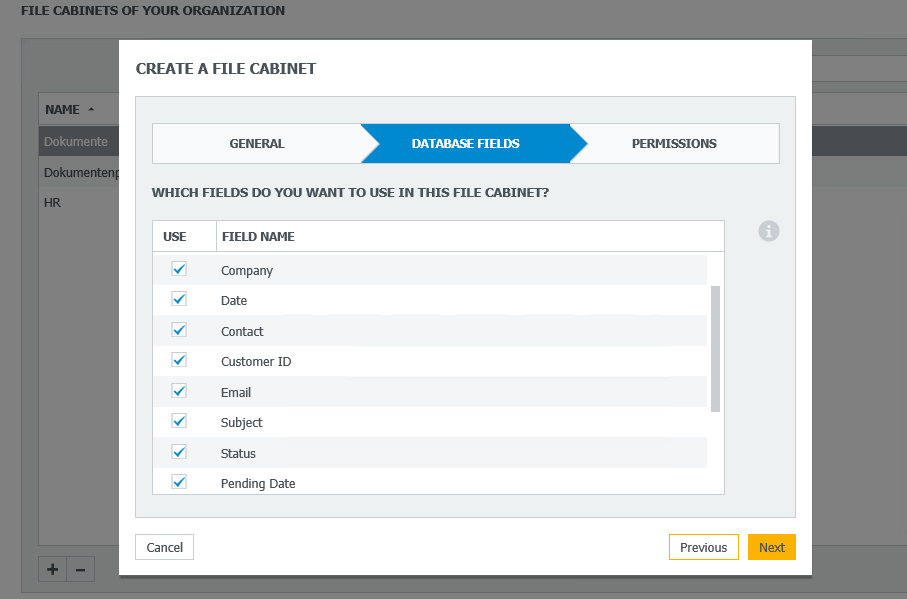A new file cabinet – which is ready for everyone to use – can be set up in DocuWare with only three clicks. No need for specialized knowledge: the new file cabinet already comes with a set of 14 pre-defined fields for the most common applications.
File cabinets with pre-defined indexing fields are available for your employees from the start, so that documents like invoices or email can be immediately stored in a well-organized manner. This means there’s no need for external support or an expensive consulting company.
Aside from general fields like "company," "date" or "document type," a new file cabinet automatically serves up other options for field names like "Customer Number," "Amount," "Due Date" or "IBAN," which are commonly required for processing invoices. Therefore, department leaders don’t have to fiddle around with finding appropriate field names or types.
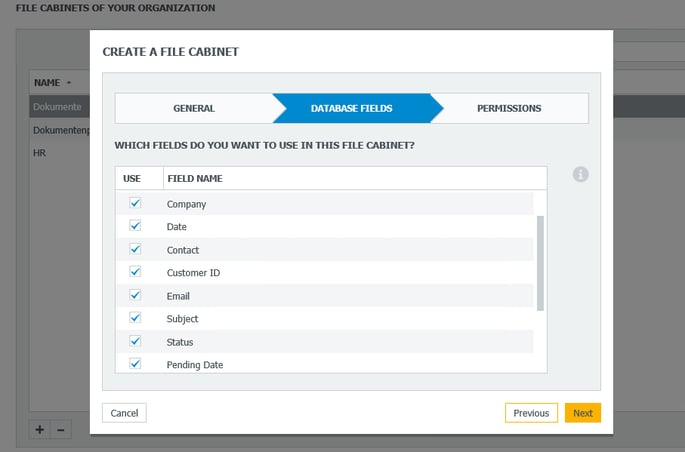
Fields are automatically created when setting up a new file cabinet.
The most important fields are also already in place for email archiving. To make it easy to index and retrieve email, the fields "Subject," "Email address" and "Contact Person" have been pre-configured. If fields are not needed (like "IBAN"), you can simply disable them.
All predefined fields are automatically compiled into three standard dialogs. Users can then directly search and store, or have certain documents displayed in a result list.
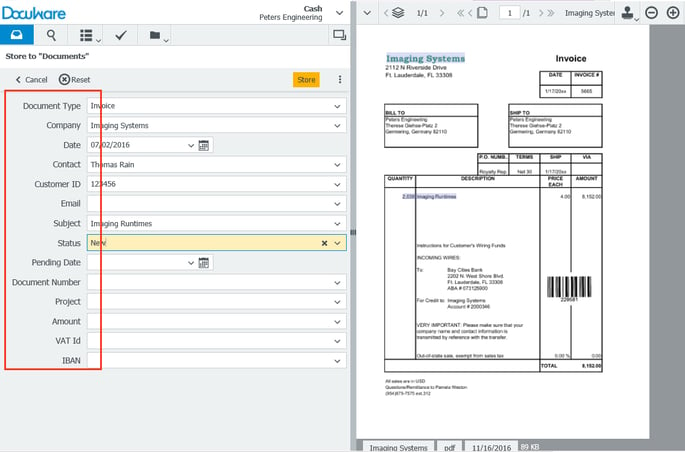
Archiving straight out of the box: DocuWare automatically provides you with a filing dialog that contains pre-defined fields like this.
The pre-defined fields and dialogs give you a great place to start working with the system. Of course you can further refine and adapt it to your needs. If you already have a detailed plan, then feel free to create new fields and dialogs, or modify existing ones, to perfectly customize your applications to suit your organization.