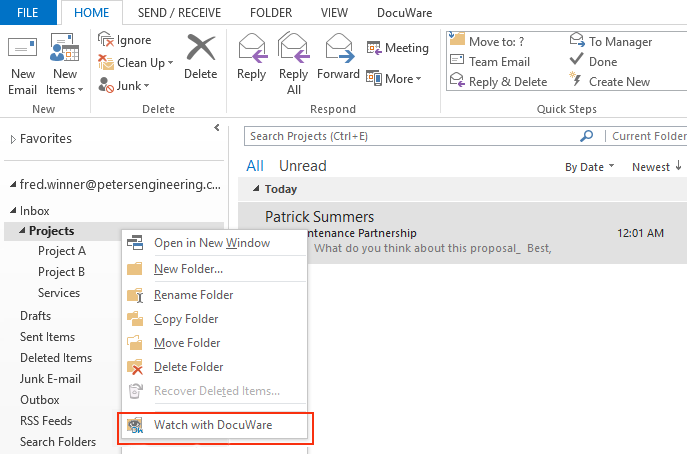Do you receive a ton of email and mostly just sort them in your Outlook folder? With DocuWare, you can identify important email from this folder to automatically index and file them – without ever having to touch the email again. This applies to subfolders as well.
To keep a handle on all the correspondence regarding a certain project, a team leader can set up a folder called “Projects“ that may also contain various subfolders for various vendors and partners in the process. The email is then either manually dropped in this folder or forwarded as a batch.
To make sure the mail from the folder and sub-folder are stored in a well-organized way, a user simply needs to use the right mouse key to click on the “Project“ folder and select “Watch with DocuWare.“
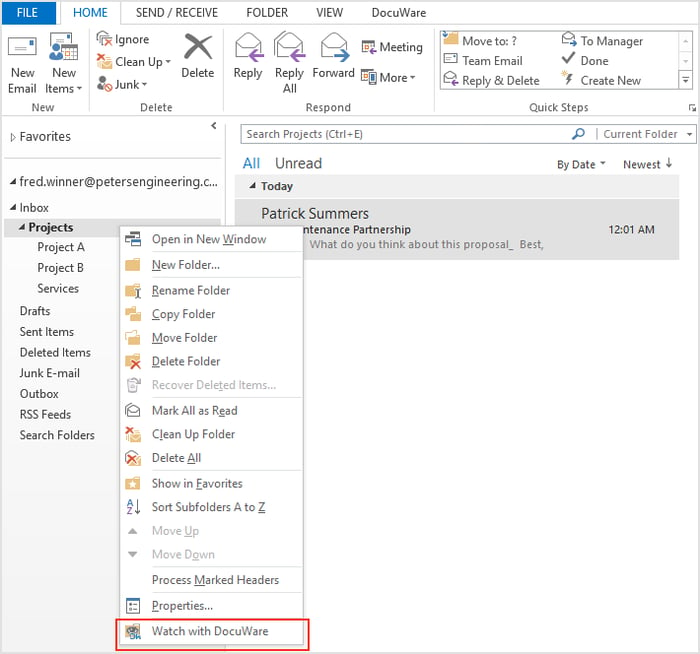
A wizard opens from DocuWare Connect to Outlook, in which the team leader can choose settings for indexing and storage.
From the tab “Watch Folder,“ it’s important to also choose the option “With subfolders“ to make sure everything is captured: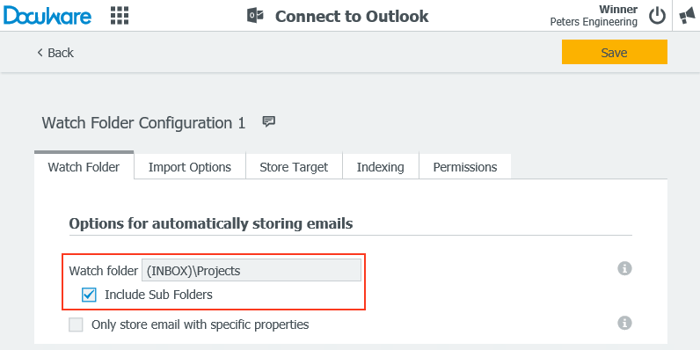
When the configuration is saved, DocuWare automatically files all email that arrive in the "Projects" folder or in one of the subfolders. Depending on the settings, email can be retained for further use in Outlook folders or deleted after archiving.
If desired, as an example, email with attached contracts could appear immediately in the list of a responsible colleague for further processing. To learn how to create a list, check out the DocuWare Knowledge Center.