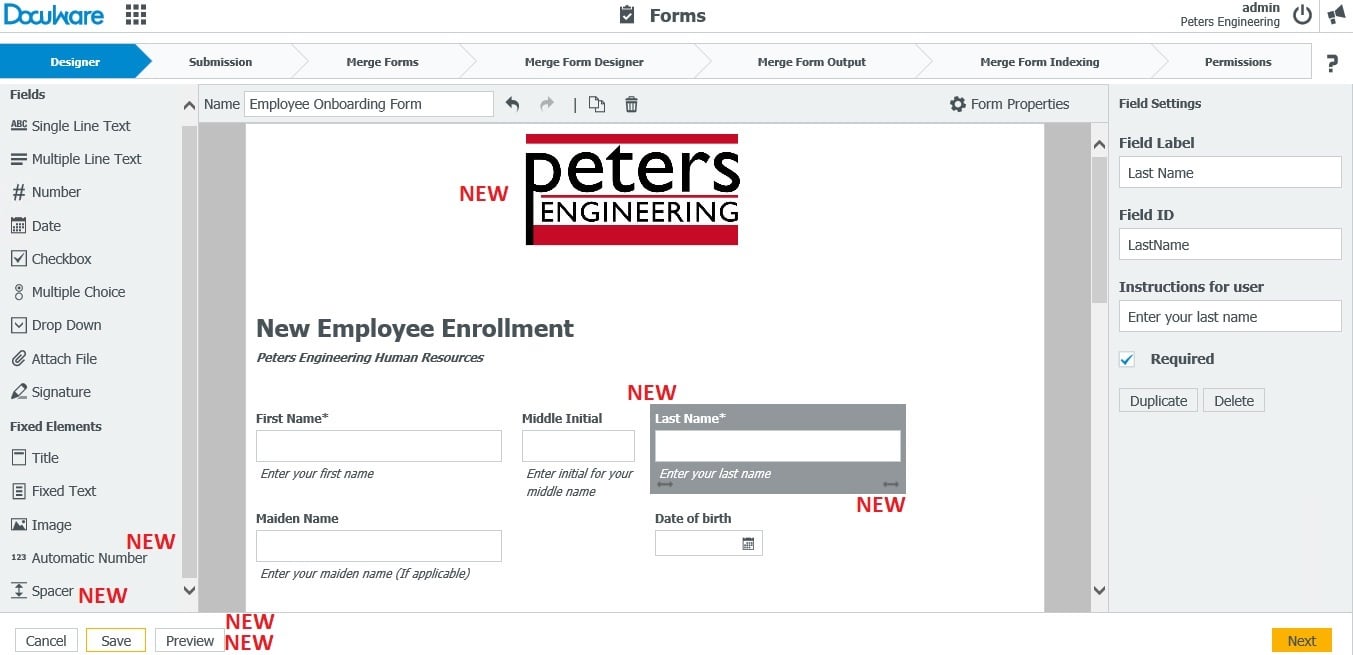Smart forms make the capturing of structured data go even faster. That's why DocuWare has given its form designer seven new, clever features: the numbering and free positioning of fields are just two of them.
When new employees are hired, a lot of new data has to be captured. To ensure that the personnel questionnaire doesn‘t become too long, you can arrange the fields next to each other.
Positioning the fields in the form designer is easy with your mouse: just move the fields to the desired position and adjust their width. The fields align themselves so that the form always remains well-organized.
Forms Optimized for Mobile Devices
If the web form is displayed on a smartphone or tablet, the form adapts and the fields are displayed clearly, one below the other. You can always preview the forms while designing them to be certain.
You can also add space between sections/lines for further clarity:
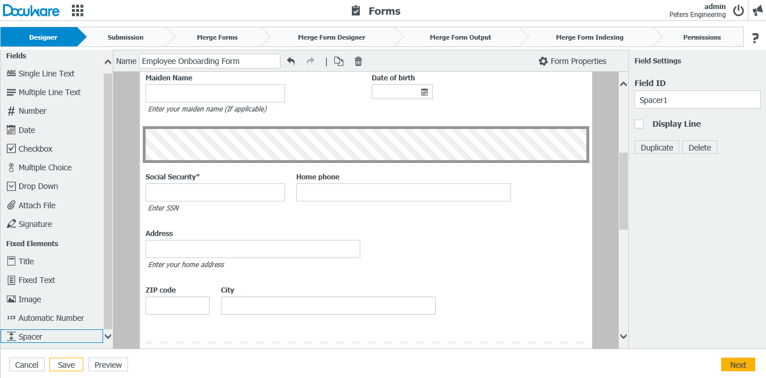
One more tip: Use the new numbering for registration/order forms. If every form has a unique number, it’s ideal for tracking down information to answer any inquiries.
Overview: New options for creating forms with DocuWare Version 6.12
• Arranging form fields next to each other
• Free positioning of fields
• Field lengths can be adjusted by mouse
• Increase space between lines
• Forms automatically numbered
• Web forms optimized for display on mobile devices
• Preview for displaying web forms on mobile devices
More Info: DocuWare Forms