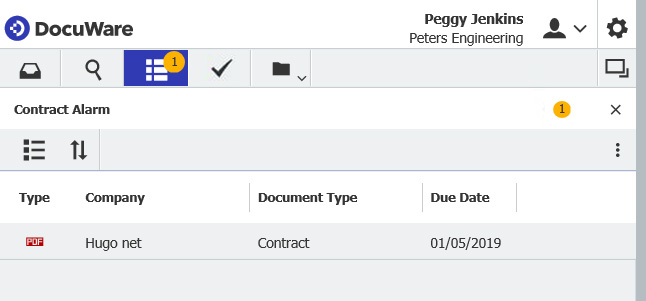Never miss a contractual deadline again: let DocuWare search your archive for contracts that are set to expire. It can then notify a colleague to start to renegotiate or cancel mobile phone agreements, subscriptions or other contracts well within the required time.
Set up a contract alarm in your file cabinet to avoid cost traps. This ensures that you are notified well before a contract expires.
With DocuWare Version 7 or higher, this can be quickly set up using Autoindex. The module monitors the index entries of your contracts. As soon as a term is set to expire in less than three months, for example, the status of these documents will be set to Check.
Here’s how:
To set up a contract alert, first make sure that the indexing dialog for your contracts contains the fields "Due Date" and "Status" - in addition to the other field types such as company, document type, etc.
1. In DocuWare Configuration, open Autoindex and click on New.
2. Select the file cabinet that contains your contracts - in this example the Document Pool - and specify under Scheduled which index entries need to be monitored and how often. In this example, the document type is a contract, the due date should be within the next three months and the status is "valid:"
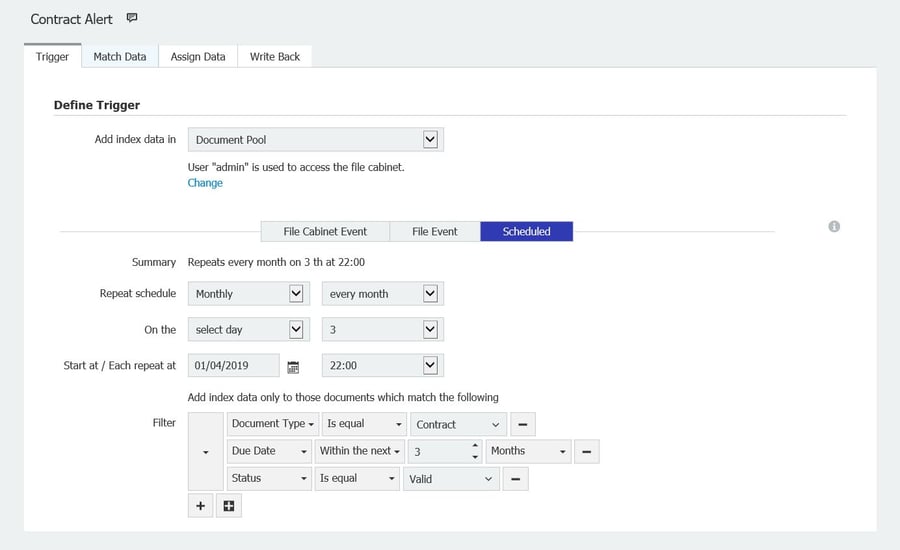
3. Go to the next tab for Match Data and choose the option Index with fixed index entries as the Source:
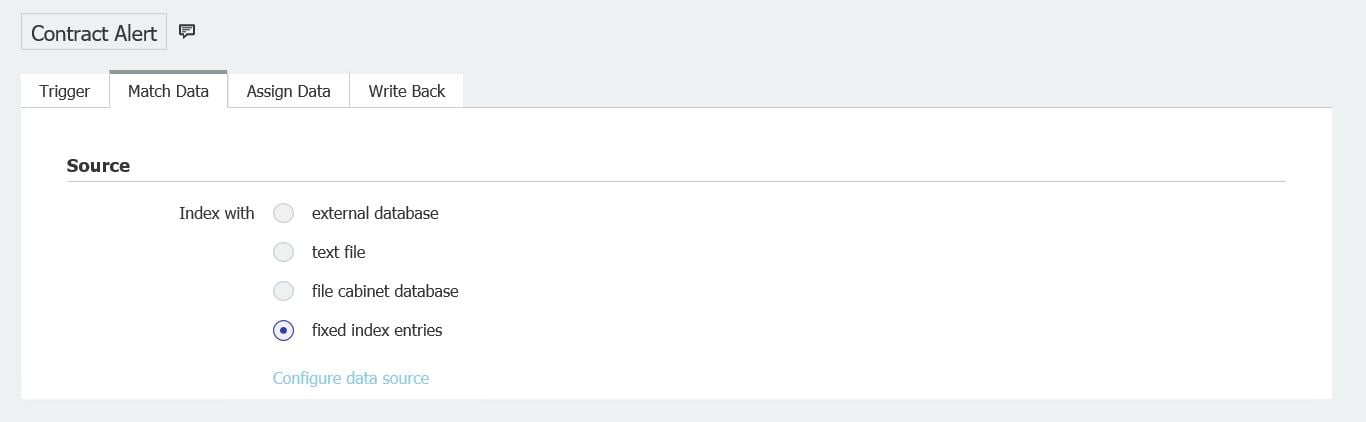
4. On the Assign Data tab, enter that Autoindex will automatically change a document’s status to Check as soon as the due date is within the next three months and save the configuration.
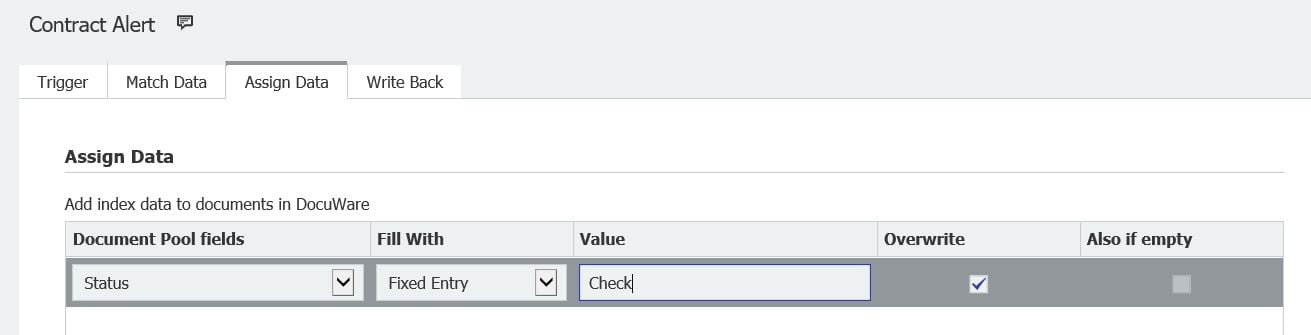
Autoindex will then look once a month to see whether a contract period will be expiring in the next three months.
To automatically notify the responsible employee about the expiration of the contract, set up a DocuWare list in DocuWare Configuration > File Cabinets. Enter Document type: Contract and Status: Check as filter criteria.
If a contract period is getting ready to expire, the employee will see this immediately in the DocuWare Client: 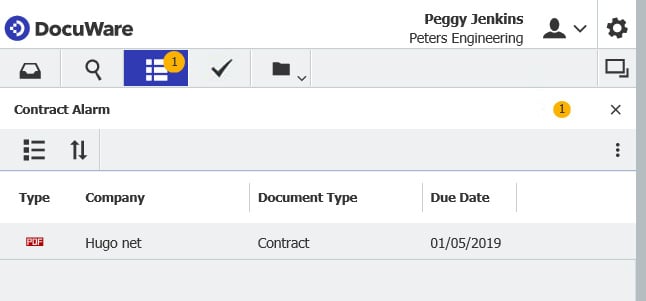
You also have the option to have DocuWare notify the employee by email when a contract is due to be checked.
Autoindex and Lists are included in DocuWare Cloud. For customers using a locally installed DocuWare system (on-premises), Autoindex and Task Manager for the lists are available as add-on modules that require a license.
You can also implement a Contract Alarm by using stamps and lists.