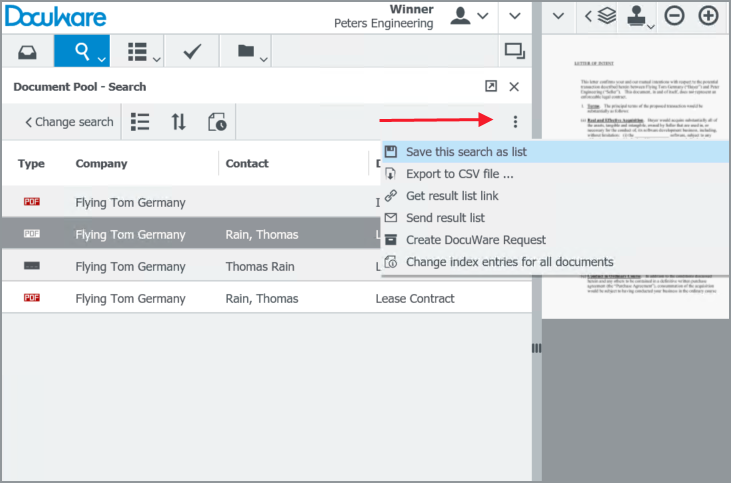Save time and nerves: instead of constantly searching in your file cabinet for documents you regularly need, save these documents once as a list. This really takes only five seconds. And lists like this offer even more benefits...
Important documents might only be needed every few weeks – enough time for you to forget exactly how the document is named or in which file cabinet it might be stored. Every time you need them, you lose valuable time in the search process.
Make it easier on yourself: find the documents you want once and save their location. When the original result list is displayed, just click on the Options icon and select Save this search as list:
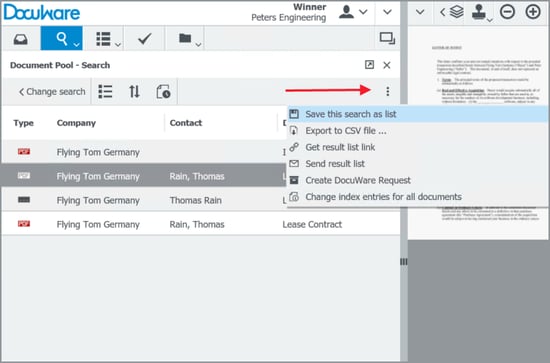
Then just give it a name and it will then be shown under Lists:
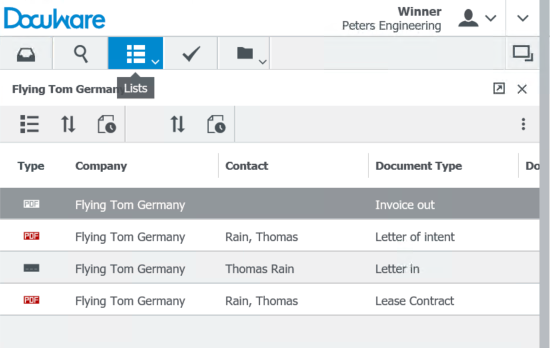
That’s it!
Another advantage of a list is that it updates itself. When a new document is found that corresponds to the underlying search, the list will include it automatically.
You don‘t even need to open DocuWare to access the list. Drag the list to a new tab from your web browser and save it as a favorite. Then you just have to click on your favorites and the desired documents will be displayed for you. To see how it’s done, have a look at the video about storing searches as a list.
More About Lists in DocuWare:
Contract Alarm: Never Miss a Deadline
Customizing Result Lists
Integrating Result Lists into a Primary Application