What printing changes are there when you switch from DocuWare Windows Client to Web Client? In order to store a document in DocuWare while simultaneously printing, simply use DocuWare Printer with the Web Client. This will make sure that your document is always converted into a PDF. DocuWare Printer is a part of DocuWare Desktop Apps, which can be installed with a click.
To do this, go to the main menu of the Web Client and simply choose Install Desktop Apps. This ensures that DocuWare Printer can be selected as a printer from within any program. As opposed to DocuWare TIFFMAKER, which needed to be installed multiple times in order to store various documents directly, you only need to install DocuWare Printer once. With different printer configurations, it will automatically direct which settings are best for different documents.
If DocuWare Printer is unable to recognize a certain configuration, it will simply store the document directly in a standard basket. Then the user can decide what the next steps.
Automating Processes with Printer Configurations
Printer Configurations work similar to Import Configurations. But with a very unique feature: “identification“ of the document.
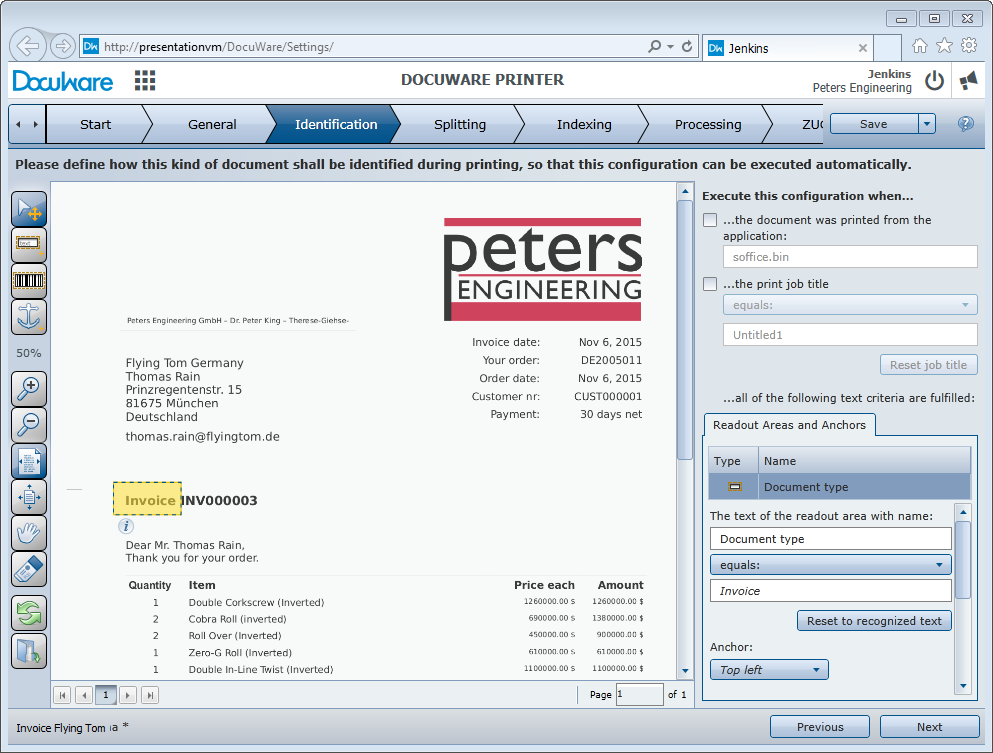
With the help of information entered into a printer configuration, DocuWare Printer can recognize the document and assign a certain configuration. For example, you can set it up search for the word “Proposal“ in a fixed position in the top left of a document. Once the system recognizes the word, DocuWare Printer will apply this configuration and any steps assigned to it. You can set up as many configurations as needed with various identification criteria to allow you to quickly store documents directly in DocuWare – which also means there is no need for additional storage of a paper version.
Storing While Printing
If your company sends out lots of paper documents, it’s easy to store a copy in a digital format with DocuWare Printer: In every printer configuration, you can decide if a document should be printed out in a paper format after it has been stored in DocuWare. So this means you can print out and add a delivery slip to a package going out to your customer and an exact copy will be stored automatically as a PDF in your DocuWare file cabinet.
A printer configuration contains many other features besides indentification, many are the same as those provided with an import configuration. This includes choosing which file cabinet a document should be stored, different indexing options, and adding a letterhead overlay.
More articles about how to profit from the change of Windows Client to Web Client:
Index Documents Automatically Before Storage
Scanning with DocuWare Web Client
