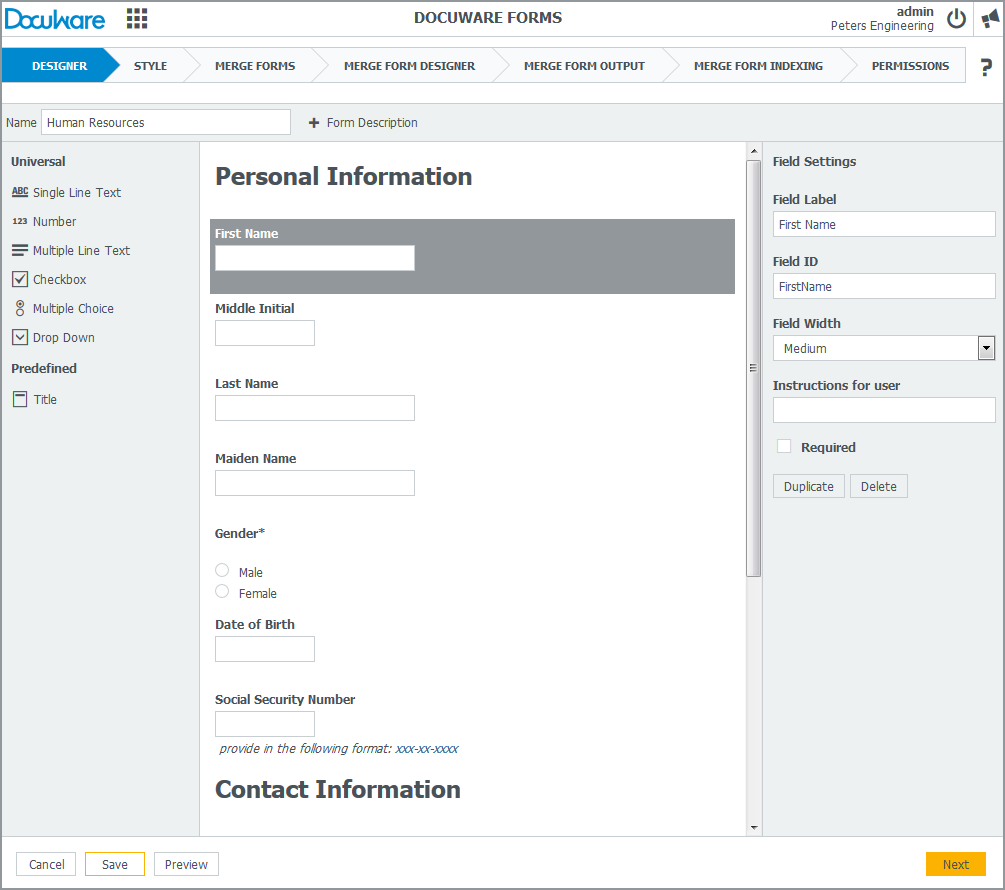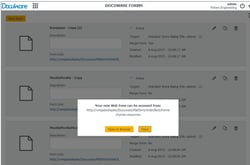 Everyone who has ever had a job is familiar with the number of forms that need to be filled out in order to gain employment. Many of these forms require the same information. With DocuWare Forms, we can streamline the process of providing this information.
Everyone who has ever had a job is familiar with the number of forms that need to be filled out in order to gain employment. Many of these forms require the same information. With DocuWare Forms, we can streamline the process of providing this information.
One of the most compelling features of DocuWare Forms is the Merge Form functionality. Merge Forms allow you to collect all of the information you need on a single web form, and then to populate multiple documents with that information and then store them in DocuWare.
Create the Web Form
The first step is to create the Web Form that will collect the data. Using the “what you see is what you get” Form Designer, you can easily drag and drop fields onto the form and edit their settings. At any point you can click the Preview button to take a look at your current form as it will be displayed to the user.
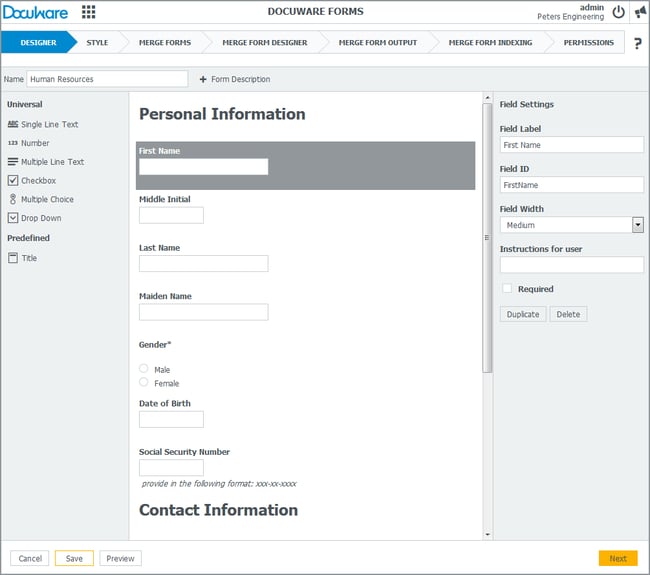
Create the Merge Forms
The next step is to set the style of the form. We’ve already discussed that we want to use the information collected to populate multiple forms in DocuWare, so we want to choose Merge Form.
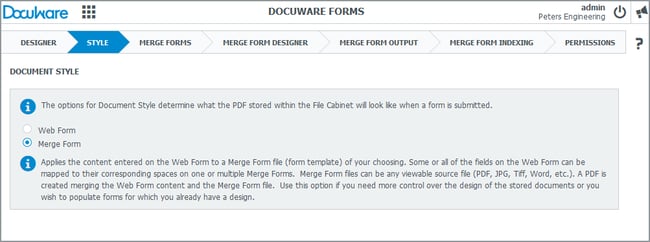
Now we add the first form we would like to map our information to by clicking Add Merge Form and selecting the existing form. These forms can be PDF, TIFF, JPG, Word, Excel; any document that is supported by DocuWare.
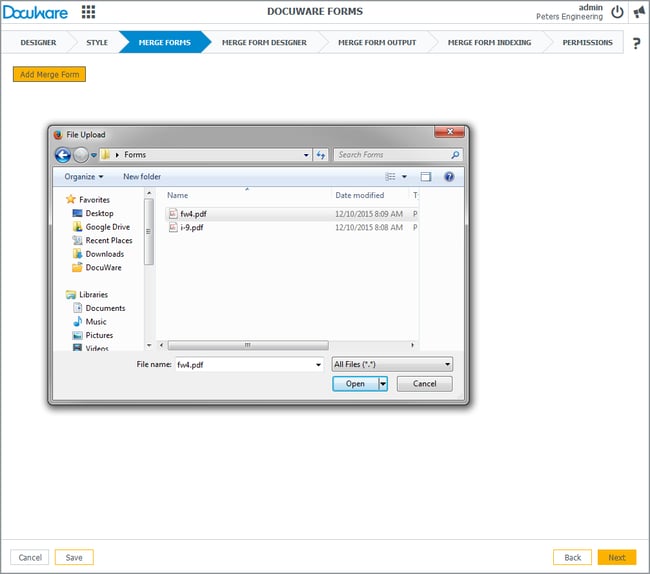
The form we select will be opened in the Merge Form Designer. Here we set up how the information collected in the web form will be mapped to the Form we selected. Each field we created on the Web Form can easily be linked to fields created on the document. The size and alignment of the fields can be easily adjusted, as well as how the text will appear inside each field. You can enter sample text for each field, which is useful for checking that the longest text that might be entered will fit.
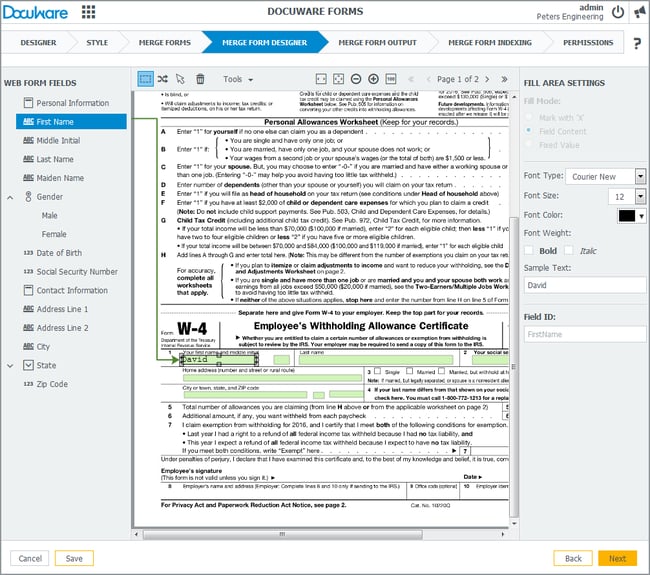
Store into DocuWare
Once we have completed mapping the first merge form, we can choose how it should be stored in DocuWare. We choose the Store Dialog we want to use for storage.
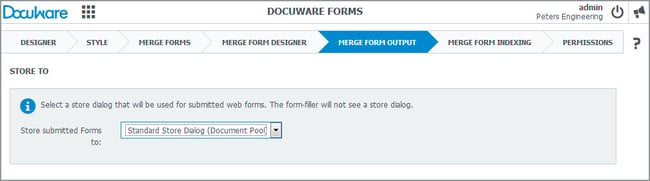
Then we map how the index fields of the store dialog will be populated by the form. We have the option of using information collected on the Web Form or a fixed value, such as the doc-type. Once we’ve completed mapping our index fields, we click the Add another Merge Form button to start the process over adding another merge form to the Merge Form Designer. We do this process for each document we wish to create from the web form. Because the Output is chosen for each Merge Form, we can store each form to a different location in DocuWare.
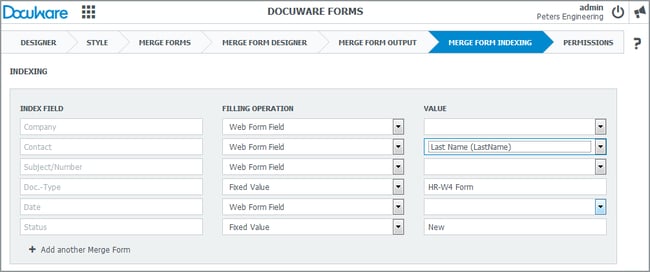
After the last Merge Form has been mapped, we assign permissions. We can assign Users and or Roles as Users and Administrators of the form. Users of the form are the people who will be filling it out. Administrators are people who can edit the form settings; the person who creates the form is always and Administrator by default.
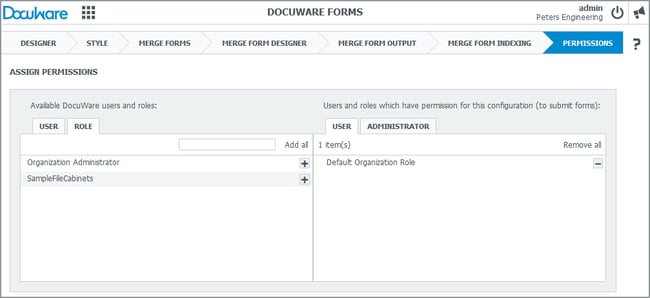
When you finish you are taken back to the list of available forms, with the newest forms showing at the bottom. A message pops up to allow you instant access to your form (it can always be seen from the forms over view here as well.
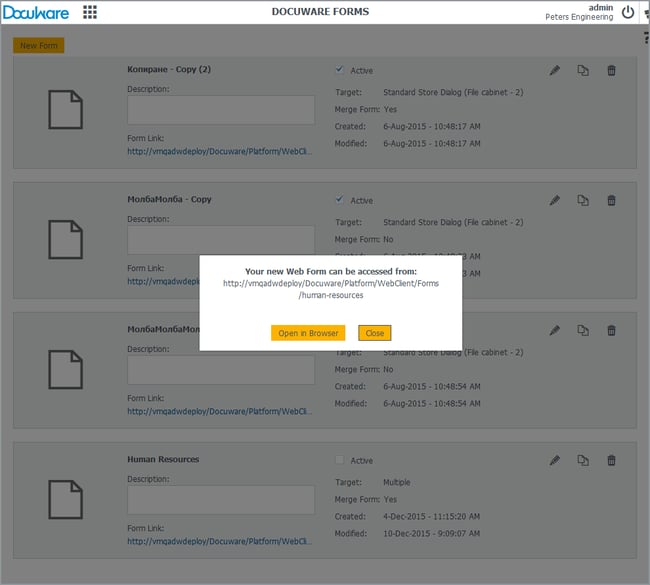
Using the Form
You can provide the form to the DocuWare user you want to fill it in by sending them the URL. They’ll be presented with the simple web form that you’ve created.
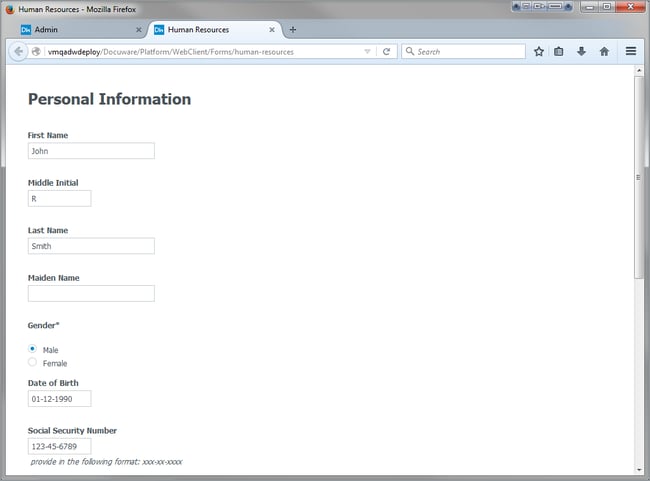
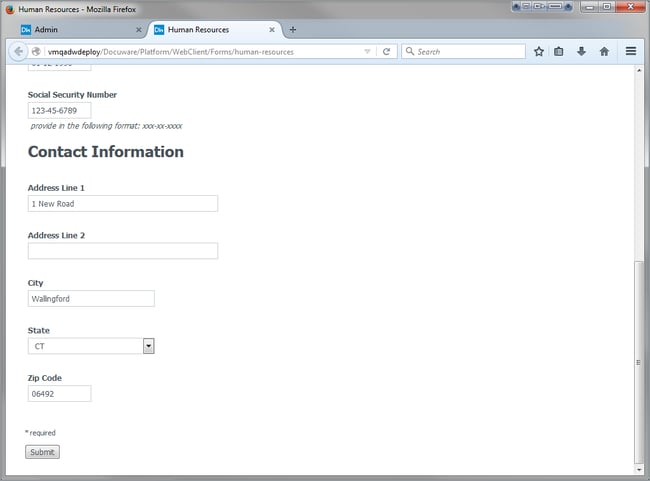
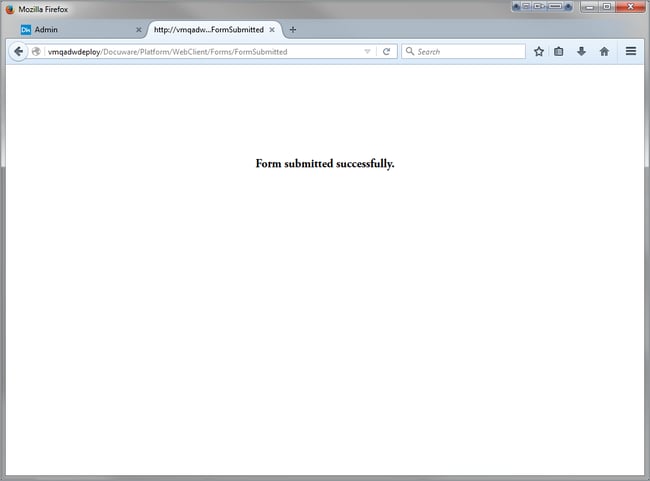
At the bottom of the form is a submit button. When it is pressed you will receive a message that the form has been submitted successfully; the Web Form will be submitted to DocuWare, the information on the web form will be populated on to each Merge Form, and the Merge Forms will be stored and indexed into DocuWare based on your settings.
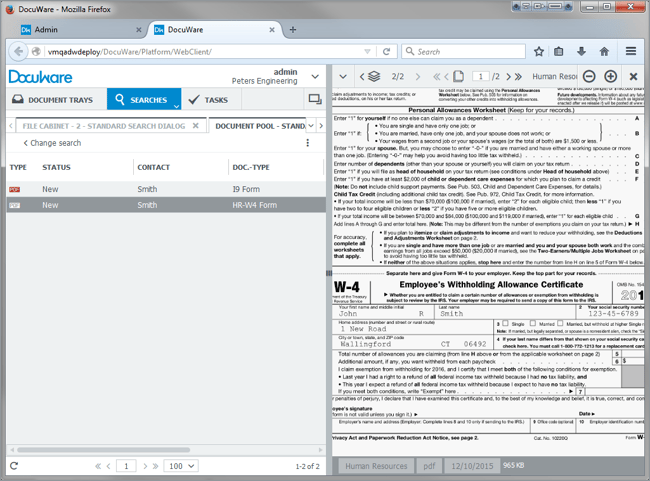
Utilizing DocuWare Forms you can easily reduce the redundant data entry required for human resources on-Boarding processes. DocuWare Forms makes it easy to set up the forms to collect the data and then to get that data onto the forms you need for your processes.