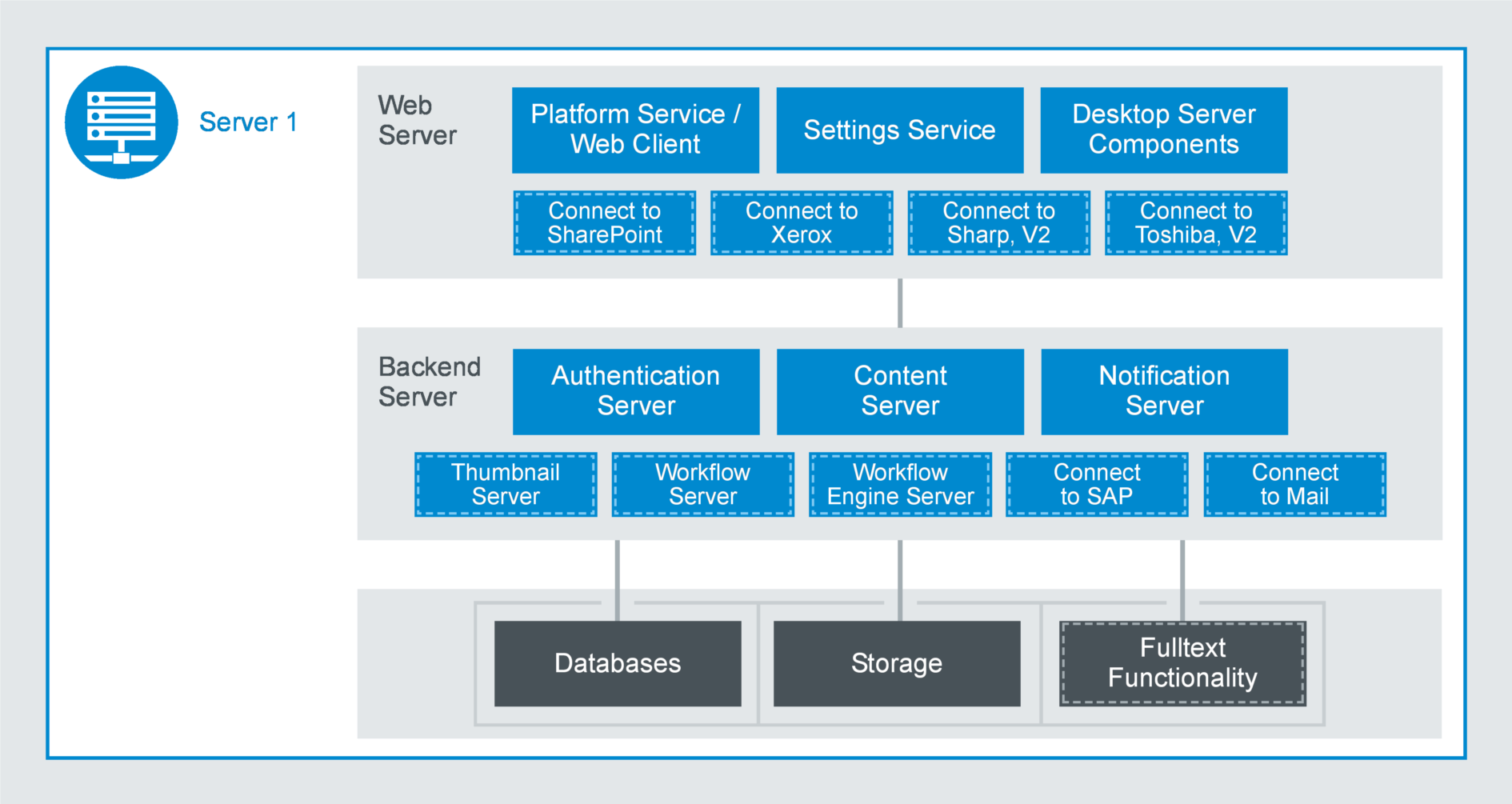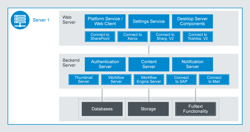 Introduce DocuWare to a company and you can tailor the system in all sorts of ways to meet your requirements. It’s not rocket science either to find the right installation model and configure the system for best performance. Before getting started, it’s time to answer the question: how do you plan on using your DocuWare system specifically? This will help spell out which factors will impact your system the most.
Introduce DocuWare to a company and you can tailor the system in all sorts of ways to meet your requirements. It’s not rocket science either to find the right installation model and configure the system for best performance. Before getting started, it’s time to answer the question: how do you plan on using your DocuWare system specifically? This will help spell out which factors will impact your system the most.
Here are some criteria, to help you choose the best server solution.
When configuring system requirements, you have the widest possible scope of choices, because DocuWare Servers run on all computers that support a current version of Windows Server. For the infrastructure – in other words, the databases – DocuWare supports the latest versions of Microsoft SQL Server, Oracle and MySQL.
There are many different factors for how your DocuWare system can be set up in order to achieve top performance:
- How many users and how many of them are actively using DocuWare at the same time.
- How many documents need to be handled and how large are they on average. And their type: the most computing power goes into the rendering of image files and the extracting of full text information.
- A document‘s technical format also plays a role. While scanned documents often require less computing power than electronically generated documents (e.g. Word, Excel, email), extracting fulltext from them via OCR technology can place more requirements on a system.
- What’s the life cycle of individual documents? If documents simply need to be filed, you won’t need much for each document. This is different if documents need to be processed by multiple parties as part of a workflow (such as Task Manager, Workflow Manager). The needs of the system also grow when documents need to be synchronized with other systems or via a DocuWare synchronization workflow, Autoindex or external programming.
If your company will have approx. 50 users working with DocuWare and only a few hundred documents per day will be entered into the system with a simple workflow, the most basic server installation might be enough. This means that all DocuWare Servers and associated databases will be installed on one server (image 1). Please note: system requirements.
It is technically possible as well to use a server for DocuWare that is already set up for other services.
However, the system requirements of all installed systems need to be summed up and minded. Any solution needs to be closely examined to avoid performance bottlenecks. For more information, see DocuWare Support FAQs.
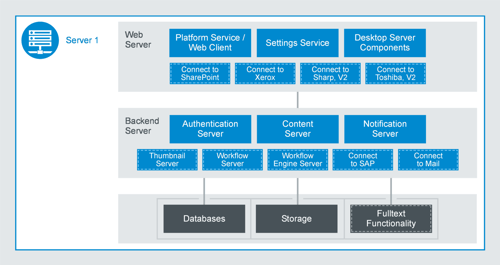
Image 1: All DocuWare Servers are installed on a hardware server.
Based on your needs, you can license and install additional modules for advanced functionality. They are shown with a dashed line in Figure 1. So you can, for example, add Connect to Mail to file your email directly in DocuWare or add Workflow Manager, which lets you control your business processes efficiently. Optionally, you can connect a multi-function device directly with DocuWare so that your documents are stored directly from a department‘s copier right in DocuWare.
If significantly more users need to work with DocuWare, it‘s usually best to install a DocuWare system on at least two servers (Figure 2). In this case, the DocuWare software server is placed on the first hardware server while the infrastructure (file storage, databases, fulltext service) is installed on the second hardware server.
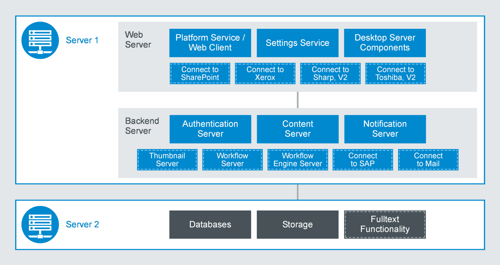
Image 2: Installing a DocuWare system on two hardware servers.
This approach has the advantage that they can further scale to meet increasing load by adding new application servers, which also use the infrastructure server (Server 2). For more details on the subject of system stability, see DocuWare‘s White Paper on "System Architecture".