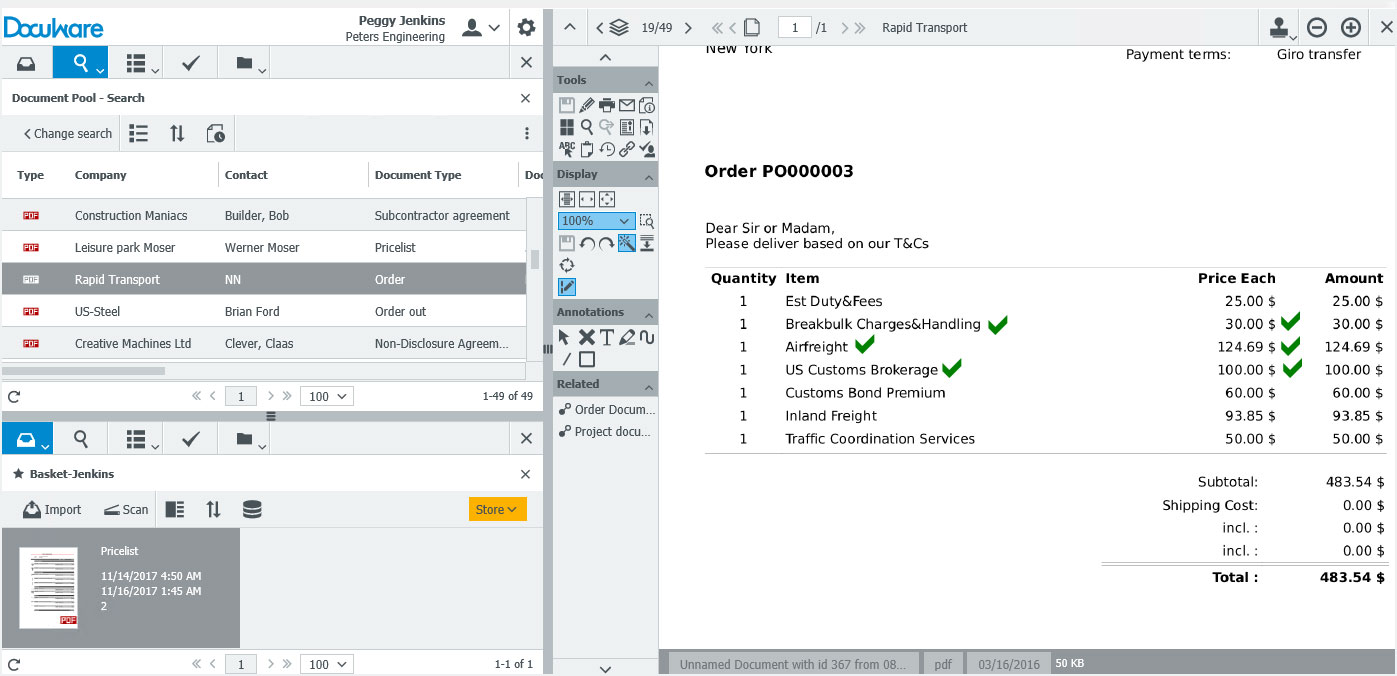Often, it’s only possible to release individual portions of an invoice. So that colleagues can see which invoice amounts are still open, the already released items can be marked with a green check mark.
To mark open invoice items, create a stamp that inserts a green check mark. A stamp like this is only there for purposes of clarity – it will not automatically change any fields. Therefore, it can be created as a public stamp for all employees to access.
Here‘s how it works:
In DocuWare Administration under Organization > General > Stamp, use a right click to access Public Stamps and choose Create New Stamp.
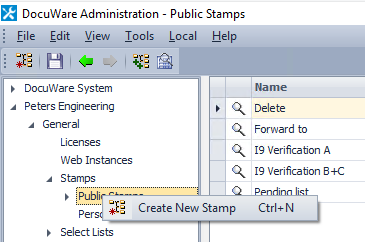
Text Stamp with Check Mark
With the help of the Stamp Wizard, choose a text stamp.
The Name is only visible in DocuWare Administration while the Display Name is seen in DocuWare Client. It’s best to choose a short display name.
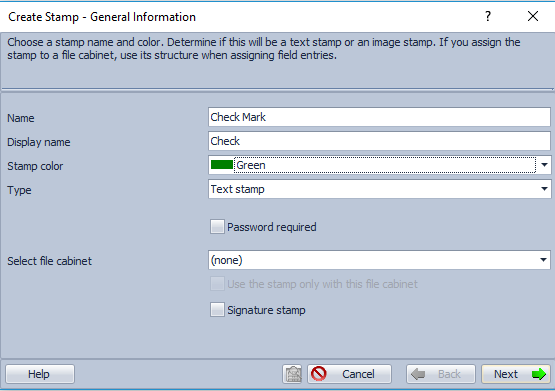
Color determines what color the check mark will be shown in DocuWare Client:
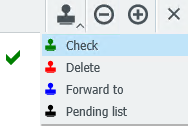
In the next window, General stamp design, there is no need to make further entries. Just make sure that the option Frame has been deactivated, so that the stamp does not cover any numbers.
Picking a Font
Choose the type style f. e. Arial and copy this check mark ✓ into the check box. Or you type in Word the numbers 10003 with the numeric block while pressing the ALT key and then copy the check mark into the text box of the wizard:
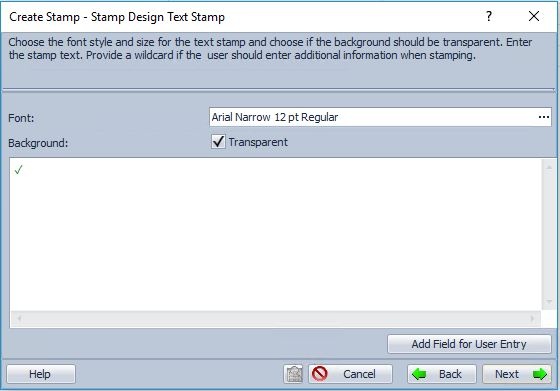
Finally, assign the stamp to a profile. All employees with this profile can now use the stamp in DocuWare Client.
Click Apply in the lower right-hand corner of DocuWare Administration and log into DocuWare Client to use the stamp in the viewer.