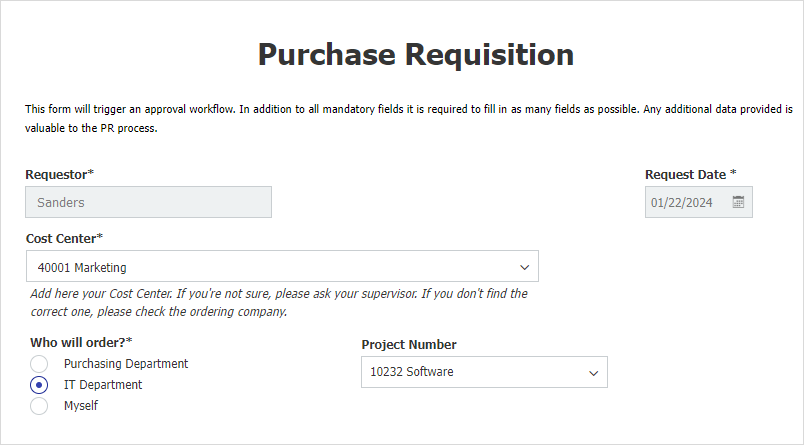Purchase requisitions make procurement processes ultra efficient and transparent. At the heart of uniform workflows and more cost control is a web form that can be planned and set up in just a few steps.
Purchase requisitions are an essential part of procurement. If a web form is made available for this purpose, it enables further processing of the information and an optimal overview of open and placed orders at all times – regardless of whether they are goods, services or supplies for employees. In the following article, you will find tips on how to proceed step-by-step in your planning and implementation.
Contents:
- Identify required queries and fields
- Customize database fields and dialogs
- Create and publish the form
- Integrate the form into your workflows
1. Identify required queries and fields
First, be clear about what information you want to collect in the purchase requisition web form. This conceptual preparatory work is the basis for being able to create the form quickly and in a structured manner later on. It’s important to involve both purchasing and accounting stakeholders in your considerations, to ensure that all necessary information for the procurement and downstream invoicing process is collected.
Typical queries in a purchase requisition can include, but are not limited to:
- Requestor
- Request Date
- Department
- Cost center
- Project number
- Supplier
- Required product or service
- Net amount
- Currency
- Payment terms
- Prepayment needed?
- Upload of the offer
Create an overview of the corresponding queries and note whether they are mandatory. Ideally, you should also specify what type of form fields are used for the input, e.g. text field, dropdown, checkbox, etc.
If you often have multiple items, it is best to use a table within the form to record the individual items, desired quantities, etc.
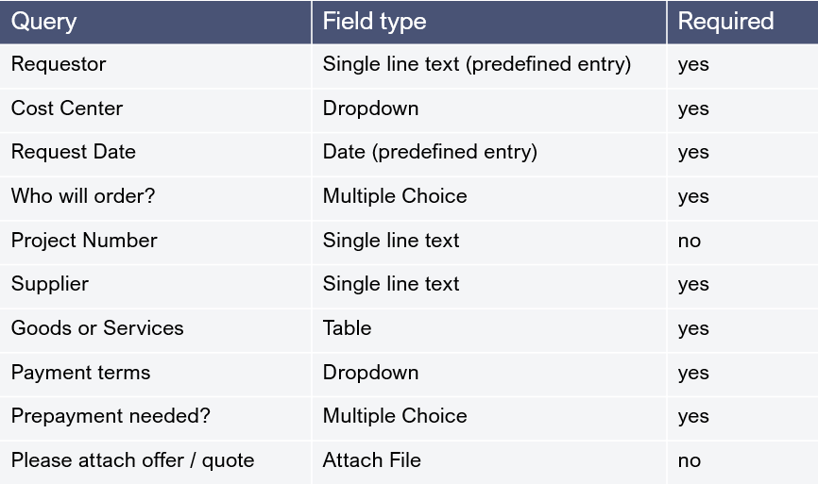
Tabular overview of required fields for a purchase requisition
2. Customize database fields and dialogs
In the next step, check in which file cabinet completed forms are stored and whether existing index fields can be used for all data to be entered. If this is not the case, add the required fields to the file cabinet and display them in a suitable storage dialog. Alternatively, you can also create a new filing dialog specifically for the purchase requisition.
3. Create and publish the form
Now configure the form. To do this, insert the previously defined fields in the DocuWare Form Designer using drag and drop and adjust the field settings. Once the form is ready in terms of content and design, define the Submission, Output (including the file dialog used) and Indexing. Finally, assign the form to all users who are allowed to fulfill orders. If you want to include people who don't have a DocuWare account, activate the "Public Form" option.
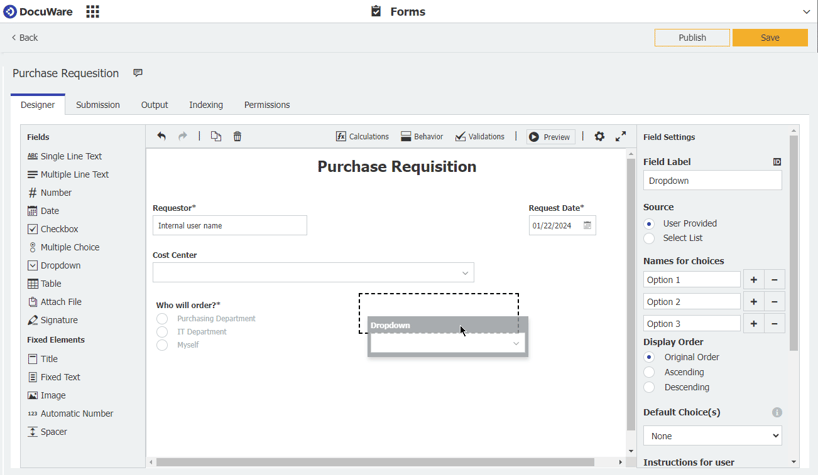 Create a purchase requisition form in the Designer
Create a purchase requisition form in the Designer
As soon as you publish the form, you will receive a URL that you can share via email, intranet or employee app, for example. Employees can open, fill out and submit the form using any browser. In addition, the form is available to all authorized users in their DocuWare client under Forms.
4. Integrate the form into your workflows
The purchase requisition form can now be integrated into automated workflows. For example, the cost center managers or the purchasing department can be informed as soon as a form has been submitted. Accounting can also be directly integrated into the processes in order to approve larger expenses or to automatically control invoice processes based on the purchase requisition.