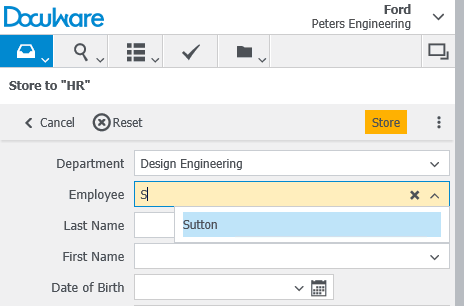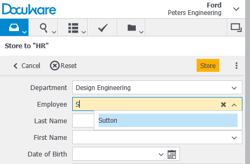 Spring cleaning not your thing? Understandable. Cleaning up your file cabinet can also be avoided. Here’s the trick: create fixed index terms for everyone to use. Errors and duplicate spellings, which need to be corrected later, never even make it into your archive. Fixed index lists have two other advantages...
Spring cleaning not your thing? Understandable. Cleaning up your file cabinet can also be avoided. Here’s the trick: create fixed index terms for everyone to use. Errors and duplicate spellings, which need to be corrected later, never even make it into your archive. Fixed index lists have two other advantages...
Fixed index terms are displayed in a select list when a DocuWare client user fills in a dialog box. Tap the small arrow to the right of the input field to display the complete selection list: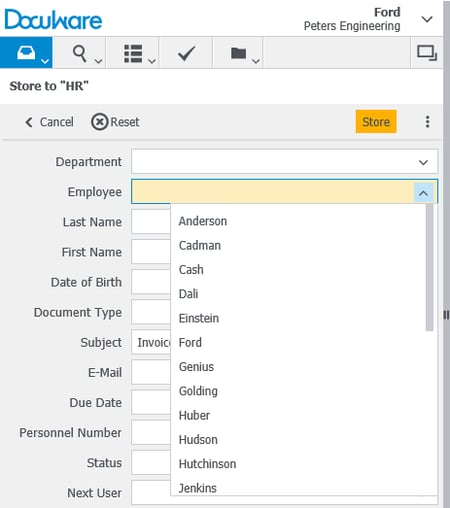
The entry via the selection list is not only error-free, but also way faster than manually typing index entries.
With select lists, you can ensure that spelling, for example, remains consistent across the company. When customer data is recorded in a CRM, you can create a selection list that accesses the CRM and provides the customer data as fixed index terms in DocuWare.
Tips
- Specify that dialog fields only from the selection list may be filled. Otherwise, the selection list is available to users, but other terms can also be entered.
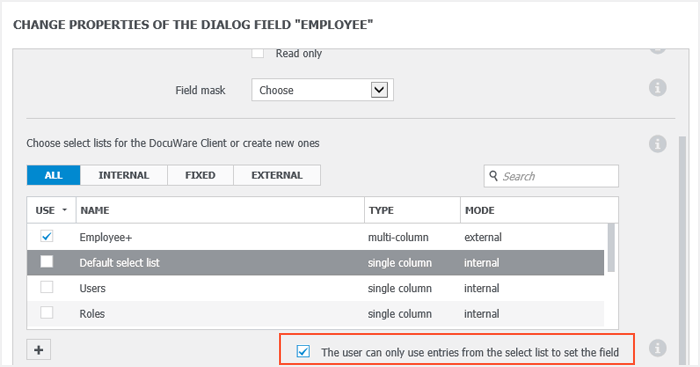
- To quickly find the desired entry, even with long select lists, enter the first letter of the term. The select list then jumps to all entries beginning with this letter.
- Just manually enter the terms to be used for indexing. Handy: So when you only need to add a new cost center to a fixed select list like in this example, you can just open the select list directly in the DocuWare Client (of course, only if you have the necessary authorization).
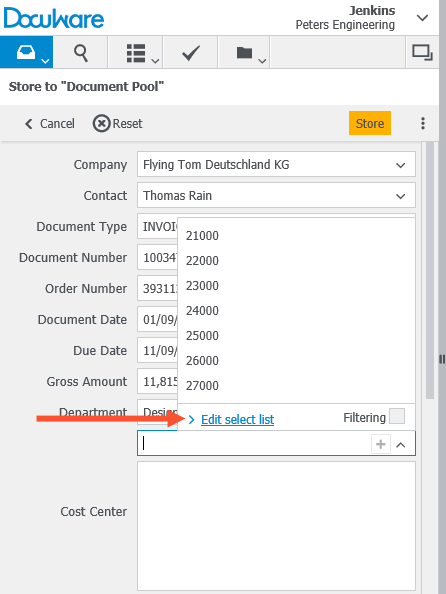
Additional tips for organizing your file cabinet:
- Cleaning up Data ... Quickly
- Mandatory Fields Bring Order to Your File Cabinet
- Clean Indexing: Stamping with Select Lists