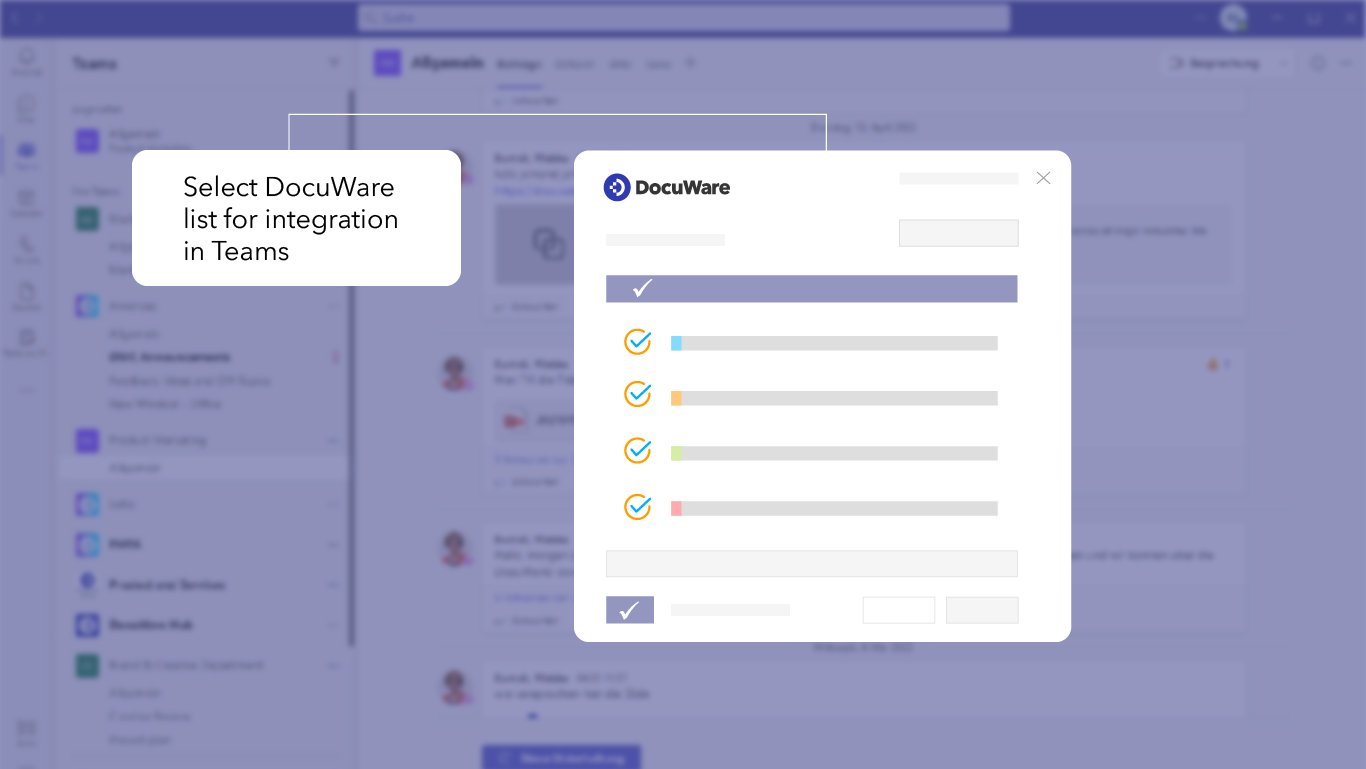You can now integrate DocuWare lists and tasks into a Teams chat or channel. New features of the DocuWare Teams app make it all possible. Anyone working primarily in Teams will have a better overview of their current to-dos and can do them directly from within Teams.
Table of contents
- New: DocuWare Lists as a tab in Microsoft Teams
- Applications
- DocuWare Features in Teams
- Availability
Since January 2023, an interface to Microsoft Teams has provided a smooth connection between the communication platform and DocuWare, boosting collaboration between colleagues. Documents are easy to find, securely archived, and easily shared in chats or channels.
New: DocuWare Lists as a tab in Microsoft Teams
With the November update of the DocuWare App for Microsoft Teams, you can also add DocuWare lists as tabs in your Teams environment. This applies both to the lists in the form of file cabinet dialogs and to the task lists in connection with workflows. Particularly for people who only occasionally work with DocuWare, this is a good way to quickly access current documents and work on workflow tasks directly in Teams.
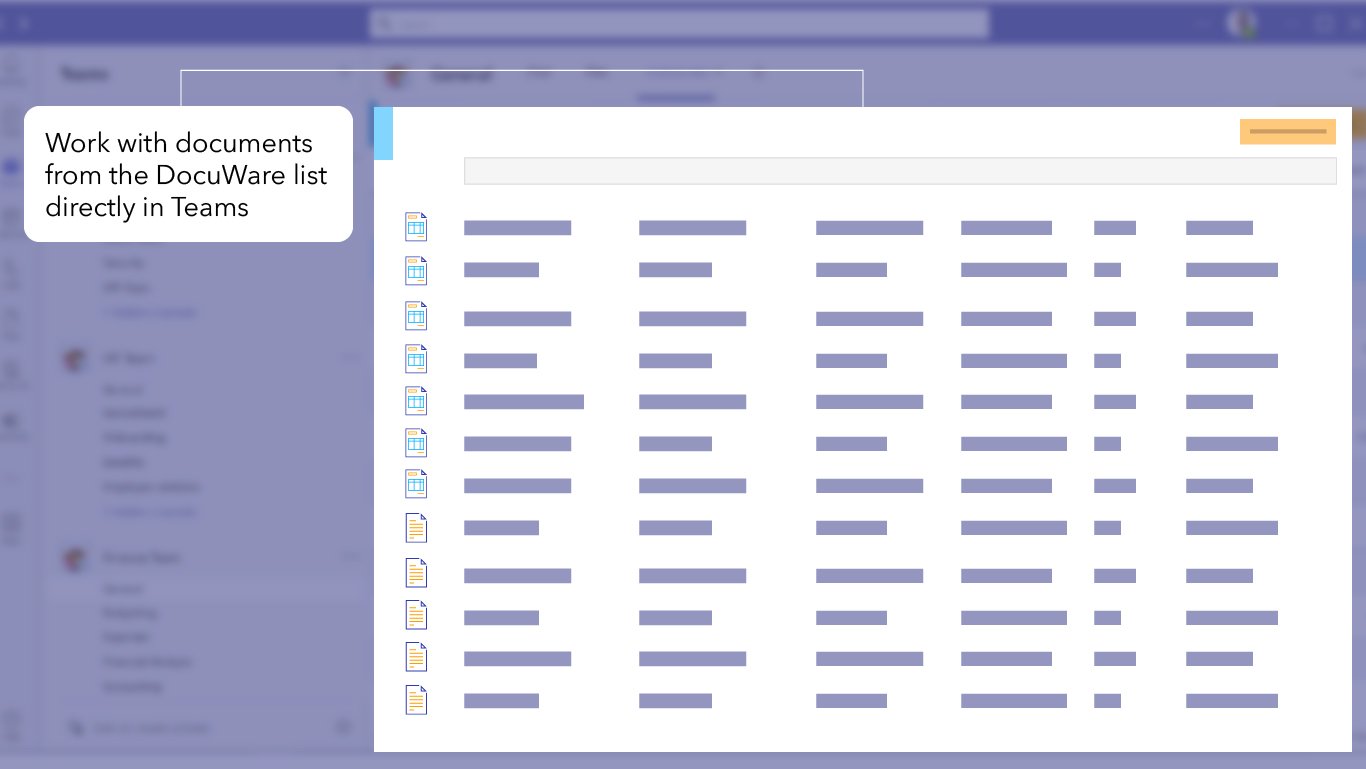 Open and edit current documents in a DocuWare list - directly from Teams
Open and edit current documents in a DocuWare list - directly from Teams
Applications
For example, add a list of current product brochures as a tab in the Sales Teams channel so that the documents are available directly where colleagues are exchanging ideas.
Or integrate the workflow tasks as a tab in your department channel in Teams. Within the department, every user sees the tasks assigned to them and has a good overview of the overall tasks assigned to the department. Also handy: The tasks can be worked on directly from Teams.
DocuWare Features in Teams
Core features for editing documents, tasks and lists are available directly in Microsoft Teams. This includes:
For documents in a list
- Open in browser: Document opens in the Viewer in a new browser tab, with the usual Viewer options available
- Copy document link to clipboard
- Share in Teams
- Download
For workflow tasks
- Open in browser: Workflow task is opened together with the document in the Viewer in a new browser tab; the usual functions in the task form and Viewer are available
- Copy document link to clipboard
- Share in Teams
- Download
At the (task) list level
- Sorting
- Open in browser: Complete list opens in a new browser tab
Availability
The app is available to Microsoft Teams users as part of Teams Apps. Customers already using the app will need to update it to take advantage of the new features.
The app can be used with DocuWare Cloud as well as with the on-premises version. For locally installed DocuWare systems, the DocuWare Connect to Teams module is required for integration with Microsoft Teams.
You can find more information on setting up and using the DocuWare Teams App in the Knowledge Center.