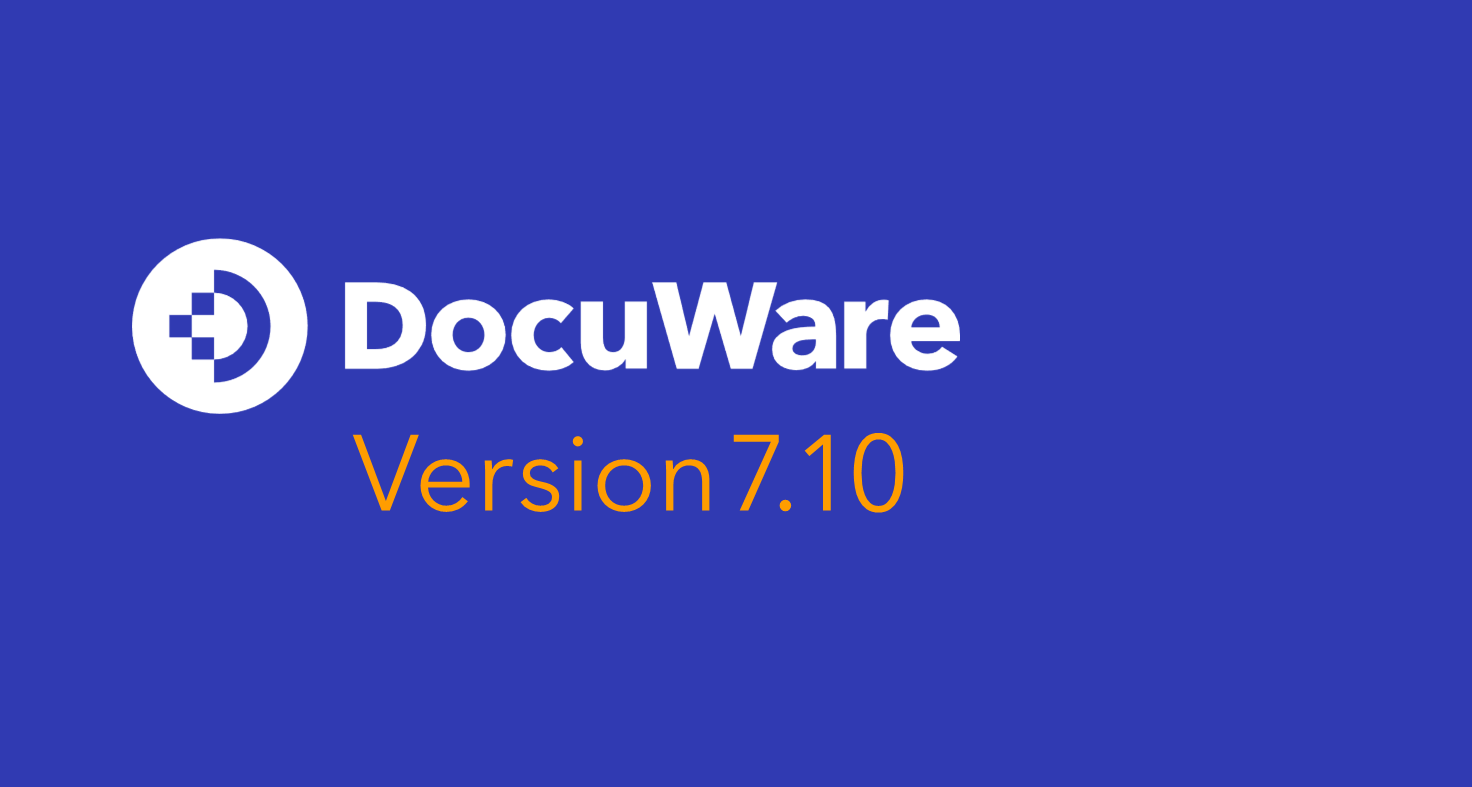With Release 7.10, you can conveniently scroll through multi-page documents using the mouse wheel and save valuable time thanks to automatic form calculations. Authorization of all DocuWare components via oAuth2 also ensures greater security. Read how you can benefit from these and other innovations.
Content
- Easily scroll through documents in the viewer
- Spreadsheet in DocuWare Forms
- More security through authorization of all DocuWare components via oAuth2
- Other highlights in DocuWare version 7.10
- Additional features and applications with new modules
- How to update to DocuWare version 7.10
Easily scroll through documents in the viewer
Mouse wheel instead of clicking: Intuitively scroll through your documents from one page to the next in the viewer, even across file boundaries. Makes no difference whether you are reading a multi-page PDF or a document consisting of several files – for example, a PDF, a Word file and two JPEG graphics.
If a document page is not fully displayed in the viewer, it can be moved with the mouse so that you can quickly and easily see the document section you need. To do this, right-click on the document and hold it.
Spreadsheet in DocuWare Forms
Forms that calculate: You can now perform calculations between numeric columns of a table within a form, create totals across multiple tables, and also use other numeric fields in the form as well as fixed values for formula creation.
Application examples: In a travel expense form, you can calculate your mileage reimbursement and add other expenses from your business trip to it. In an order requisition form, you can add up the cost of all the items you want to order. And in an incoming order form, you can sum up the amounts of the items ordered, multiply them by the VAT rate, and add the delivery costs.

Travel expense form: All numbers in the greyed-out fields were automatically calculated using formulas
The calculations ensure...
- Transparency - the results are already displayed when the form is filled out
- Efficiency - valuable work time is saved
- Speed up additional processing - calculated values can be used as index entries and to control workflows
More security through authorization of all DocuWare components via oAuth2
All server and desktop connections now use the modern and secure oAuth2 standard, which replaces the previous cookie-based method. Instead of a central login via DocuWare Desktop, each desktop application is now authenticated separately to DocuWare via oAuth2 at startup. To do this, a browser window opens with the DocuWare login when you launch for the first time.
An overview of logged-in components, including their expiration dates, can be found in the main menu of the Web Client under "Profile & Settings" > "Security".
 Transparent for every user: Overview of logged-in applications
Transparent for every user: Overview of logged-in applications
Other highlights in DocuWare version 7.10
• DocuWare Import: Import and process any XML document
• Connect to Teams: Integrate DocuWare lists directly into Microsoft Teams
• Workflow Management: New features in case status, workflow history, and web service usage
• DocuWare Forms: Relaxed size limit for non-public forms and their attachments
For more information on these and all other new additions, including application areas, benefits and configuration notes, please visit New in DocuWare Version 7.10, online in the Knowledge Center or as a PDF. You can find out even more about technical changes in this version.
Additional features and applications with new modules
You can also take advantage of the possibilities offered by the DocuWare modules added this year:
• DocuWare Outlook Add-in: Enables easy connection of DocuWare Cloud to Microsoft Outlook, also for Mac operating systems
• DocuWare storageRobot: For unique or more complex scenarios when importing documents into DocuWare mailboxes and file cabinets
• DocuWare docXporter: For exporting documents and/or index data from DocuWare file cabinets to the file system
How to update to DocuWare version 7.10
As a DocuWare Cloud customer, you will receive the update without having to worry about it. The DocuWare Cloud Team will inform you about the exact time in advance.
If you are a DocuWare customer with an on-premises system, please contact your Authorized DocuWare Partner or your DocuWare contact. They will inform you about the new functions and advise you on update options.