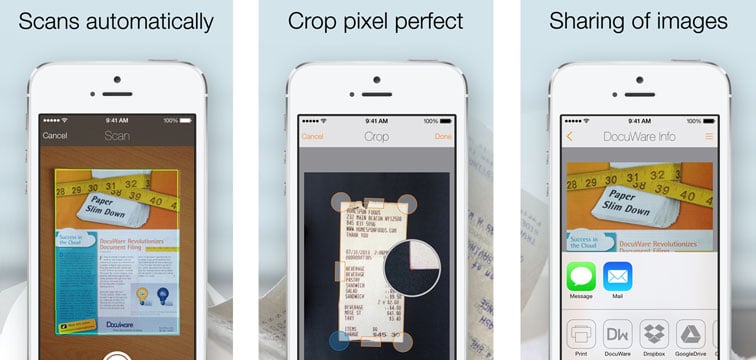Documents scanned with PaperScan can be immediately uploaded to DocuWare and integrated into all your business workflows. No matter if you are saving a receipt, invoice or medical absence form, PaperScan quickly sends the documents to the addressee - right out of the app. It’s great as a work tool, but it’s also incredibly handy for organizing documents at home.
With PaperScan, documents are quickly captured: start the app on your smartphone, hold the phone over a newspaper article or receipt – done! PaperScan automatically optimizes the contrast and trims the edges.
Once scanned, a document can be distributed in a variety of ways. Here are three examples:
- Upload a scanned invoice into the DocuWare file cabinet of the accounting department. The new invoice is automatically displayed in the task list of the responsible employee, processed and then passed along to the next employee in a workflow.
- After seeing your doctor, you store a medical leave form directly in the HR file cabinet of your company. DocuWare automatically notifies the head of department and the HR office by email of the addition. No need to schlepp the form to the post office or craft an email.
- You read an interesting article at a trade show, scan it and save it right in DocuWare. Via URL integration, you can immediately make it accessible to your colleagues through the company intranet.
PaperScan is also a handy tool for your private life. News bits, school flyers, insurance documents, receipts – are all simply photographed and then stored in a secure, well-organized and easily accessible manner.
PaperScan is available for Android and iOS smartphones. The download is free.
Download for Android in Playstore
Download for iOS in App Store