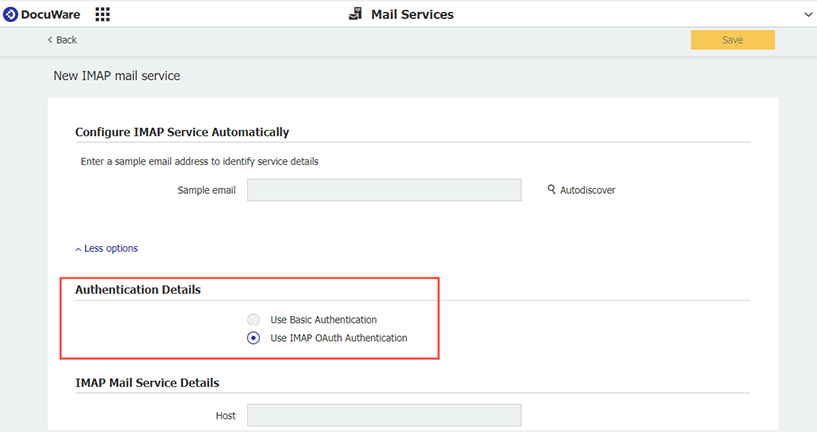To enhance the security of DocuWare systems and comply with Google’s new requirements, we now offer the OAuth2 authentication method to integrate Gmail and other SMTP- or IMAP-based mail systems. Find out how to set up the new option.
Contents:
- Authentication for SMTP-based mail systems
- How to set up OAuth authentication for SMTP mail systems
- Authentication for IMAP-based mail systems
- How to set up OAuth authentication for IMAP mail systems
Authentication for SMTP-based mail systems
Up to now DocuWare only supported the commonly used Basic Authentication (via username & password) for authenticating to users' mail service. However, this is a deprecated authentication mechanism for Office 365 and Gmail (Workspace) SMTPs.
The successor of the basic authentication method is OAuth2. This authentication method requires you to create your own SMTP Mail service connections with the OAuth2 authentication to your Office365 or Gmail (Workspace) SMTPs. However, basic Authentication for SMTP is still supported by DocuWare and can continue to be used, if the mail service you are using is supporting it.
How to set up OAuth authentication for SMTP mail systems
In DocuWare configuration open the component Mail Services. For the type “Sending” activate the “Use SMTP OAuth Authentication” option as authentication type.

New OAuth authentication type available within the Mail Service configuration, type "sending"
Please find more information on how to set up OAuth clients depending on the mail systems you have in place on Microsoft or Google resources:
Availability: OAuth authentication for SMTP mail systems is possible from DocuWare 7.10 on.
Authentication for IMAP-based mail services
Up to now, DocuWare has supported the commonly used Basic Authentication (username & password) for IMAP mail services, which remains functional for many IMAP providers.
However, for Gmail (Workspace) customers, Basic Authentication is becoming obsolete. The discontinuation of sign-ins via Basic Authentication or app passwords was announced by Google by the end of September 2024. OAuth2 is set to replace Basic Authentication as the more secure alternative.
Please note that support for Basic Authentication for IMAP in DocuWare will continue unchanged and can still be utilized if your mail service supports it.
How to set up OAuth authentication for IMAP mail systems
In DocuWare configuration open the component Mail Services. For the type “Receiving” activate the Use IMAP OAuth Authentication option as authentication type.

New OAuth authentication type available within the Mail Service configuration, type "Receiving"
In a second step you need to establish an OAuth client app within your corresponding platform account, such as Google Cloud Console or Azure AD/Entra. Please find more information on how to set it up on the specific resources:
Gmail (Workspace):
Office365 IMAP:
Availability: The OAuth authentication method for IMAP-based mail services is available with the current hotfixes of DocuWare version 7.10 and with the upcoming DocuWare version 7.11.
Learn More:
For further information, visit our Knowledge Center.