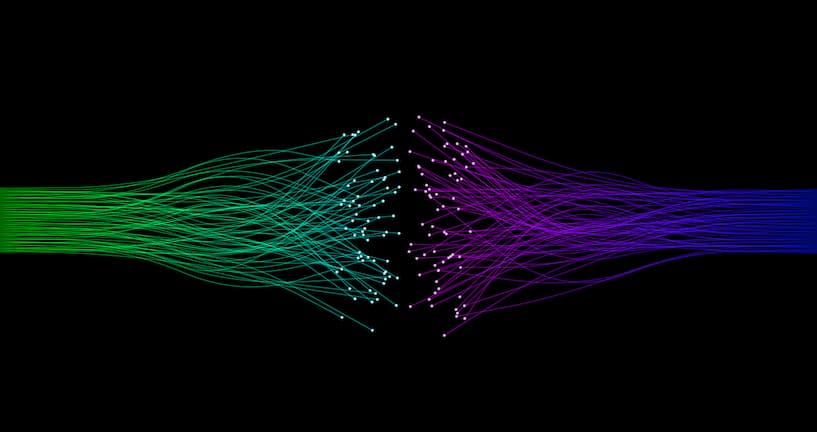A posted incoming invoice should automatically receive the "Paid" stamp in DocuWare. Or you want to dynamically assign access rights to other employees from the requester's department for an approved purchase order. These are just two scenarios for using the new connection to the DocuWare Platform REST API for web services.
Contents
- Further automated sub-processes
- Predefined endpoints – the choice is yours
- Connect to the API – here’s how
Further automated sub-processes
When you design a workflow, you can now also establish a connection to the DocuWare Platform REST API in the Web Services activity. The DocuWare Platform API is the publicly available and supported interface to access DocuWare's resources and functions.
The new option allows you to further automate sub-processes such as those mentioned above and set up tasks more quickly. For example, you can query the absence status of a specific user, then decide how to proceed in the workflow or even directly set the absence status with start and end for an approved leave request.
Predefined endpoints – the choice is yours
You choose from predefined endpoints for operations on file cabinets, documents and users to suit your workflow. You no longer have to worry about authentication, this is now performed automatically by DocuWare.
Connect to the API, here’s how
If you use the predefined endpoints, you will be shown a simplified configuration.

The fields that you still need to fill in are highlighted, for example the file cabinet ID and the document ID:

The IDs (GUIDS) are transferred directly. For example, corresponding variables are available for the file cabinet ID or the document ID.
Variables of type user or role can be transferred for the user ID and the role ID, whereby the workflow automatically passes on the GUID instead of the respective user or role name.