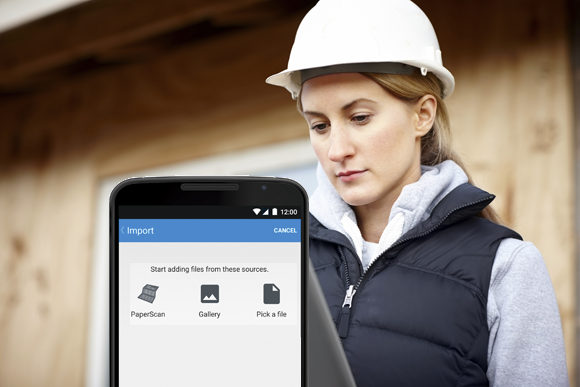Adding documents or photos to an already filed document is simple: adding a delivery slip to an invoice, photos to a report – the applications are many. This handy basket feature is now available on your smartphone.
Adding documents or photos to an already filed document is simple: adding a delivery slip to an invoice, photos to a report – the applications are many. This handy basket feature is now available on your smartphone.
Even when you don’t have access to your office, DocuWare Mobile gives you the full range of possibilities for working with your documents and quickly zip through related processes. With the latest version, you can now also attach scanned documents or photos from a mobile phone camera to documents that are already in your file cabinet. This means that colleagues working in the field or always traveling can be better integrated in workflows.
Example: Construction Site
A construction site manager receives an email notification on a smartphone that an invoice needs to be authorized for payment. Using a link in the email, he opens the invoice in the DocuWare app. He then compares the items of the invoice with those on the delivery slip, which he received together with a shipment at the construction site. He scans the delivery slip with PaperScan and attaches it to the invoice, as a receipt and proof for the goods received – all with a few taps of his finger.
By clicking on "approved," the process is completed for him. The colleagues at the office see the approved invoice and can book it to benefit from an early payment discount thanks to the quick turnover.

Even if an invoice is rejected, this new function in DocuWare Mobile is quite helpful. If a delivery is damaged, for example, the site manager can immediately snap photos with his phone camera. When the corresponding invoice reaches him as part of the approval workflow, he selects the photos from his picture gallery and attaches them to the archived invoice. Now it’s simple to see and communicate why an invoice or individual items have been rejected.
Download DocuWare Mobile today and try out the new feature for yourself
• DocuWare Mobile for iOS
• DocuWare Mobile for Android
• DocuWare Mobile for Windows (Opening links in DocuWare Mobile and attaching with PaperScan is not available from Windows Phone.)