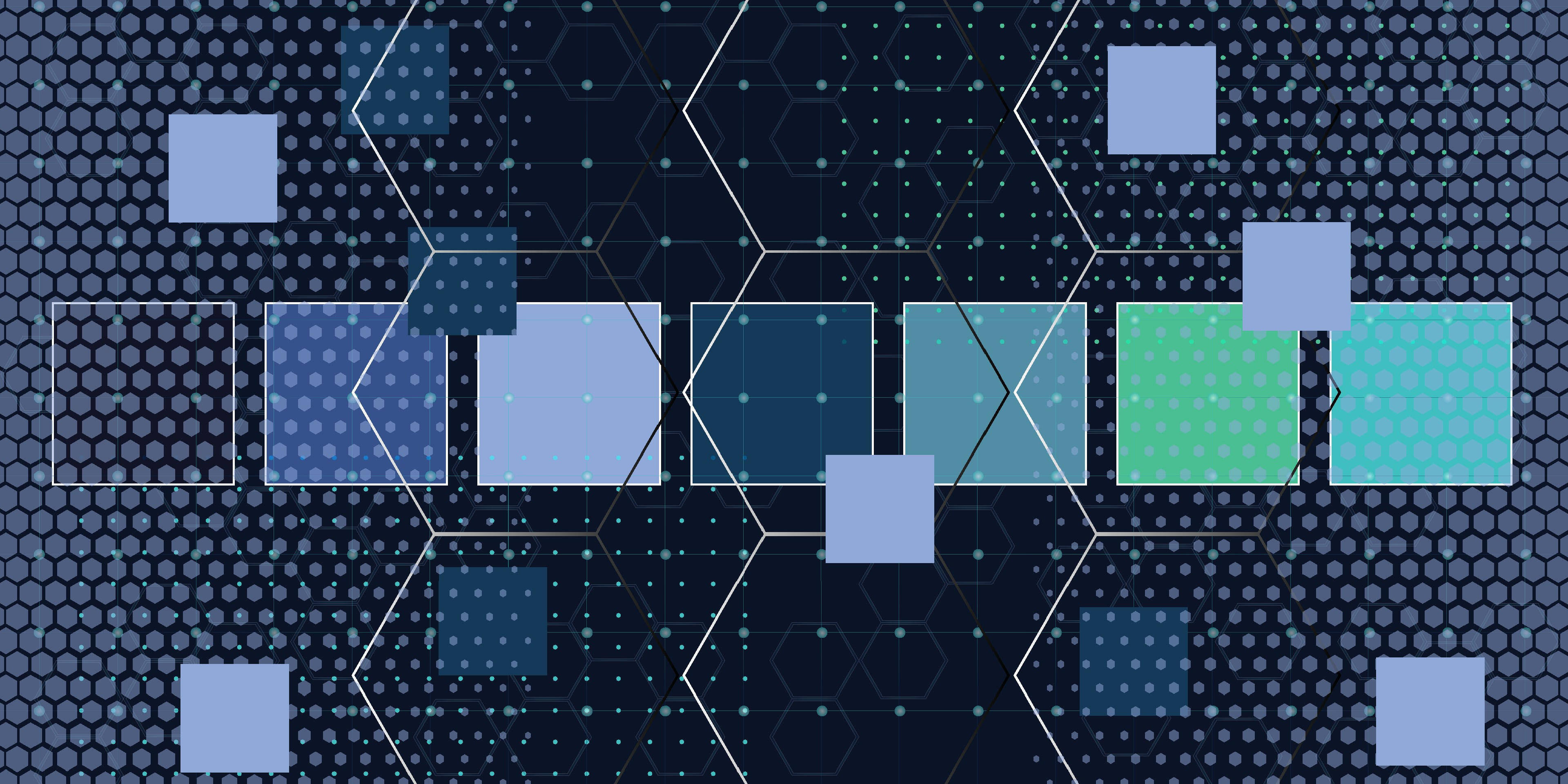As organizations digitalize their operations, outdated capture solutions remain a challenge, especially when it involves extracting data from unstructured documents and other data formats. Customer feedback, emails, social media and other types of user-generated content are examples of unstructured data.
Industry analysts estimate that 80% to 90% of business data is unstructured. So, missing out on putting this valuable data to work is a lost opportunity. Intelligent Document Processing (IDP) uses artificial intelligence (AI) to address this issue.
To understand how IDP can transform your business, let's explore what it does and how it can benefit your company.
Table of Contents
What is intelligent document processing?

IDP accurately captures both structured and unstructured data. The solution uses a combination of machine learning (ML), natural language processing (NLP), advanced optical character recognition (OCR) and other AI-based technology. In contrast,
traditional OCR can only capture structured data which is organized in a fixed format. IDP doesn’t just scan, classify and extract data from documents: it interprets the content.
| Structured data/predefined format |
Unstructured data/no fixed format |
 Excel files Excel files |
 Open-ended survey responses Open-ended survey responses |
 Time sheets Time sheets |
 Image and audio files Image and audio files |
 Customer contact information Customer contact information |
 Documents with handwritten annotations Documents with handwritten annotations |
 Product specifications Product specifications |
 Multi-media files Multi-media files |
Its adaptability is another key difference between IDP and traditional document capture tools. Conventional capture solutions rely on templates or predefined fields. On the other hand, IDP uses machine learning to take advantage of experience and quickly adapt to new layouts, document types and read handwritten text without programming. So, if your AP department receives 1,000 invoices per month from 50 suppliers, you don’t need to configure 50 templates, IDP handles it all for you.
Machine learning is enabled through preconfigured or customized AI models. Preconfigured models are simpler to deploy, leading to reduced effort and shorter timelines. Custom machine learning algorithms address your company’s unique requirements. These models are trained using your anonymized data and are closely aligned with your business objectives.
IDP is an asset for any organization that manages a large amount of unstructured data across multiple sources. It’s also highly scalable. As a company grows, the number of documents it manages also rises. The solution offers exceptional scalability enabling businesses to handle higher volumes of information without additional staff. This adaptability ensures that they can continue to operate smoothly and efficiently, no matter how much their document workloads increase.
Common Use Cases for Intelligent Document Processing

Accounts payable
Automating invoice workflows
Ask your accounts payable (AP) team how long it takes to process a single invoice - chances are, it’s far longer than you think. Even working with digital invoices can involve manual downloads, data checks, and re-entering data into your accounting software or your ERP. Multiply that by hundreds or thousands of invoices received each month and the inefficiency and wasted time adds up fast.
Reducing Errors and Duplicate Payments
What happens next? With IDP approval is faster. Errors are reduced. Duplicate invoices are flagged and deleted. And with automated workflow in place, every step from capture to archive to disposal is tracked.
Here’s how IDP comes into its own in this scenario. As invoices come into the system by scan, email, or via digital uploads, it automatically:
- Identifies a document as an invoice regardless of its format
- Extracts key information such as vendor, invoice number, line items and totals
- Matches the invoice to the purchase order and delivery ticket
- Enables straight-through processing of validated invoices without human intervention
- Flags discrepancies and routes these invoices to the designated staff member for review
Human resources
Streamline onboarding and better manage employee records
HR teams handle a mix of structured and unstructured documents, ranging from resumes, offer letters and employment contracts to employee benefits information and performance reviews. Manual sorting, data entry and constant follow-up to track down missing information slows down workflows and frustrates your staff. With IDP, that friction disappears.
IDP can:
- Scan batches of onboarding documents without barcodes or separator pages
- Recognize document types, extract employee data and validate required fields
- Feed data into a document management system HR software or an ERP
- Trigger downstream processes like hardware provisioning or training requirements
Legal firms
Simplify contract review and analysis, court documents and legal briefs
IDP offers a powerful solution for managing unstructured documents like court filings and emails. The software automates the extraction of relevant information and can feed it into a document management or case management system.
IDP can:
- Swiftly create summaries and analyze contracts ensuring comprehensive review
- Extract significant information and use it as metadata to increase searchability
- Streamline e-discovery by identifying and classifying documents that contain relevant information
- Improve client services by speeding up document-intensive processes
Contract management
Automate contract analysis and never miss a renewal date
Contracts define your business relationships with customers, suppliers and partners. Yet many organizations still store them on shared drives or spreadsheets, with no defined way to monitor key terms, renewal dates or obligations.
Once classified and indexed, these contracts can be closely monitored. Need to know which supplier agreements expire next quarter or whether a specific clause is present in a contract? IDP, along with a document management system, makes it easy to get the answers.
IDP can:
- Identify incoming documents as contracts
- Extract critical metadata including parties involved, dates, terms and clauses
- Trigger a workflow process like routing contracts for legal review or electronic signature
Compliance and quality management
Ensuring that all required documentation has been received and stored correctly
How do you know every document required has been submitted to meet regulatory requirements? Relying on manual checklists and stacks of paper files creates risk. Documents can get lost, missed or misfiled. For example, in a claim or investigation, IDP can ensure that all mandatory forms are present from incident reports to consent letters. It also ensures that sensitive data is handled properly, logged, and stored securely.
IDP eliminates these gaps by:
- Classifying and routing every document accurately
- Comparing a list of required documents to what has been received
- Kicking off a workflow that alerts staff about what is missing
Claims processing
Faster Turnaround, Better Outcomes
Claims-based processes (insurance, healthcare, warranty) require multiple document types such as applications, receipts, reports and photos. Processing delays happen when staff must manually review and verify each one.
IDP changes the approach. Documents are captured and classified by type, and relevant index data is extracted instantly. This information can then trigger workflows for approval, escalation or payout.
What does this mean in real-world terms?
- Claims are processed faster
- Decisions are backed up by complete information
- Customer satisfaction and your company’s reputation improve
Watch the video!
See how to process documents faster, easier and smarter with
AI-powered DocuWare IDP
How DocuWare integrates IDP into business workflows
DocuWare IDP combines cutting-edge AI technology with DocuWare’s long-standing expertise in enterprise content management (ECM) to create an outstanding AI-driven capture solution.
Unlike siloed point solutions, DocuWare IDP is most often used in conjunction with DocuWare’s document management and automated workflow capabilities. That means its value doesn’t end with classification, data extraction and workflow integration. Its benefits extend to every part of the processes it’s involved in.
DocuWare IDP can also operate as a standalone solution for companies that require advanced document processing without the need for a full document management system.
Intelligent Document Processing can be used wherever documents and data drive a process. DocuWare IDP supports faster decision-making, better compliance, and lower costs.
How DocuWare IDP stands out
- Handwriting recognition? Included
- Poor scan quality? Handled
- Batch splitting and cropping? Automated
- Complex data formats? Extracted accurately
- Trainable AI models: Enable continuous improvemen
Conclusion: What’s next?
Review the areas in your business where parts of the capture process require human intervention. Ask whether DocuWare’s IDP automation could make those workflows faster, more accurate and more reliable.
Then act on it. Because every hour saved adds up. And every error prevented is one less problem to solve later.