There’s a lot to consider when purchasing technology that’s driven by artificial intelligence (AI). The possibilities may be intriguing, but how can you tell which applications live up to the hype and offer true business value? In this article, we’ll be exploring the functionality of Intelligent Document Processing (IDP) which uses AI to offer next-level automation. We’ll explain how IDP works, its benefits and which factors to consider when choosing an IDP solution for your company.
Table of Contents
- How does intelligent document processing software work?
- Benefits of implementing intelligent document processing software
- Choosing the right IDP software
- Real-world applications using DocuWare Intelligent Document Processing
- Conclusion
- FAQs
How Does Intelligent Document Processing Software Work?
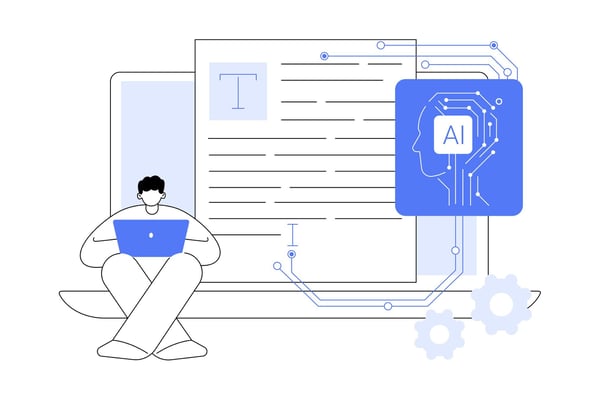
IDP offers advanced classification of single and multi-page documents, accurate data extraction, data validation and powerful processing capabilities that increase automation rates and efficiency while reducing operational costs.
It incorporates optical character recognition (OCR) and handwriting text recognition (HTR), with AI to simulate human reasoning through machine learning (ML) which is a subset of AI. Machine learning models are "trained" to recognize information in documents to enable accurate classification and precise data extraction. These models learn to detect patterns, predict outcomes, make decisions or even create new content. The process is similar to the way a child learns from experience.
IDP also employs deep learning, a specialized ML technique that uses layers of algorithms called artificial neural networks. Natural language processing (NLP) is another component of IDP. NLP allows it to comprehend, generate, and manage human language.
AI for automated document processing
Increase efficiency at the beginning of the document lifecycle with DocuWare Intelligent Document Processing (IDP).
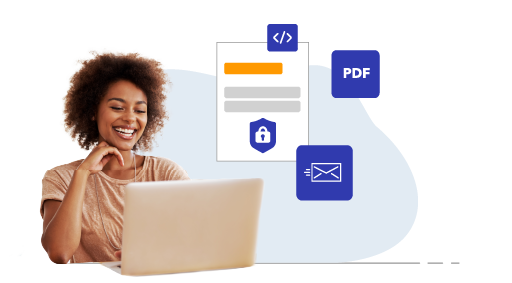
In addition, computer vision algorithms are "taught" to spot patterns by analyzing large data sets to develop an understanding of the connection between data elements. For instance, a simple algorithm can learn to tell apples apart from oranges after processing a number of images labeled apple or orange. Computer vision can also extract relevant fields from handwritten, crumpled, stained or damaged documents.
Benefits of implementing intelligent document processing software

IDP’s AI-driven capabilities can optimize the entire document lifecycle from scanning or receiving electronically to long-term archiving.
Key benefits include:
- Improved accuracy: IDP reduces mistakes in data extraction and classification, significantly improving data quality. Using AI, IDP classifies documents based on context and extracts essential information like vendor or customer name, document type and approval routing.
- Automated pre-processing: IDP automatically divides document batches without the need for separator sheets or barcodes. It standardizes document sizes by cropping, ensuring consistent processing, and can redact sensitive information for secure data handling.
- Handling complex documents: IDP manages nearly all document types and formats including tables, timesheets, and classification based on text. IT enhances operational efficiency by automating data extraction, classification, and exporting data into your workflows using custom or pre-built AI models.
- Precise data extraction: After classification, AI algorithms pull out important information including text, numbers, and even pictures or signatures. Validation is accomplished by using methods like fuzzy logic, rules, and scripts. Human-in-the-loop (HITL) functions boost data quality and rapidly fine-tunes the capabilities of machine learning models.
-
Seamless integration with existing systems: This includes accounting, human resources and customer relationship management software, the Microsoft Office suite, SharePoint and other business software.
- Boosting customer satisfaction: Companies that rely on slow, manual processes and do not protect data privacy risk affecting customer loyalty. For example, if processing applications for insurance or mortgages is stalled, customers may turn to competitors that use modern technology.
- Balancing containment of operational costs with the need for growth: By automating manual processes, IDP reduces labor costs, errors, and processing times, leading to faster decision-making and improved customer service. For example, automating loan processing can help financial institutions handle more applications and boost profitability.
- Maintaining high standards for security and compliance: IDP ensures data security and privacy through encryption and robust controls, adhering to standards like HIPAA and GDPR. It safeguards documents against unauthorized access and creates audit logs for regulatory compliance.
Choosing the right IDP software

Of course, you want to choose the IDP software that most closely meets your company’s requirements. This section details what you should look for to find the best-fit IDP technology.
User friendliness: When it comes to software, user-friendliness can be defined as a solution that is easy for everyone involved in a business process to understand and use. The solution should still be versatile and offer comprehensive features. In addition, the user interface should be visually appealing and uncluttered. An intuitive interface promotes faster adoption, shortens training time, minimizes errors, and increases overall efficiency.
Usability across your organization: Some IDP software is designed for one department in your company. For example, it may be targeted to invoices and finance documents and be unsuitable for other document types. You want to have one capture solution for all document types and sources.
Ease of integration: Your IDP solution should be integrated through the use of open application programming interfaces (APIs) to minimize time allocated IT projects.
Cost vs. value: Look beyond the upfront expenses. Evaluate licensing models and IT resources needed for setup. Make sure the software offers all the features your company needs.
Electronic signature capability: The use of electronic signatures eliminates the need for hard copies, scanning and waiting for signed documents to be mailed or emailed.
A variety of support options: Your software vendor should provide training and be available for post implementation support. Software documentation should be clear and concise. The company should host a customer forum and provide educational videos and a searchable knowledge center.
Robust security: Data privacy and security should be a top priority. To ensure both, the software vendor should employ proactive measures with the highest standards. Data transfer for the purpose of AI-based data processing should be done with secure HTTPS encryption. This protects transmitted data from unauthorized access.
Scalability: Look for a flexible solution that will grow with your organization and adapt to your changing business needs.
Human-in-the-loop: Modern IDP systems leverage the power of human-in-the-loop (HITL) functions to provide quality control, manage discrepancies and identify areas for improvement. Without HITL, an IDP tool could lead to compromises in precision or reliability, which could drive up costs in subsequent data correction phases.
Real-World applications using DocuWare Intelligent Document Processing
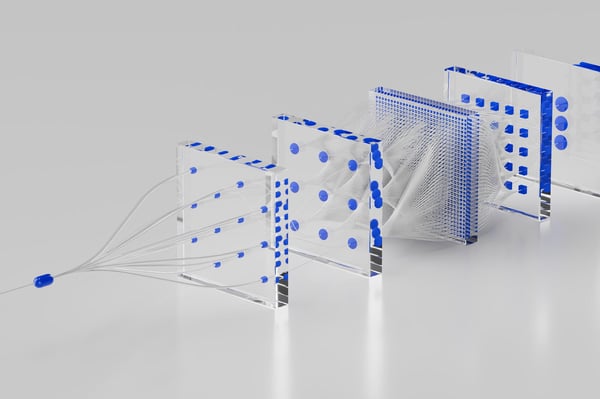
DocuWare IDP transforms invoice processing at a network of elder care facilities
 HVVG manages a network of 24 assisted living and nursing home facilities in Hamburg, Germany and the surrounding area. Before implementing DocuWare, their business processes were paper based and inconsistent across locations. Their staff spent an enormous amount of time on tedious sorting, copying, filing, archiving and manual data entry.
HVVG manages a network of 24 assisted living and nursing home facilities in Hamburg, Germany and the surrounding area. Before implementing DocuWare, their business processes were paper based and inconsistent across locations. Their staff spent an enormous amount of time on tedious sorting, copying, filing, archiving and manual data entry. The company wanted an IDP solution that could be used companywide. Ease of use was equally important since their staff of 3,600, including those with less experience with technology needed to easily navigate it. Smooth integration with existing systems was also on their wish list. DocuWare Intelligent Document Processing (IDP) best met their needs. Automating invoice processing is the first part of an overall digitalization initiative. DocuWare IDP will also be used in other departments including human resources and quality management.
Currently, invoices and accompanying documents, such as delivery notes, are scanned and forwarded along with documents that are received electronically by email to central mailboxes. IDP classifies and routes the invoices and related documents. Through use of AI, IDP automatically recognizes the relevant content, such as the invoice number and date or the supplier’s name and vendor number even if information is located in the middle of text. Human intervention is rarely necessary due to a recognition rate of over 94%.
This highly automated process resulted in a time savings of almost 70%. The company has also improved vendor relationships and can take advantage of more early payment discounts.
Additional use cases for DocuWare Intelligent Document Processing
Contract management
IDP provides extraction and analysis of key information from contracts and legal documents. It efficiently manages large volumes of contracts, extracts and analyzes key data points for compliance and performance track. IDP aids in risk identification, reduces manual checks and results in better decision-making.Insurance claims
Automated collection of data from claims and related documents results in faster claims processing and increases customer satisfaction and trust with faster payouts.Logistics
Handles large volumes of delivery notes, invoices, and shipping documents; reduces processing times and enhances accuracy to reduce delays.Tax preparation
Assists companies with tax preparation, filing and compliance. Process large volumes of tax documents, forms, and invoices; ensure accuracy to avoid compliance issues. Automates extraction and categorization of tax data, supporting accurate, efficient, and compliant tax workflows.Conclusion

As advancements in AI-driven solutions continue, we can expect improvements in machine learning; more refined natural language NLP capabilities that will significantly enhance data extraction; and an ongoing focus on developing more intuitive user interfaces and streamlined workflow design. Predictive analysis will also be part of the picture to enable companies to be proactive rather than reactive.
Today, intelligent document processing is a proven and practical use of AI. DocuWare IDP is the right solution for companies that are eager to embrace cutting-edge technology and tackle error-filled and labor-intensive manual processes to achieve greater efficiency. Implementing IDP can future-proof your organization and prepare it to adapt quickly to innovations in automated workflow and data management.
.jpg?width=600&height=400&name=iStock-1159394461%20(1).jpg)
How is DocuWare IDP different from conventional capture methods?
Without the use of AI capture software is limited to processing structured data and printed text. In contrast, IDP classifies and extracts information from unstructured data and handwritten material and damaged or stained documents, resulting in higher accuracy and enhanced performance.
How do we know that the extracted data is accurate?
DocuWare IDP is based on a confidence level for every data point. Pre-built machine learning models come with 94% accuracy out of the box and custom models deliver up to 97% accuracy. Both types of models can be fine-tuned for further customization and precision. Human-in-loop functions identify inconsistencies and the models improve due to their input.Can DocuWare IDP make changes to my data?
DocuWare IDP uses machine learning and predictive analytics. It does not alter or generate data.Which use cases does DocuWare IDP support?
DocuWare IDP can automate any document-intensive process.Is my data safe while it is used to train my AI models?
All data is anonymized before it is used to train your models. In addition, IDP uses a very small component of each document. The documents themselves cannot be reconstructed, nor can personal data be identified. DocuWare IDP is configured to meet the US and international data privacy regulations.


