HR’s administrative functions are time-consuming and labor-intensive when they’re paper-based or rely on Excel spreadsheets, shared drives and outdated software that can’t share data with other systems. Replacing paper processes with digital workflows results in streamlined functions ranging from recruiting and onboarding to performance reviews and off boarding.
This article explains the benefits of digitizing documents, storing them securely and automating workflows with an HR document management system (DMS). Digitalization will improve HR operations resulting in better service for employees and more time for your team to focus on strategic initiatives.
If your company is considering adding a new solution to your technology stack, you’re not alone. In an article, Top HR Focus Areas for 2025, analyst firm Gartner identified leveraging HR technology as one of this year’s top five priorities for HR leadership. Gartner surveyed 1,400 HR leaders in more than 60 countries as a basis for this article. They found that 55% of HR leaders say their current technology solutions do not cover future and business needs.
Table of Contents
- Fundamental document management capabilities
- Data security: protecting sensitive HR information
- Breaking down data silos with HR workflow automation: integration is key
- Customer success stories
- Optimize workflows with HR process automation
- Enriching the employee experience
- Conclusion
Fundamental document management capabilities
 Document management provides digital tools necessary to organize, store, and retrieve documents, as well as to automate workflows within HR and across your company. Documents can be in physical or digital form and include items such as resumes, credentials, tax documents, benefits enrollment information and performance reviews. Never worry about finding, misplacing or losing a document again. You can replace annoying PDFs and paper forms with efficient, easily updated web forms and stop wasting time on manual data entry. You can also share data with related software to avoid duplication of effort.
Document management provides digital tools necessary to organize, store, and retrieve documents, as well as to automate workflows within HR and across your company. Documents can be in physical or digital form and include items such as resumes, credentials, tax documents, benefits enrollment information and performance reviews. Never worry about finding, misplacing or losing a document again. You can replace annoying PDFs and paper forms with efficient, easily updated web forms and stop wasting time on manual data entry. You can also share data with related software to avoid duplication of effort. A powerful document management system enables your HR department to:
- Replace paper records with a fully searchable, centralized document repository
- Ensure staff can immediately find the documents they need in real time
- Replace repetitive manual tasks with efficient, automated workflows
- Maintain security and confidentiality with permissioned access, encryption, and other data protection methods
- Implement version control so you can always be sure you’re working with the most current document version
- Creates more eco-friendly processes that are not reliant on paper
Data security: protecting sensitive HR information
With a DMS, your HR department can store personnel records in a fully searchable, central database, and this information is available to authorized personnel instantly. Security and confidentiality are controlled via access rights, encryption and other modern safeguards. Access can be controlled by user, department or role. With HR document management, your company determines who can view, store, modify, transfer, alter, or delete documents.
Requiring a unique password and other security measures are combined with an audit trail that details which document was accessed, by whom, and what actions were taken.
With the audit trail and by setting user permissions and monitoring them, you can prove you have systems and controls in place that follow data security protocols if an issue comes up during an audit.
This permissioned access also enables your company to comply with data privacy laws including the Health Insurance Portability and Accountability Act (HIPAA), the Family and Medical Leave Act (FMLA) and the Americans with Disabilities Act (ADA).
Protection against cyberattacks
A DMS, like DocuWare Cloud, can provide state-of-the-art protection for your documents against ransomware and other malware. Along with SOC2 Type 2 certification and other internally based measures. With Microsoft Azure as its foundation, 99% of all viruses are already known. A corrupted document is immediately recognized and cannot be archived.

Next-Gen Employee Management for HR Leaders
In this webinar, we explore real-world scenarios that show how workflow automation can transform HR operations
Breaking down data silos with HR workflow automation: integration is key

Data sils are separate data storage areas where documents that should be shared between human resources staff and with other departments are archived separately. Best practices specify that this data should be available to those who need the information to do their jobs across the company.
These silos are rarely created deliberately. Sometimes these separate information sources are the result of disconnected software that can’t communicate with each other.
Data silos can:
- Minimize collaboration between team members
- Limit access to documents the HR staff needs to do their job
- Create multiple versions of the same document and cause version control issues
- Cause vulnerability to security breaches because scattered or duplicate data is more difficult to protect
How integration can help
It's likely that your human resources management system (HRMS) has basic storage retrieval capabilities with very few search options. There are probably limited automated workflow options and no ability to extract data to share with other software, like your payroll system, enterprise resource planning (ERP), applicant tracking and project management solutions.
Customer success stories
Young Automotive Group digitalizes HR operations to speed up processes, decrease paper usage and reduce expenses with DocuWare
 Young Automotive Group comprises 15 automotive dealerships in northern Utah and southern Idaho. The company needed a document management system to manage its recruitment and onboarding workflows, which were handled by a complex paper process.
Young Automotive Group comprises 15 automotive dealerships in northern Utah and southern Idaho. The company needed a document management system to manage its recruitment and onboarding workflows, which were handled by a complex paper process. Now, electronic forms filled out by job candidates are uploaded into Young Automotives online resume center. Then managers can, after deciding to hire an applicant, send an offer letter automatically.
When they used paper, employees traveled long distances to complete onboarding tasks at the corporate office. Frustrations for both the employee and the business were common, and access to documents was limited. The initial onboarding is done via online forms. The submission of these digital forms triggers an automated workflow.
DocuWare increased the productivity of the HR and payroll departments by making it possible for them to control the flow of documents and information from one centralized digital location. Using DocuWare Forms and DocuWare Workflow Manager, Young Automative set up an end-to-end process to capture information during recruitment and onboarding. As a result, there is better communication between HR and new employees, and local managers can access their employees’ records remotely.
DocuWare provides parent-friendly online forms and automates retention schedules for a thriving public school district
 Prior to implementing DocuWare, Kansas-based Daviess County Public Schools (DCPS) collected and exchanged information with parents via paper forms. On the first day of school, students brought home a folder's worth of forms. Parents with more than one child filled out the same information on multiple forms.
Prior to implementing DocuWare, Kansas-based Daviess County Public Schools (DCPS) collected and exchanged information with parents via paper forms. On the first day of school, students brought home a folder's worth of forms. Parents with more than one child filled out the same information on multiple forms. Following the DocuWare install, the school emailed parents a link to web forms that they completed at home. Because electronic forms are easier to fill out and more user-friendly than paper ones. So, parents' response was quicker. DocuWare Forms used conditional logic to ensure that parents only received forms pertaining to activities their children participate in. When the digital forms are submitted to District offices, they are automatically indexed and stored using secure digital technology.
Before DocuWare, employees kept track of document retention schedules on paper. Because different document types are purged on varying schedules, this was a labor-intensive task. For example, attendance data must be kept for 20 years while health information obtained by school nurses is kept for only five.
Now, automated workflows automatically enforce retention schedules established by the Kentucky Department for Libraries and Archives. State auditors review retention practices, and it's much easier to provide them with requested documents.
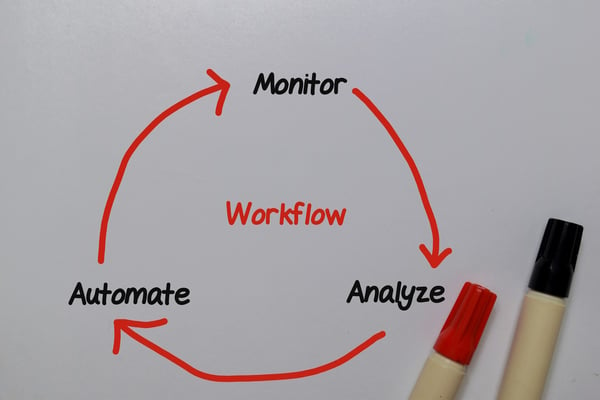
A workflow determines who performs individual process steps and what triggers each one. Workflows have a defined starting point, key process steps that may or may not require human intervention, and a defined end point.
With automated work flow your HR department defines the rules that operate behind the scenes to assign tasks, flag exceptions and request approvals. Workflow management also specifies what triggers a workflow. For example, receipt of a performance review, a request for approval or onboarding a new employee.
A DMS can automate the entire employee lifecycle from recruiting, hiring, and onboarding to performance management, compensation, and separation or retirement. You can set up automated workflows for all these events and get rid of paper and manual processes as well.
These are a few examples of how HR departments use digital workflows:
 Recruiting
Recruiting
Filling open positions with the right person is more difficult than it’s ever been before. In a tight labor market, competitive salaries and benefits are still a must-have. However, today’s prospective employees are just as concerned with company culture, meaningful work and whether the position offers opportunities for personal and career development.
Now that most recruiting takes place online, speedy responses are important if you want to hire top talent. A document management system sends resumes to the right person for initial review and populates a task list or sends an email notification. Then qualifying resumes can be sent to the correct hiring manager quickly. More effective electronic resume distribution ensures that everyone involved has access to interview notes, references, employment eligibility and other documentation. HR process automation is consistent and repeatable and creates an audit trail of all hiring activities.
 Onboarding
Onboarding
Despite the significant effort put into recruiting qualified candidates, some companies are noticing a rise in turnover during the initial months of employment. New hires may feel inadequately prepared for their roles or find a mismatch between their values and the company culture.
The first three months are critical for new employees to integrate and engage with the organization. Those interviewed online may not have had the chance to meet their manager or team in person. By automating onboarding, companies can ensure new employees feel welcomed and well prepared, leading to a more productive start.
To make sure nothing is overlooked, your department can develop a digital onboarding checklist that includes essential tasks such as employment acknowledgment, signing confidentiality agreements and outlining initial training plans. Your HR team can also efficiently handle new hire provisioning by setting up employees with the necessary computers, monitors, and other hardware, and even arrange for this equipment to be delivered directly to their homes instead of to the office.
 Employee records management
Employee records management
A document management solution easily adapts to your corporate policies and procedures, scales as your organization grows, can accommodate your unique HR workflows and integrate with other software like payroll or your HRMS. It also eases the stress of internal or external HR audits for I-9 forms, payroll taxes and workers compensation claims.
When HR releases information, like a new employee handbook, document management software makes distribution easier and can confirm receipt. In addition, electronic forms and digital signature capability make obtaining all employee signoffs faster and easier.
 Performance management
Performance management
With automation, you can use online forms to customize performance appraisal templates, set review dates and reminders, and easily capture and store all the information in the employee’s record. Hiring reviews, salary approvals, annual raises and performance-based increases are all streamlined into efficient workflows that benefit the business and employees who receive praise and a pay raise.
On the flip side, you’ll have a clear, consistent trail of documentation detailing an employee’s work record if you’re dealing with performance issues.
Enriching the employee experience 
Access to the latest digital technology is a motivating factor that encourages creative thinking and collaboration. In a recent article, Capterra, a software and services review website, concluded that having a centralized repository that manages employee information, and providing self-service access to it, is one of five top software features that enhance employee engagement.
It’s more convenient and less time-consuming for employees to access their HR records electronically. There are fewer phone calls or emailed requests for information, freeing HR staff to focus on more important tasks. The comprehensive view of employee information also facilitates more efficient HR processes.
Consulting firm PwC surveyed 12,000 people, from the C-suite to administrative roles to find out how they feel about the digital tools they use at work. Employees are seeking more opportunities for digital skills training. Respondents were willing to spend up to two days per month on training to upgrade their technical knowledge. The message is that employees appreciate the chance to work with software that expands their knowledge of technology while making their work lives easier and more satisfying.
Since employees can work from anywhere, document management supports flexible work options. It enhances collaboration between remote workers because they have access to the same information and can participate in workflows and decision-making as easily as they can from the office.
Conclusion
As your organization responds to changing economic and social conditions, replacing paper-based processes with digital workflows will enable you and your team to concentrate on helping your company navigate new challenges and meet the expectations of a workforce that values personal and professional growth and preserving a work/life balance. With HR process automation in your toolbox, your HR staff has more time to focus on strategic issues like increasing employee engagement, preserving the company culture through in-person and virtual events, and training and development.



