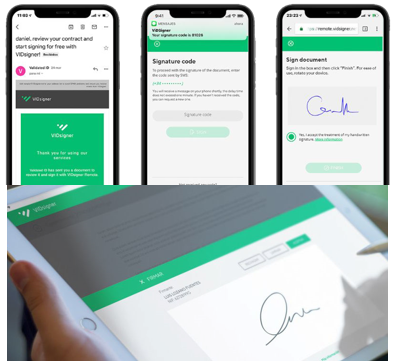Table of Contents
- Why collaboration tools are essential for remote teams
- DocuWare Mobile App: Access documents and workflows on the go
- DocuWare Forms: Streamlining data collection and sharing of information
- Electronic signatures: Secure, fast, and convenient
- Moving forward with the right tools
Why collaboration tools are essential for remote teams
Hybrid work models, where employees split time between in-office and remote work, come with unique challenges. From communication breakdowns and time zone differences to disorganized workflows, remote and hybrid teams often face obstacles that hinder their efficiency. Without the proper digital tools, employees may struggle to keep up with tasks, collaborate effectively and stay engaged. Equipping teams with integrated, mobile-first devices ensures a seamless experience, reducing the friction that can occur when employees work across distributed locations. Effective mobile tools can solve these issues by:
 Enhancing communication and collaboration
Enhancing communication and collaboration
Effective communication is one of the biggest hurdles remote workers face. According to a 2023 report by LEAD, 54% of remote employees feel that inadequate communication diminishes trust in leadership, while 52% believe it affects inter-team trust. Mobile collaboration tools help close this gap with features such as push notifications, mobile chat and workflow alerts. These tools ensure that employees stay informed in real time, no matter where they are.
Document management systems (DMSs), like DocuWare, offer email notifications and automated workflow that can be accessed in the office as well as being available through the DocuWare Mobile App. This makes it easy for employees to receive updates, approve requests and complete tasks without delay no matter where they are working. These features help eliminate long email chains and reduce response time, keeping projects on track for in-house, remote and distributed teams.
 Increasing productivity and efficiency
Increasing productivity and efficiency
Hybrid teams benefit greatly from digital tools that automate routine tasks. Teams can search, review, and edit documents instantly, avoiding bottlenecks caused by manual handoffs.
With cloud access, employees can work on thego or from home without relying on VPNs or local servers. This ensures continuity and eliminates downtime, particularly for field staff or employees traveling for business.
 Boosting employee morale and engagement
Boosting employee morale and engagement
Streamlined tools reduce administrative overhead, enabling employees to focus on higher-value tasks. When employees are equipped with the right digital solutions, they spend less time on repetitive manual work and more time contributing meaningfully to team goals. This fosters a sense of ownership and drives higher engagement.
Collaborative tools also support transparency, making it easy for team members to track progress and collaborate on shared projects. Employees stay connected to their work and colleagues, even across time zones.

Future-proof your business
Find out how to design a digital workplace that addresses the needs of remote workers, creates flexible, error-free processes and enhances employee engagement.
DocuWare Mobile App: Stay connected 24/7
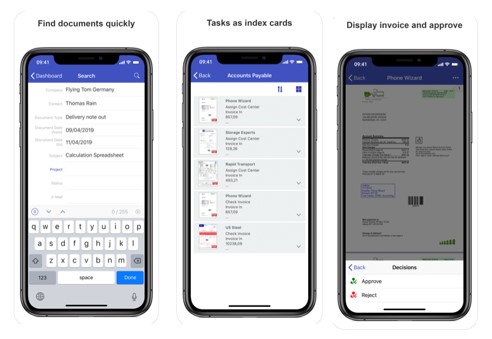
The DocuWare Mobile App provides secure access to your document management system from any device. Ideal for hybrid teams, it supports real-time access to documents, workflows, and task approvals from virtually anywhere.
Access and share information securely
- Document access and management – Users can search, retrieve, and modify documents stored in digital file cabinets or document trays. Index data can be edited directly from a mobile device.
- Workflow management – Users receive alerts and can act on workflow tasks such as approvals and reviewing documents.
- Real-time collaboration – Features like digital stamps and index field updates ensure document versions stay current and auditable.
Benefits for hybrid teams
The Mobile App enables field teams, salespeople who travel to customer sites, and other remote staff to approve urgent requests, submit expense reports, or retrieve contracts instantly. For example, a project manager at a job site can access change orders and approve updated plans on the spot — avoiding delays that occur if they waited to return to the office. With workflow tasks synced in a central database, workflows are completed more quickly and with greater accountability.
Action items
- Deploy the DocuWare Mobile App to support remote access to critical business documents and workflows.
- Encourage task tracking and approvals from mobile collaboration tools to maintain momentum across distributed teams.
- Promote secure mobile sharing to reduce security risks when working outside the office.

DocuWare Forms: simplifying data entry and sharing
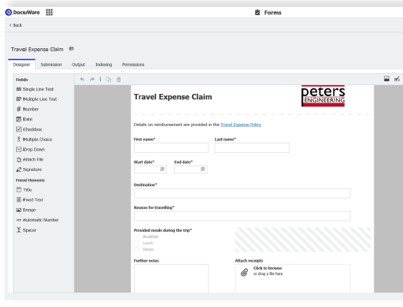
With DocuWare Forms and its intuitive user-friendly forms designer, it’s easy to create web-based forms. And you can do it without programming skills. Published forms can be opened, filled in and submitted from any device. You eliminate time spent deciphering messy handwriting. And you can be sure the data is right because you’ve shifted data entry to the information source. Process owners are notified when a form has been submitted and have visibility into automated workflows that kick off the next step in the process.
Key features
- Easy form creation – Create branded, dynamic forms using drag-and-drop tools with no coding required.
- Automated data collection – Inputs are validated and uploaded directly to the system, reducing data entry errors.
- Workflow integration – On submission, forms can automatically trigger workflows, such as approvals or forwarding documents to the right employee.
- Document security and compliance – All submitted data is encrypted and stored securely, helping meet compliance requirements.
Benefits for hybrid teams
For example, HR departments can use digital forms to manage remote onboarding, employee change requests, or timesheet submissions. For instance, a new hire completes a form online, which is directly routed to HR and IT to initiate equipment setup and account creation — saving days of back-and-forth emails. Hybrid employees gain the flexibility to submit forms from home or on the road, accelerating internal processes.
By merging electronic forms with digital workflows, your team can automatically trigger follow up, manage escalations, and issue notifications based on whether the form has been submitted.
Action items
- Replace paper forms with digital ones to reduce turnaround time and eliminate manual data entry.
- Train hybrid workers on using e-forms for frequent requests and data submission.
- Connect forms to workflows to ensure timely, rule-based routing and processing.
Secure and convenient electronic signatures
Did you know that electronic signatures are often as legally binding as those that are signed in person? In fact, using a digital signature can verify that a document is genuine and unaltered and confirm the identity of the originator and signer. Although they were once the gold standard, a so-called “wet signatures” can’t do any of these things with certainty.
DocuWare’s electronic signature solution simplifies approvals by enabling digital signing within the document management system. This eliminates the need to print, mail, or physically meet obtain signatures.
The security level of electronic signatures varies. A simple signature might be a typed name in an email or a DocuWare stamp. It’s used when security is not a major concern. An advanced signature involves encryption, ensuring that part of the encryption key is exclusive to the signer. A qualified signature, which offers the highest amount of security, not only uses encryption but also confirms the signer's identity via a certificate maintained by a trust service provider (TSP).
DocuWare supports all three types of electronic signatures made via a smartphone computer or tablet. Their validity is recognized under the Electronic Signatures in Global and National Commerce Act (ESIGN Act) and state versions of the Uniform Electronic Transactions Act (UETA).
Key features
- Legally binding – In many cases, advanced and qualified electronic signatures are legally binding. These types of digital signatures are often compliant with global standards, including ESIGN, and UETA regulations.
- Security and encryption – simple digital signatures on documents archived in DocuWare are tracked by an audit trail or timestamp, while qualified and advanced signatures are protected by encrypted key that is only available to the signer. Advanced signatures have an additional level of security via a confidential certificate.
- Time and cost savings – Speeds up signature collection, reduces printing and postage costs, and minimizes administrative overhead.
- Integration with DocuWare – Signatures can be fully integrated into existing workflows, ensuring consistent archiving and instant, permissioned access.
Benefits for hybrid teams
Sales and finance teams can use electronic signatures to finalize contracts, NDAs, and invoice approvals—without in-person meetings. For example, a sales rep working remotely can send a contract for signature, receive it back digitally within hours, and have it automatically routed to the next stage of the prrocess. This reduces cycle times from days to minutes and ensures compliance with a verifiable audit trail.
Action items
- Implement electronic signatures to support secure, remote approvals.
- Use DocuWare’s electronic signature workflow to eliminate delays in contract execution.
- Ensure compliance and traceability through audit trails and encryption.
Conclusion: Moving forward with the right tools

As hybrid work becomes the new normal, businesses must adopt digital tools that empower remote collaboration, increase productivity, and maintain compliance. DocuWare’s solutions — DocuWare Mobile App, DocuWare Forms, and electronic signatures — help companies stay agile and connected.
By investing in the right technology, organizations can build a resilient hybrid workforce equipped for long-term success.
Take the next step. Request a free demo.