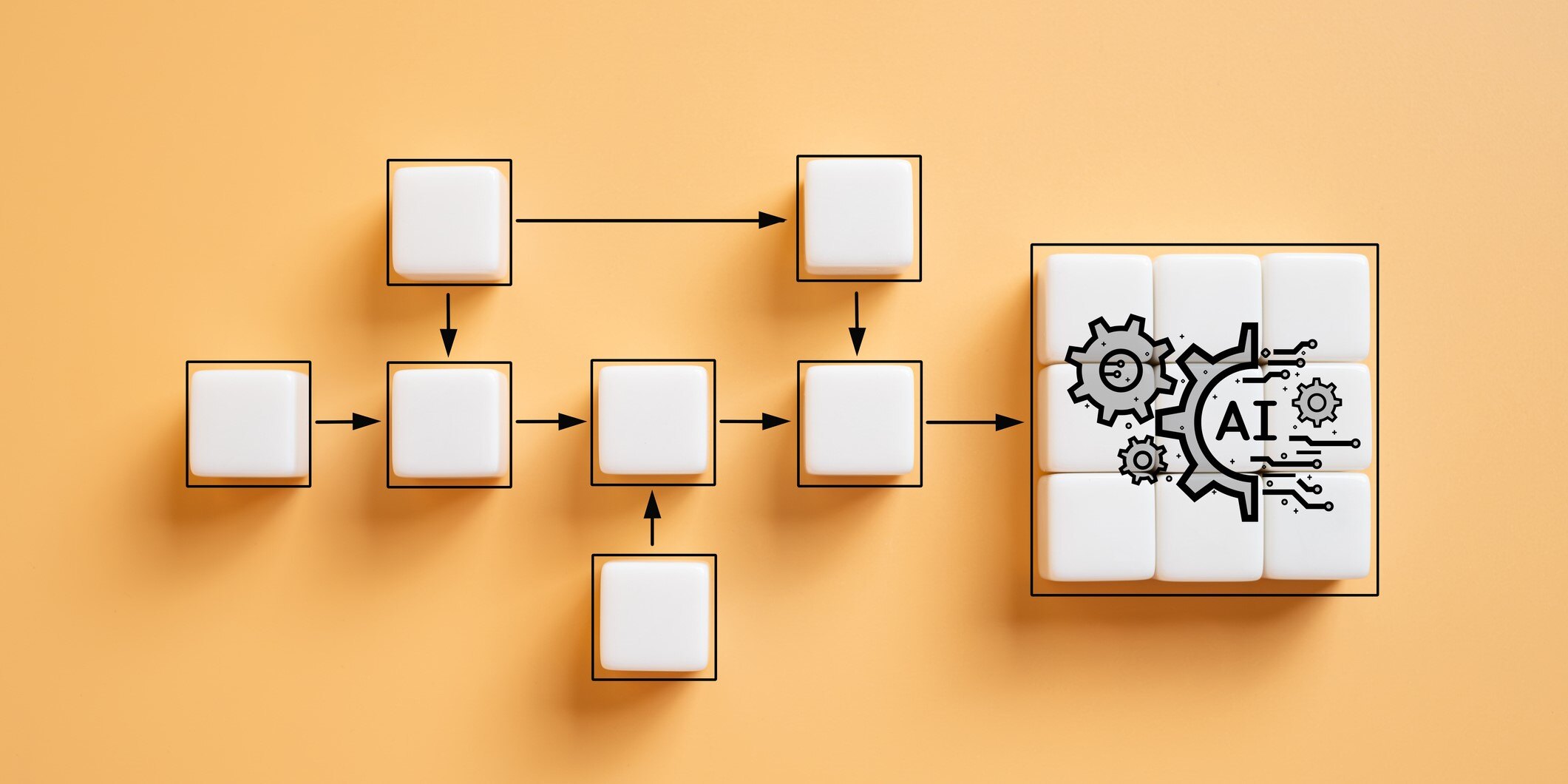Table of Contents
- A definition of invoice OCR
- A typical accounts payable process that leverages OCR
- Common misconceptions about invoice OCR
- Benefits of using a modern OCR solution for accounts payable automation
- How Connox accelerated invoice processing with DocuWare IDP
- 5 Steps to fully automate processes with invoice OCR
- Automate your invoice processing today
A definition of invoice OCR

Invoice OCR automatically extracts text from your invoices — both scanned paper and digital ones — and turns it into machine-readable text that can be classified, stored and become part of an automated workflow. Companies interested in state-of-the-art invoice processing should consider a solution that offers more than traditional OCR. Standard invoice OCR software can only process structured data that has a standardized format. Examples of structured data include Excel files, time sheets and utility bills. It also has trouble deciphering handwritten text and uses barcodes or separator pages to split batches of documents into separate files.
However, the advent of intelligent document processing (IDP) significantly enhances invoice OCR's capabilities. IDP uses artificial intelligence (AI) and machine learning (ML) that, when combined, enable invoice OCR to understand, evaluate, and respond to information within documents. IDP can also process unstructured data which includes social media posts, emails and information in complex data formats.
The beauty of it all is how simple it is. Invoice OCR enables you to reimagine your entire invoice operation, setting up better processes, improving overall accuracy, and integrating with automated workflows.
Watch the video!
See how to process documents faster, easier and smarter with
IDP-powered invoice OCR
Manual vs. automated invoice processing
Some companies still prefer the manual way of processing invoices. We get it. We are also big believers the importance of human input for quality management. That said, one does not replace the other. To help you understand the real benefits of the automated version; let’s compare two imaginary companies, both managing hundreds of invoices each month.
Company A is using a manual process. They’re spending hours every month entering their invoice data the hard way. The accounting staff validates figures, identifies discrepancies and chases down approvals. Errors creep in from time to time, slowing down payments and frustrating suppliers.
Company B has implemented an AI-driven invoice OCR solution that captures invoice data and validates it in seconds, routes invoices for approval and sends email reminders to approvers who haven’t taken action. Payments are processed faster, errors are reduced, and the accounting team can focus on strategic tasks instead of tedious data entry and other manual work.
Which company would you rather work for? While the manual way of doing things feels like a safe bet because you’ve always done it that way, the automation offers real solutions to preventable issues we “just had to accept” with the old way of processing invoices.
Solutions OCR invoice processing delivers
OCR invoice processing removes many of the challenges that we’ve gotten used to with old-fashioned invoice management. These are just a few, but it’ll give you an idea of the difference in systems.| Solution | How? |
| |
A typical accounts payable process that leverages OCR

This is what the process usually looks like, from start to finish with AI-powered OCR in the loop.
 First, capturing the invoices
First, capturing the invoices
Invoices can enter the system digitally or on a scanned paper documents. When modern OCR software is reading a scanned document, it fixes distortions like broken letters, crops unnecessary text and adjusts brightness for better accuracy. This step is extra important when dealing with low-quality scans, handwritten invoices or faded document.
 Then recognizing and extracting the data
Then recognizing and extracting the data
The OCR technology identifies essential invoice details such as vendor names, invoice numbers, issue dates, payment terms, line items, tax rates and totals. The software then maps this extracted data to specific fields, making sure that it has proper structure before it is incorporated into a workflow.
 Validating and verifying the info comes next
Validating and verifying the info comes next
Extracted invoice data is automatically cross-checked with purchase orders (POs), vendor files and payment histories. The system will flag inconsistencies including mismatched totals, duplicate invoices or missing line items. This prevents costly errors before invoices are approved for payment.
 At this point, it’s exporting the data
At this point, it’s exporting the data
Once validation is complete, the invoice which has been classified by using the extracted data can kick off an automated workflow.
 Finally, everything’s archived for improved compliance
Finally, everything’s archived for improved compliance
While OCR and IDP do the heavy lifting when it comes to extracting and organizing invoice data, the actual archiving is handled by your document management system (DMS). With a DMS, every invoice is securely stored, indexed with key metadata like supplier name, date, and amount, and made instantly searchable. Combined with IDP, this ensures that documents are not just easy to find — but also compliant with GDPR, SOX, and tax regulations thanks to secure storage, permissioned access and automated retention rules.
Invoice OCR: One part of the AI-based invoice processing workflow
Invoice OCR is a key building block of accounts payable automation, but it’s still just one part in a much larger AI-driven invoice processing machinery. When combined with Intelligent Document Processing, OCR goes far beyond text extraction — enabling end-to-end automation that captures, validates, and integrates invoice data into your financial systems.
Common misconceptions about invoice OCR
Despite its many proven benefits, some businesses hesitate to adopt OCR for invoice processing due to outdated assumptions. But modern AI-powered OCR has evolved significantly in recent years. So, let’s debunk some of the most common myths surrounding invoice OCR.| Myth | Reality |
| “OCR is not accurate enough.” | It is. AI-powered OCR is highly accurate. Even for low-quality scans or handwritten documents. |
| “OCR can’t handle complex invoices.” | It can. Advanced OCR solutions adapt to various invoice formats and structures. |
| “OCR requires constant human oversight.” | Not really. Once AI models that use machine learning are trained, OCR works autonomously with minimal exceptions. But nothing beats human in the loop involvement for quality assurance. |
| “OCR is only for large enterprises.” | Not true. SMBs benefit a lot from reduced manual effort and errors and can achieve many efficiency gains. |
| “OCR is hard to integrate with financial systems.” | Not anymore. Modern OCR connects easily with ERP, accounting, and AP automation tools. |

Automate invoice processing
Benefits of using a modern OCR solution for accounts payable automation
AI-powered OCR transforms accounts payable workflows by automating data extraction, validation, and approval routing. As it eliminates most of your manual touchpoints, you can reduce errors, accelerate processing times, cut costs and make compliance easier.
 Error reduction
Error reduction
Studies show that 63% of businesses experience fewer invoicing issues after automating their AP processes. Removing the need for manual data input also reduces human error, making sure that invoices are accurately processed. This minimizes inconsistencies that lead to time-consuming corrections, vendor disputes and payment delays.
 Faster invoice processing times
Faster invoice processing times
OCR significantly shortens the invoice lifecycle — from receipt to approval to payment — by automating data capture, validation, and routing. This leads to faster approvals, fewer late fees, and improved financial forecasting.
 Cost savings in accounts payable operations
Cost savings in accounts payable operations
Companies can save up to $160M just by automating invoice and purchase order workflows. Reduced reliance on manual processing allows businesses to cut operational costs, freeing up resources for more strategic initiatives. With lower overhead costs, fewer mistakes requiring correction, and better efficiency — you’ll see measurable savings.
 Improved supplier relationships
Improved supplier relationships
Faster approvals and timely payments improve supplier trust and your negotiation power. OCR helps vendors receive payments fast, creating better terms and stronger business partnerships.
 Enhanced data accuracy and compliance
Enhanced data accuracy and compliance
AI-powered OCR builds better data consistency while minimizing needless compliance risks and audit challenges. With automated record-keeping, businesses can easily track transactions and improve regulatory adherence.
How Connox accelerated invoice processing with DocuWare IDP
To modernize their workflow, Connox turned to DocuWare Intelligent Document Processing. By automating the capture, classification, and extraction of key data from supplier documents, they transformed a previously slow and manual task into a fast, reliable process that integrates with their procurement and accounting systems.
Productivity gains
➔ Average processing time per document reduced from 30 minutes to just 5
➔ Substantial drop in manual workload for the procurement team
➔ More accurate, structured data delivered directly to the right workflows
➔ A scalable solution built to support their continued growth
With DocuWare IDP in place, Connox created a highly efficient document processing pipeline — enabling their teams to move faster, stay accurate, and focus on strategic tasks rather than just routine paperwork.
5 steps to fully automate processes with invoice OCR
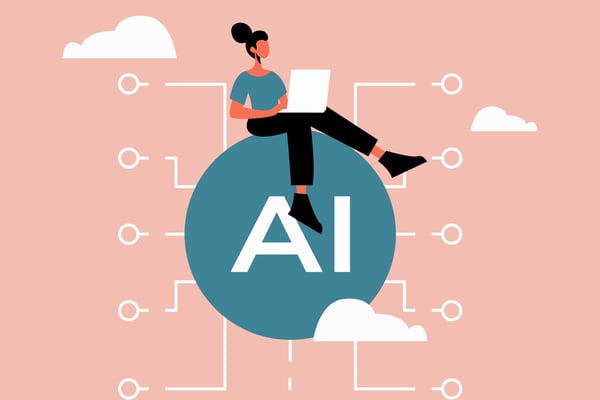
Transforming accounts payable (AP) workflows with AI-powered OCR requires a structured approach for successful implementation and maximum efficiency. Follow our step-by-step guide to make sure it’s done right from the get-go.
1: Assess your current workflows
Before implementing OCR, evaluate your existing AP processes to identify inefficiencies. This assessment includes looking at invoice intake methods, manual data entry challenges, validation delays and approval bottlenecks. Understanding where time and resources are being used today will help you pinpoint areas where automation can have the most impact tomorrow.
2: Choose the right OCR solution
You should look for AI-powered, scalable OCR software that uses machine learning for continuous improvement. Key considerations include accuracy, support for various invoice formats, ease of integration with existing financial tools, and the ability to make compliance with industry regulations easier to manage.
3: Integrate it with your financial systems
Simple integration with ERP, accounting, and AP automation tools is essential for achieving benchmark end-to-end invoice processing. A well-integrated OCR solution should share extracted invoice data with accounting systems, match invoices with purchase orders, and trigger the approval process without manual intervention.
4: Train and fine-tune your new system
AI-powered OCR improves over time, but it requires an initial training of AI models to perfect its accuracy. You should work with your AP team to define key invoice elements and validation rules. As the system processes more invoices, machine learning algorithms continuously enhances data extraction and validation, minimizing the need for corrections.
5: Monitor and improve performance
Invoice processing automation isn’t a one-time effort — it’s an ongoing optimization process. You should use every analytics and reporting tool in your arsenal to track processing times, error rates and approval delays. Regular system audits will help identify potential improvements, ensuring continuous efficiency gains while adapting to your evolving invoice processing needs.
Automate your invoice processing today!
AI-powered OCR transforms accounts payable workflows by automating the data extraction, validation, and approvals — eliminating delays and reducing errors. With faster processing and seamless integration, businesses using OCR will improve cash flow, compliance, and ultimately, their supplier relationships.
Now’s the time to ditch the outdated methods and embrace intelligent automation. The future of invoice processing is faster, smarter, and fully optimized — allowing your AP team to focus on strategy instead of paperwork.
If you’re curious and would like to learn more, you can find out how to make your invoice management easier — just by using intelligent document processing. If you’d prefer to talk directly to one of our digitization experts about how your team can best tackle these challenges, feel free to reach out.