Traditionally, optical character recognition (OCR) software has limitations. Today, intelligent document processing (IDP) adds a new dimension to its capabilities. IDP is an advanced application of artificial intelligence (AI) and machine learning (ML).
Artificial intelligence makes it possible for invoice OCR software to interpret, analyze, and act upon information embedded in documents. While machine learning enables it to learn from past training and become more accurate over time.
In this article, we explain what IDP is, how it works, and why invoice OCR software that includes it is a game changer.
Table of Contents
- The advantages of invoice OCR software with IDP
- Benefits of DocuWare's invoice OCR solution
- Essential features of our invoice OCR software
- Case Study: The real-world impact of implementing our invoice OCR solution
- Choosing the right invoice OCR software for your company
The advantages of invoice OCR software with IDP

Optical character recognition uses automated data extraction to convert a printed document into a machine-readable format that can be classified, searched, formatted and edited. Using optical scanners, OCR transforms static content into an editable format eliminating manual data entry.
Traditional invoice OCR software only handles structured data. Structured data is well-defined, and data elements always appear in the same location. Typical examples include financial records, time sheets and utility bills.
In contrast, IDP excels in capturing and classifying unstructured data which isn’t as straightforward. Typical examples include emails, incoming invoices and scanned documents with handwritten annotations. IDP processes handwriting and poor-quality documents, providing greater accuracy and efficiency. It also has the ability to understand and extract information in context.
AI for automated document processing
Increase efficiency at the beginning of the document lifecycle with DocuWare Intelligent Document Processing (IDP).
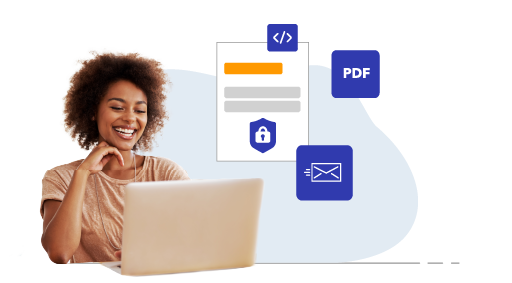
The addition of IDP takes OCR software to the next level. AI and ML are the cornerstones of this advanced solution. Artificial intelligence introduces a layer of cognitive understanding to the OCR process. In accounting, this means an AI-powered system can intelligently categorize, analyze, and process unstructured documents based on their content, speeding up document capture, organization and workflows.
Machine Learning, a subset of AI, enables OCR text recognition to learn from data patterns and prior interactions, refining its performance and accuracy over time. In practical terms, this ensures that an OCR solution that includes IDP doesn't just perform tasks to meet your needs today. It continuously evolves to improve its effectiveness and efficiency. This feature ensures that the benefits of IDP grow over time, solidifying its value within your accounting workflows.
Benefits of DocuWare's invoice OCR solution

DocuWare Intelligent Document Processing:
- Transforms unstructured data into actionable information.
- Increases operational efficiency by eliminating manual data extraction and entry.
- Enables smoother workflows so your company can handle a greater volume of work with the same or even fewer resources.
- Automates compliance tasks to help businesses adhere to regulatory requirements.
- Simplifies supplying information to auditors.
- Improves the customer experience because your company can provide faster responses and resolve issues more quickly when documents and data are processed and analyzed quickly and accurately.
Enhance data accuracy and minimize errors
DocuWare Intelligent Document Processing:- Eliminates duplicate work by eliminating manual intervention to reduce the potential for human error.
- Reduces time spent preprocessing and sorting documents.
- Replaces manual touchpoints with a fine-tuned solution that optimizes extraction and workflow velocity.
- Minimizes the risk of expensive errors such as incorrect or delayed payments.
Speed up your invoice processing
Enhance your accounts payable operations with real-time invoice processing and approvals, optimizing the entire workflow from receipt to payment authorization. Your account payable team will handle invoices with increased efficiency, reduced manual intervention, and improved accuracy.Achieve compliance and audit readiness by digitizing and systematically organizing all invoice data. This approach ensures that invoice information is stored in a searchable format, simplifying audits and guaranteeing that all records are accurate and easily accessible.
DocuWare IDP optimizes the entire invoice processing cycle, from invoice receipt to payment authorization, reducing delays.
Essential features of our invoice OCR software

DocuWare Intelligent Document Processing incorporates advanced recognition capabilities, including the ability to read handwritten text recognition (HTR), low quality, stained or crumpled documents and complex data formats. IDP enables fully automated handwriting extraction and support for complex table data. This enhances accounting workflows by providing higher accuracy metadata.
Key features of DocuWare IDP include:
- Classification: Identifies different document types and automatically assigns them to the correct workflow based on their content and properties.
- Extraction of complex data: Includes documents with inconsistent formatting, multiple languages, tables or nested content.
- Handwritten text recognition: Identifies handwritten text with 94% accuracy and converts it into editable characters which can be used to populate index entries with high accuracy.
- Splitting: Detects individual documents within a batch and automatically divides them without predetermined separators, ensuring consistent processing and better alignment across systems.
- Cropping: Cropping standardizes the sizes of documents from various sources, ensuring consistent and optimized processing.
- Prebuilt solutions: Capture purchase orders, invoices, delivery tickets and other documentation and file it to support 3-way or 4-way matching. Prebuilt solutions dramatically reduce configuration requirements and can be trained for further customization and precision.
Robust integration with existing systems
Enhance your financial analysis and reporting capabilities by using the structured invoice data from DocuWare’s invoice OCR solution. Seamlessly integrate this data into your financial management tools to gain real-time insight into spending patterns, vendor performance and cash flow management. Empower your finance team to make informed data-driven decisions that reduce costs and refine your financial strategy.
Case Study: The real impact of implementing our invoice OCR solution
BOLD & EPIC systems provide ERP solutions and comprehensive accounting services for small and medium sized businesses (SMBs). Their mission is to create modern and innovative work environments for SMBs. Based in Stuttgart, Germany, the company automated the capture and digitization of their customers’ invoices with DocuWare Intelligent Document Processing. Through automated document classification and extraction of key data, the company reduced errors and manual work. Integrating the solution into their accounting workflow and connecting it with their ERP was quick and problem-free.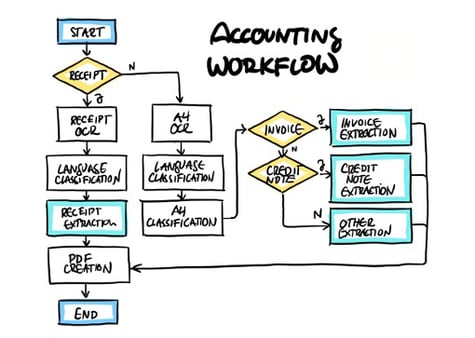
DocuWare IDP uses advanced AI models to automate accounting document management. Incoming documents, such as invoices, cash receipts, credit notes, and delivery bills, are classified by document type upon receipt.
Crucial information, including address data, payment data, total amounts, and item details, are extracted seamlessly and processed within BOLD & EPIC’s ERP system. This integration fully automates their clients’ accounting processes, resulting in significant time and effort savings. Moreover, the data extraction accuracy for incoming documents has improved substantially.
As a result, BOLD & EPIC systems’ clients have experienced heightened operational efficiency. They can redirect their focus towards core business processes, while the automated accounting workflow handles repetitive tasks with precision.
Choosing the right invoice OCR software for your business
![]()
All invoice OCR software isn’t created equal. Does the invoice OCR software you’re considering:
![]() Provide precise data extraction: Aim for a solution with high extraction accuracy, generally about 97%. For example, an accuracy rate below 80% will require significant human intervention.
Provide precise data extraction: Aim for a solution with high extraction accuracy, generally about 97%. For example, an accuracy rate below 80% will require significant human intervention. ![]() Offer user-friendly features: An intuitive interface and straightforward navigation promote faster adoption, shortens training time, minimizes errors, and increases overall efficiency and customer satisfaction.
Offer user-friendly features: An intuitive interface and straightforward navigation promote faster adoption, shortens training time, minimizes errors, and increases overall efficiency and customer satisfaction. ![]() Analyze complex document types: Accounts payable departments often deal with skewed invoices, multi-page documents, PDFs that contain multiple invoices, documents containing tables with hundreds of line items and with multiple tables spanning several pages. The IDP software should handle these complex cases effortlessly.
Analyze complex document types: Accounts payable departments often deal with skewed invoices, multi-page documents, PDFs that contain multiple invoices, documents containing tables with hundreds of line items and with multiple tables spanning several pages. The IDP software should handle these complex cases effortlessly. ![]() Enforce your business rules: Data verification and validation are critical for all document-processing workflows. The extracted data should be processed through business rules to automate verification and validation, ensuring data quality and availability.
Enforce your business rules: Data verification and validation are critical for all document-processing workflows. The extracted data should be processed through business rules to automate verification and validation, ensuring data quality and availability.
![]() Include human in the loop functions: As part of the process, software should leverage the power of human-in-the-loop (HITL) functions to provide quality control, manage exceptions, enable continuous progress, and appropriately process complicated unstructured data.
Include human in the loop functions: As part of the process, software should leverage the power of human-in-the-loop (HITL) functions to provide quality control, manage exceptions, enable continuous progress, and appropriately process complicated unstructured data.
![]() Provide robust security: The data should stay within your company’s technology infrastructure, so you don't have to rely on external application programming interfaces (APIs). This ensures the integrity of your confidential documents and protects against possible data breaches.
Provide robust security: The data should stay within your company’s technology infrastructure, so you don't have to rely on external application programming interfaces (APIs). This ensures the integrity of your confidential documents and protects against possible data breaches.![]() Offer a quick turnaround: Deploying invoice OCR software should not be a months-long project. Seek out a flexible, experienced vendor capable of delivering transformation within weeks.
Offer a quick turnaround: Deploying invoice OCR software should not be a months-long project. Seek out a flexible, experienced vendor capable of delivering transformation within weeks.
Beyond providing operational improvements, DocuWare’s invoice OCR software can play a significant part in elevating the role of your accounting team. By automating routine tasks, it enables you and your staff to focus on analysis, strategy and advisory roles, adding valuable input to company strategy. As technology continues to evolve, companies that embrace automation are better equipped to successfully meet future challenges and opportunities. By investing in automation now, you lay the foundation for your company’s long-term success.


