Optical character recognition (OCR) and intelligent document processing (IDP) perform similar functions. But these technologies have distinct features and each one is appropriate for specific business use cases. This blog post explores the differences, showcases practical applications for each solution and will help you determine which one is right for your company.
Table of Contents
- Understanding OCR and IDP technologies
- What is the difference between OCR and IDP
- Practical applications in business
- Which technology should you choose?
- Conclusion: Selecting the right technology for your needs
Understanding OCR and IDP technologies
What is OCR?
Optical character recognition extracts printed and handwritten text from scanned documents and images, and converts them into searchable, editable machine-readable text. Traditional OCR technology is based on pattern recognition algorithms that scan the text in paper documents and then use a set of business rules to extract it.
Conventional OCR only works with structured data, where information is organized in a fixed format. Examples of structured data include customer contact information, time sheets and online forms.
Although this technology has been around for many years and is used in a variety of applications, it has its limitations. It is sometimes inaccurate, especially when dealing with complex images, messy handwriting and unclear or crooked scans. It can also have difficulty recognizing text in certain fonts, sizes and layouts.
Key functionality
- Capture: OCR scans documents, PDFs or photos that contain text you want to digitize.
- Pre-processing: Improves image quality, deskewing, cropping, splitting and optimizing image quality. Batch document sorting requires separator pages or barcodes.
- Text recognition: OCR uses pattern recognition to compare images of characters in the text to pre-stored patterns within its system. When a character shape matches something in the database, the system recognizes it. It also uses shape analysis to interpret font variations and inconsistencies.
- Post processing: OCR software converts extracted text into electronic form. This phase includes error correction, contextual evaluation, and organizing characters to form logical words and sentences. This stage is key to correcting errors that occurred during earlier points in the process. Then the document is uploaded into a document management system or other business software.
AI for automated document processing.
Increase efficiency at the beginning of the document lifecycle with DocuWare Intelligent Document Processing (IDP).
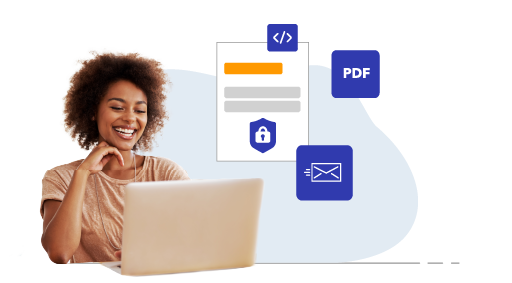
Benefits of OCR
- High accuracy for structured data: OCR excels in digitizing structured text, particularly when dealing with legible fonts and well-defined formats.
- Enhances searchability: Digital documents are searchable which makes it much easier to find business information.
- Optimizes efficiency: Facilitates the transition to a paperless office and enables the acceleration of document processing, leading to a quicker overall output.
- Lowers operational costs: OCR significantly cuts costs by lowering the frequency of errors and reducing the time needed for correction.
- Cost-effective: OCR can be more affordable than IDP, making it a budget-friendly option for capturing and processing structured documents.
- Secure archiving of documents and data: Digitally storing document information significantly lessens the chances of data being misplaced, stolen, or destroyed.
What is IDP?
Intelligent document processing combines technologies like machine learning (ML), natural language processing (NLP), and deep OCR. IDP goes beyond simple text recognition to extract, classify, and validate data from structured, unstructured and semi-structured documents.
IDP uses deep-OCR, a recent development that incorporates deep learning and neural networks, to improve the accuracy of text recognition. This type of OCR recognizes text in almost all fonts, sizes and layouts. In addition, deep-OCR can handle deformations and distortions in the text, such as skewed or broken letters.
Key functionality
- Automated Data Extraction: IDP systems use machine learning algorithms and other AI capabilities to extract data. AI understands language in context making it possible to accurately extract data from unstructured and semi-structured documents.
- Classification: IDP recognizes document formats and assigns them to the correct category according to their subject and attributes. Classification can also initiate workflows for specified document types.
- Trainable AI models: Machine learning, which allows IDP software to learn from previously processed documents and data without programming, is enabled through preconfigured or customized AI models. Preconfigured models are simpler to deploy, leading to reduced effort and shorter timelines. Custom machine learning algorithms address your company’s unique requirements. These models are trained using your datasets and are closely aligned with your business objectives.
- Data validation: IDP checks the accuracy of extracted information using logic-based algorithms. The software performs this step during the initial extraction not in a separate process.
- Document splitting: Automatically divides files and batches of documents into individual documents without the need for separator sheets or barcodes.
- Precision cropping: Enables proper alignment and cropping of document scans.
- Extraction of forms data: IDP reads forms with ease including low-quality scans, handwritten text and check boxes.
Benefits of intelligent document processing
- Use of machine learning: IDP systems learn and adjust over time, improving their accuracy and performance through ongoing use. This adaptability makes them perfect for managing complex data formats.
- Automation of multi-step tasks: Reduces manual input in unstructured document workflows.
- Higher accuracy: AI-powered data validation minimizes errors.
- Scalability: Adapts to increasing document volumes without additional resources.
- Flexible integration: REST APIs enable smooth sharing of data and access to related documents directly from your other business software.
- Time savings: This is especially helpful for businesses that manage large volumes of documents.
- Improved customer service: Quicker processing times, more accurate data management, and faster responses to client inquiries contribute to a better customer experience, resulting in higher satisfaction and increased customer loyalty.
- Accelerated decision-making: By swiftly processing and extracting insights from documents, IDP facilitates faster decisions. This is especially beneficial in industries where timely decisions are crucial.
- Enhanced compliance: IDP helps ensure that documents are precisely categorized, searchable and stored according to federal, state and industry regulations.
What is the difference between OCR and IDP?

OCR merely reads text, but IDP understands it. For example, OCR might capture "$500" from an invoice, but IDP identifies it as the total amount, associates it with the correct supplier, and cross-checks it with purchase orders. This contextually aware data extraction increases accuracy and boosts operational efficiency.
Using this insight, IDP can process multi-line invoices with varying formats, extract specific fields like local tax amounts or payment terms and validate the data for accuracy. The technology is valuable for any company that handles large volumes of documents, reducing manual effort and ensuring scalability as demand grows. For example, IDP can process multi-line invoices with varying formats, extract specific fields like local tax amounts or payment terms and validate the data for accuracy.
An IDP system also evolves by learning from user interactions and feedback gained through human-in-the-loop (HITL) input. Over time, this increases its precision and understanding of the document types your company deals with every day. This continuous learning prepares the solution to adapt to new document formats and content structures.
Practical applications in business

Examples of OCR use cases
 Banking
Banking
Banks can use OCR to scan checks, loan agreements, and transactions. This technology checks documents for authenticity, reducing fraud and improving security. It enhances customer trust and strengthens the bank’s reputation.
 Healthcare
Healthcare
OCR technology can digitize medical records including X-rays, patient histories, treatments or diagnostics and other documentation. It can also convert handwritten prescriptions into digital format to make it easier for pharmacists to verify and fill prescriptions.
 Text-to-speech conversion
Text-to-speech conversion
OCR can be used to turn text into the spoken word so people with visual impairments can access the information. It works with many languages and can be tailored to individual needs.
Examples of IDP use cases
 Invoice processing
Invoice processing
Accounts payable departments often deal with skewed invoices, multi-page documents, PDFs that contain multiple invoices, tables with hundreds of line items and multiple tables spanning several pages. IDP handles these cases effortlessly. This reduces the processing time per invoice, resulting in significant cost savings.
 Insurance claims
Insurance claims
By eliminating manual data entry, using IDP increases accuracy and reduces errors resulting in faster approval or rejection of claims. For example, IDP can cross-check data extracted from related documents against existing policy details to authenticate a claim's validity. This ensures that only legitimate claims are processed, lowering the risk of payouts for fraudulent or ineligible claims.
 Contract management
Contract management
IDP enables legal personnel to analyze contracts more quickly and confirm the legal obligations that must be met, cutting time spent on review by about 50%. The technology can also assist in the creation of new contracts by extracting key terms and incorporating them into new agreements.
Which technology should you choose?
Choosing between the two technologies depends on whether most of the documents your company processes are structured or unstructured and the complexity of your workflows.
Choose optical character recognition if:
- You’re dealing with standardized documents like forms and invoices.
- Cost-efficiency and basic text extraction are your primary goals.
- Key data points are repetitive and simple like name, date, and amount, and you use simple tables that contain a limited number of line items.
Choose Intelligent Document Processing if:
- Your workflows involve unstructured data in documents like contracts, resumes and multi-format invoices that contain unstructured or semi-structured data.
- You need automation beyond text recognition, including classification, validation, and AI-driven analytics.
- You process a high volume of documents.
- Scalability and adaptability are critical for your company.
Decision framework: Which technology best suits your company?
 Are your documents primarily structured? → Optical character recognition is the right choice.
Are your documents primarily structured? → Optical character recognition is the right choice.
 Do you need basic text conversion for documents and images that will be incorporated into straightforward workflows? → OCR is a great option.
Do you need basic text conversion for documents and images that will be incorporated into straightforward workflows? → OCR is a great option.
 Do you require intelligent classification and extraction? → Intelligent document processing is the solution you need.
Do you require intelligent classification and extraction? → Intelligent document processing is the solution you need.
 Is scalability or integration with existing systems a priority? → IDP offers seamless integration with tools like Make.com or REST APIs.
Is scalability or integration with existing systems a priority? → IDP offers seamless integration with tools like Make.com or REST APIs.
Conclusion: Selecting the right technology for your needs
Whether you need OCR for simple digitization projects or IDP to handle unstructured documents, using the right technology can transform your operations.
If you decide on IDP, you are embracing the latest automation technology and positioning your company to address future challenges and capitalize on emerging opportunities. Incorporating this advanced automation solution into your technology stack will establish a solid foundation for enduring success.
Ready to explore how DocuWare IDP can optimize your document and workflow automation capabilities. Request a demo.



