Checking email is probably the first thing you do in the morning before starting on other work tasks. On some level, you know not to use your inbox to store critical information. But you do it anyway. What’s so convenient at the moment becomes a constant source of stress throughout the day, and you’ll waste valuable time looking through your inbox later.
Why your company needs an email management system

Email is often treated with less concern about security than other types of business documents, and this is a risky mistake.
Some of the reasons for this casual attitude are:
- The sheer volume of messages involved
- The informality with which emails are written and forwarded: everybody does it, all the time
- The ease with which documents can be attached, even if they’re not supposed to be
Did you know that Microsoft Outlook and other email programs weren’t intended to handle the avalanche of emails you deal with every day? They were designed for communication, not for organized storage, security or quick findability. If you have a tough time finding the information you received in an email, you need a document management system that includes an email management component.
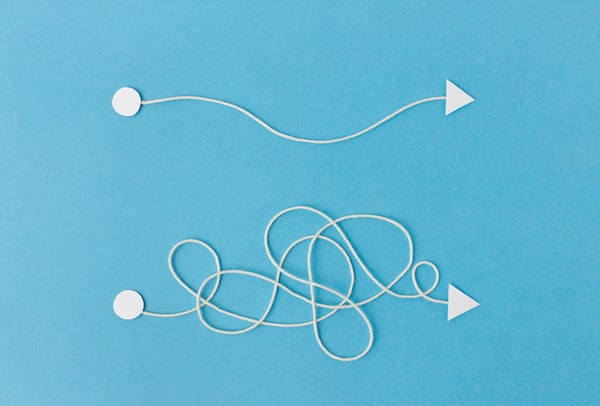
With email management, whether you use Outlook or another email system, messages and attachments are stored digitally in an organized, central repository alongside your other business documents. Receipt of these emails can also kick off an automated workflow.
Often, email attachments are the only part of an email that requires safekeeping. They contain invoices, receipts, confirmations or other documents that ought to be searchable and secure. Email management allows you to save the body text of an email and its attachments as separate documents. Then you can index each of them, put them in the correct folder in your document management system and integrate the attachments into a business process.
For example, when an accounting department receives an email with several invoices attached, the email text and invoices can be stored separately in the document management database. So basically, a well-managed email system means that an invoice approval workflow can be launched as soon as the invoice is stored – no time is wasted!
Integrate emails into business processes

With DocuWare Cloud’s email management solution you can:
- Store messages with a mouse click or archive email automatically in DocuWare
- Start a search directly from Outlook or other email programs
- Access document management functionality directly from your email inbox
- Treat email like any other business document to ensure security and regulatory compliance
- Enhance collaboration by making archived email messages and attachments available to authorized team members
- Improve the organization of related content, such as technical specs, customer correspondence or transactional data
- View the email chains of everyone in your company communicating with a customer or supplier
- Mark email that you want to keep in your inbox as filed or remove email messages from your inbox once they’ve been stored in DocuWare
- Delete duplicates and promotional messages automatically according to the parameters you set
Purpose-built digital transformation
 Buffalo Rock Company produces and bottles a variety of soft drinks that it sells to approximately 19,000 customers in three different states. The company also purchases items from 5,000 suppliers. With 14 divisions and over 2,150 employees, this massive operation requires a large volume of document processing and recordkeeping. This prompted the company to start digitization efforts as early as 1999.
Buffalo Rock Company produces and bottles a variety of soft drinks that it sells to approximately 19,000 customers in three different states. The company also purchases items from 5,000 suppliers. With 14 divisions and over 2,150 employees, this massive operation requires a large volume of document processing and recordkeeping. This prompted the company to start digitization efforts as early as 1999. However, certain key tasks in the document imaging and accounts payable departments were still done manually. Before DocuWare, the company printed out and scanned emails and attachments and keyed the information into their previous document management solution. Then the accounts payable department had to rekey it into their Oracle accounting system. As the volume of documents grew, so did the time spent on manual processing, affecting productivity and causing delays.
Buffalo Rock chose DocuWare for its ability to integrate with Oracle to link the two key systems, eliminating duplicate data entry. The company also integrated DocuWare with Outlook, customizing it to their specific needs.
Now, DocuWare creates an Oracle-stored link so that when the accounts payable team processes invoices, they open the emails, click on this link and approve or reject it in one step. Their staff no longer prints and scans 300 multi-page emails in an average day and that number rises up to 700 toward the end of the month.
Creating a seamless link between the document imaging and accounts payable departments resulted in a combined time savings of at least 8 hours each day. Both departments work more quickly and accurately.
Find out more about how you can save time, reduce costs and avoid aggravation by automating email management. Request a demo.
Editor's note: This post has been updated for accuracy and new content has been added.



