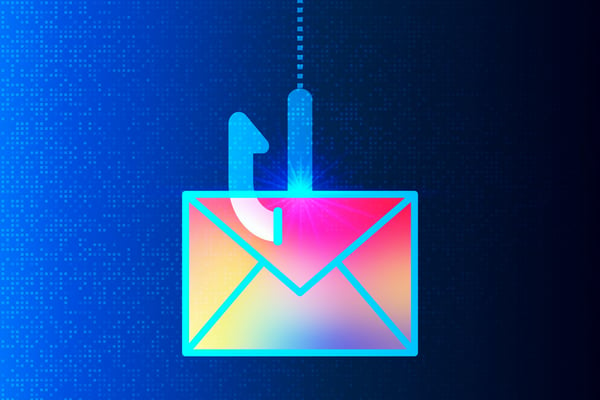Emails are more than a communication vehicle. They also contain critical business information. But emails tend to be informal and that tricks us into thinking that they don’t need to be archived and searchable. We also forget that some emails need to be retained for compliance.
How many times have you scrolled through your inbox or sent mail, looking unsuccessfully for important email correspondence or attachments that you forgot to save with other project-related documents? In addition, some of us make the mistake of using an email inbox as a to-do list.
Efficient indexing
 Buffalo Rock Company produces and bottles a variety of soft drinks, which it sells to approximately 19,000 customers in three different states. With 14 divisions and over 2,150 employees, the company also purchases items from 5,000 suppliers, including Starbucks. While the company had digitized some processes, certain key tasks in the Document Imaging and the Accounts Payable Departments, were still done manually.
Buffalo Rock Company produces and bottles a variety of soft drinks, which it sells to approximately 19,000 customers in three different states. With 14 divisions and over 2,150 employees, the company also purchases items from 5,000 suppliers, including Starbucks. While the company had digitized some processes, certain key tasks in the Document Imaging and the Accounts Payable Departments, were still done manually.
 Beachcomber Tours is the South African subsidiary of Beachcomber Resorts & Hotels, based in Mauritius. The award-winning tour operator has been booking package holidays there for more than 30 years. The company has grown to a staff of almost 60.
Beachcomber Tours is the South African subsidiary of Beachcomber Resorts & Hotels, based in Mauritius. The award-winning tour operator has been booking package holidays there for more than 30 years. The company has grown to a staff of almost 60.
With a document management system (DMS) that includes email archiving, you can set up rules so that emails automatically populate a task list, are saved in folders with related documents or kick off a workflow. Explore the benefits of email archiving which keeps important records organized, offers powerful search and enables your company to stay in regulatory compliance.
The importance of email archiving
Email archiving software enables you to fulfill legal requirements for e-discovery, provides records management, and supports internal and external audits. It can also play a part in resolving intellectual property disputes. Most companies, even small and medium-sized ones, are subject to state, federal or industry archiving regulations. This means that both the messages you receive and send, including attachments, must be properly organized and stored so they’re easily available if they’re needed for an audit, to prove compliance or quickly answer a question from a customer or business partner.
The benefits of email archive management
One of the biggest pluses is the sheer amount of time saved on frustrating searches for information. You can also:
- Store messages with one click or archive email automatically into a folder or task list according to preset parameters.
- Be selective so that duplicates and meaningless standard messages are automatically discarded as necessary.
- Eliminate the possibility of emails being lost or misfiled.
- Automatically enforce retention periods to ensure that documents are saved or deleted according to legal requirements.
- Search for all stored emails from a particular sender or company with results displayed right in your email box.
- Companies can design custom archive policies that meet their specific requirements.
Centralized digital storage

An email archive is often provided by a DMS that includes features such as backup, disaster recovery, workflow management, online forms and e-signature. Storing email and related documents in one software solution enables any authorized user to access a complete view of an issue or transaction. Then everyone on a team or in a department refers to one source of truth. And there is no longer a need to wait to resolve an issue until one person with access to the email trail is available.
The solution should have a tamper-proof audit trail that records who changed, viewed or printed a document or approved a transaction. Then the organization can show that it met all necessary retention, access restriction and regulatory requirements.
Efficient indexing 
An email archiving system adds index information to email messages and attachments. It makes email searchable and enables receipt of an email to start a digital workflow. Another convenient feature pulls personal and company names from external sources such as address books and customer relationship management CRM software.
Seamless integration with your email software
With email archiving software, an employee doesn’t have to close their email box to save email and attachments. All important archiving functions are available directly in Microsoft Outlook or another email provider. This applies both to automatic imports you’ve scheduled and email that is related to a transaction like an invoice or contract. Mark email that you want to archive and keep in Microsoft Outlook, or another email program as filed.
Find out more about how email archiving software saves time and eliminates frustrating searches through your inbox. Watch a recording of the webinar, “How to get control over email: Automate email archiving and management."
Compliance with regulatory requirements

An email archive is particularly crucial in companies with a large number of email boxes when, for example, creating a virtual record to find email messages under subpoena for e-discovery or other legal proceedings. It also automatically enforces retention schedules and purges emails that you are no longer required to keep.
Preservation of business-related email is an obligation for companies in highly regulated industries such as financial services, government and healthcare. For example, the Health Insurance Portability and Accountability Act (HIPAA) requires healthcare organizations to archive all emails containing protected health information (PHI) for at least six years. Access controls and disaster recovery measures must be established to protect patient privacy and prevent data loss due to system failures or unplanned outages.
Keep your data secure
Data security is an important element of any compliance effort. An email archiving solution should protect security and confidentiality with access rights, encryption, separation of customer data and system data, and other data management strategies.
In addition, cyberattacks can affect any organization. The most common way hackers get into a system is through phishing and other email threats. Malware and ransomware can embed themselves in documents and infiltrate the system when opened on a user’s local device. One advantage of using a cloud system is that the infrastructure and user workstations are separate, reducing this risk. Secure digital archiving actively protects against these malicious threats so neither the user’s environment nor the software platform itself are threatened.
Email archiving case studies
Integrating Oracle accounting software with DocuWare and Microsoft Outlook
 Buffalo Rock Company produces and bottles a variety of soft drinks, which it sells to approximately 19,000 customers in three different states. With 14 divisions and over 2,150 employees, the company also purchases items from 5,000 suppliers, including Starbucks. While the company had digitized some processes, certain key tasks in the Document Imaging and the Accounts Payable Departments, were still done manually.
Buffalo Rock Company produces and bottles a variety of soft drinks, which it sells to approximately 19,000 customers in three different states. With 14 divisions and over 2,150 employees, the company also purchases items from 5,000 suppliers, including Starbucks. While the company had digitized some processes, certain key tasks in the Document Imaging and the Accounts Payable Departments, were still done manually. “We used to print all our emails and then scan them to input them into our previous system,” says Vincent Holmes, Document Imaging Department Manager. “And then the Accounts Payable department had to rekey everything my department had already keyed in.” As the volume of documents grew, so did the amount of manual processing, affecting productivity and causing delays.
The company assessed several solutions and chose DocuWare for its ability to integrate with Oracle’s accounting software and link the systems, eliminating the extra manual data entry. “We were looking for software that could integrate with the Oracle products we were already using,” says Vincent Holmes, Document Imaging Department Manager. The company also integrated DocuWare with Outlook, which was configured to meet their specific needs.
Centralized storage enables every travel consultant to access a customer account
 Beachcomber Tours is the South African subsidiary of Beachcomber Resorts & Hotels, based in Mauritius. The award-winning tour operator has been booking package holidays there for more than 30 years. The company has grown to a staff of almost 60.
Beachcomber Tours is the South African subsidiary of Beachcomber Resorts & Hotels, based in Mauritius. The award-winning tour operator has been booking package holidays there for more than 30 years. The company has grown to a staff of almost 60. The DocuWare Professional Services team tailored DocuWare Cloud to the Beachcomber Tours’ processes in the Administration, Reservations, and Group & Incentive departments. First legacy data which included over 400,000 emails, PDFs and Microsoft Office documents were transferred to DocuWare.
Today, DocuWare automatically archives all email from the general Microsoft Outlook mailbox. This amounts to over 460,000 messages per year, often including attachments. Important information such as the sender’s details, the subject and the date are automatically scanned and indexed. The email is then transferred to the task list of the employee responsible – this is the stage when messages are distributed to the department member involved in the initial workflow step.
For inquiries about existing reservations, employees can also link the emails with a reservation number from their booking system. In this case, the messages can be retrieved by using the DocuWare search engine for all correspondence that is linked to a booking number, so they appear together with all other information related to that booking.
When a customer contacts the company, thanks to full access to email correspondence, any consultant can assist quickly and competently. At the same time, the DocuWare Cloud fulfills all requirements for long-term storage and automatic deletion in accordance with data storage laws in South Africa.
Why does my company need email archiving?
Microsoft Outlook and other email programs were designed for communication, not organized storage, security or easy searchability. An email archiving solution that is part of a DMS turns your email into a business asset rather than a source of frustration. It also protects your company from risks associated with lost or misfiled emails, incomplete records, contract administration, noncompliance and other business issues.