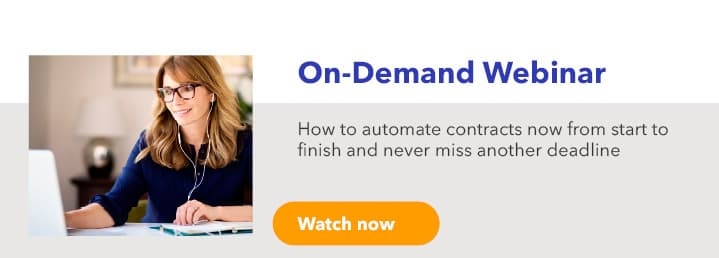The words "software integration" conjure up the image of an IT programmer drinking cup after cup of coffee while hunkering down to write complex code. But some DocuWare integrations break away from these hard-core requirements. Simple integrations like the ones outlined here don't involve programming and have a great positive impact on your business.
Take a look at these modules and features to find out how to achieve quick wins with minimal IT support.View documents from other business software
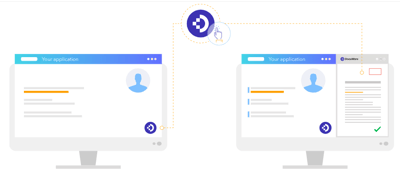 DocuWare Smart Connect reads terms directly from the interface of any application and uses them to search for associated documents in the DocuWare repository. With a single click, you can view sales orders, invoices, contracts, emails, resumes, and any other document related to a project, transaction or employee record without leaving the application you’re working in.
DocuWare Smart Connect reads terms directly from the interface of any application and uses them to search for associated documents in the DocuWare repository. With a single click, you can view sales orders, invoices, contracts, emails, resumes, and any other document related to a project, transaction or employee record without leaving the application you’re working in. For example, if you’re an HR staffer working in your payroll system, you can use Smart Connect to process payroll records more efficiently. You might want to refer to emails stored in DocuWare, and sent from or to an employee, to confirm details that affect their paycheck. First, you open the data record in your HR program. Then with the touch of a button, all emails related to the employee appear in a results list for quick reference.
Key capabilities
- Seamlessly connects any software to DocuWare
- Establishes a secure and reliable connection
- Eliminates manual searches and switching between applications
- Requires no programming
Email management customized for the way you work
Key capabilities
- Stores email with a mouse click or archive them automatically
- Starts a search and displays the results directly from Outlook or other email clients
- Enables you to treat email like any other business document to ensure regulatory compliance
- Makes archived email messages and attachments available to authorized team members
- Deletes duplicates and meaningless standard messages, if required
Take full advantage of automation
DocuWare Autoindex archives documents by using index criteria and search terms from your company’s other business software. It takes this data and uses it to populate index fields and store documents automatically. You can use the tool to capture, index and store incoming documents or to modify index fields in documents you’ve already archived. Autoindex can also import metadata and search words from your other systems for even more time savings.
New index terms can be pulled from external data sources like your ERP or accounting software or from files in DocuWare. Conversely, index information from DocuWare can be written to records in external data sources. Autoindex is started manually or according to a schedule you set.
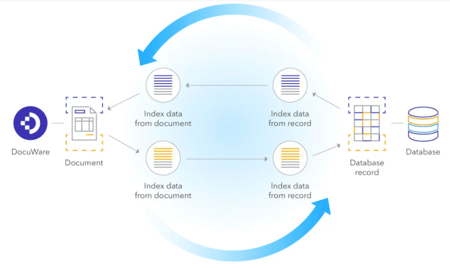
| DocuWare Autoindex takes data from external sources and automatically indexes the archived documents. Conversely, you can use DocuWare data to populate your other systems. |
Key Capabilities
- Automates indexing and eliminate manual processes
- Ensures error-free data capture
- Enables easy data sharing with other solutions to eliminate redundant processes
- Makes certain that information is consistent across multiple databases
Import and store documents in one step
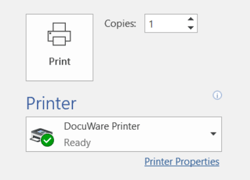 With DocuWare Printer, you simply upload the printer driver to other business software and select “Print to DocuWare.” With this tool, documents are saved as PDFs, captured, indexed and stored using the print command.
With DocuWare Printer, you simply upload the printer driver to other business software and select “Print to DocuWare.” With this tool, documents are saved as PDFs, captured, indexed and stored using the print command.Users specify how incoming documents are processed. Documents can be separated by a certain number of pages or with templates. For standard documents, such as outgoing invoices, quotes or cost estimates, indexing terms are read directly from the document – this means your documents can be archived fully automatically!
Key capabilities
- Stores documents directly into a centralized repository from any software
- Defines how a document is handled via simple configuration
- Automatically attaches documents to an email after they’re stored for easy distribution
 Software integration comes in many flavors. Sometimes your company’s goals can only be met by calling on the expertise of IT personnel with specialized skills. However, straightforward solutions that can be set up quickly without technical know-how also have a rightful place in your document management toolkit. By using these tools, your company will score significant returns without investing a lot of time and effort.
Software integration comes in many flavors. Sometimes your company’s goals can only be met by calling on the expertise of IT personnel with specialized skills. However, straightforward solutions that can be set up quickly without technical know-how also have a rightful place in your document management toolkit. By using these tools, your company will score significant returns without investing a lot of time and effort.