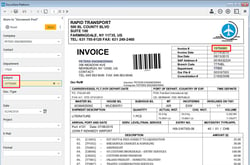 Documents with lots of numerical information – such as invoice or customer numbers – often need to be indexed. It’s easy to switch up the numbers during data entry. By using the "One Click Indexing" feature, you can avoid these type-o’s and save a lot of time. Simply click on the number string in the document and you’ll see it appear in the store dialog. Bonus: One Click Indexing is not only a feature in Web Client, but is now also available as part of Windows Explorer Client!
Documents with lots of numerical information – such as invoice or customer numbers – often need to be indexed. It’s easy to switch up the numbers during data entry. By using the "One Click Indexing" feature, you can avoid these type-o’s and save a lot of time. Simply click on the number string in the document and you’ll see it appear in the store dialog. Bonus: One Click Indexing is not only a feature in Web Client, but is now also available as part of Windows Explorer Client!
Windows Explorer Client lets you store documents right out of the file system and straight into DocuWare. By dragging a document from Windows Explorer Client into a folder, the viewer will open with an integrated index dialog. You can now see the store dialog right next to the document you are viewing. 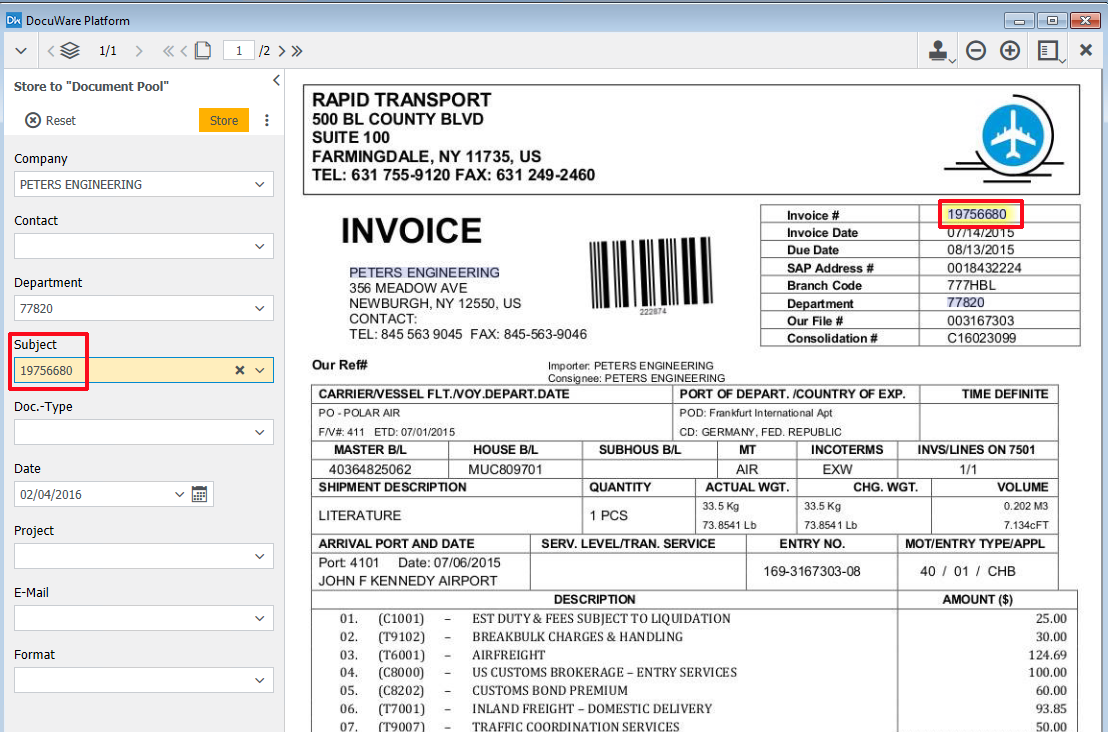
When you pass over a document with your mouse, words, dates, or numbers will be highlighted. Just click on one of these areas and the content will automatically be transferred into the active field of the store dialog.
