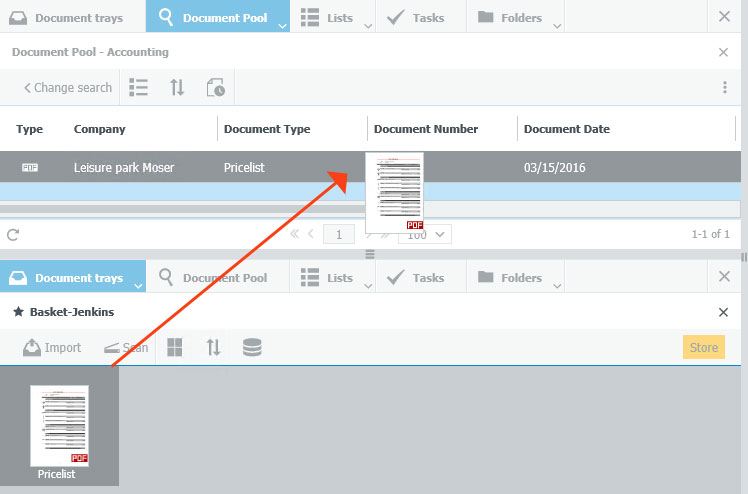Documents like price lists, minutes or catalogs are regularly updated in many companies. In order to avoid having to re-type all index values when storing a new version, we’ve got a handy trick. It’s easy to transfer the index values from a previously archived document.
For example, you want to keep a regularly updated price list in your file cabinet. Import the new document into your document tray.
In order to use the index values from the previous version for the new price list, first open a second workspace in your DocuWare Client:
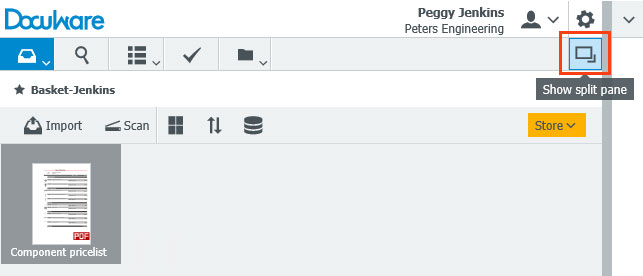
It‘s best to use the upper work area to display a result list with the previous version. The document tray containing the new document is shown below it.
Now comes the simple and ingenious trick: just drag the new document from the tray onto the document in the result list:
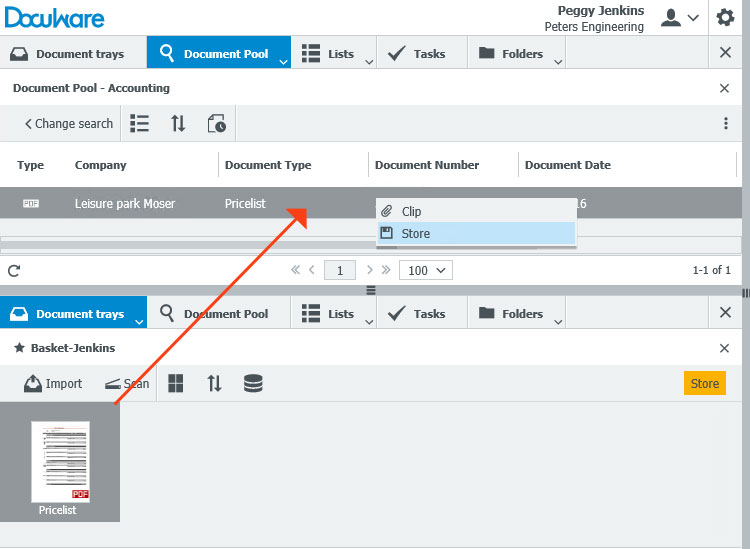
The options Clip and Store are automatically displayed. With Store, a dialog opens in which the index data of the existing document are already entered:
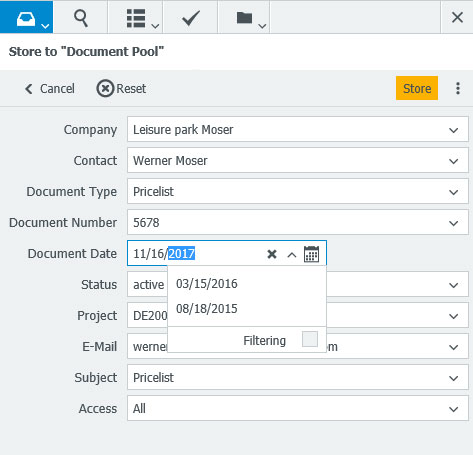
Before you store the new price list, you can also enter a new date or adjust other details in the index entries as needed.
So practical: Even a document‘s access rights, which depend on certain index values, are incorporated in one pass.