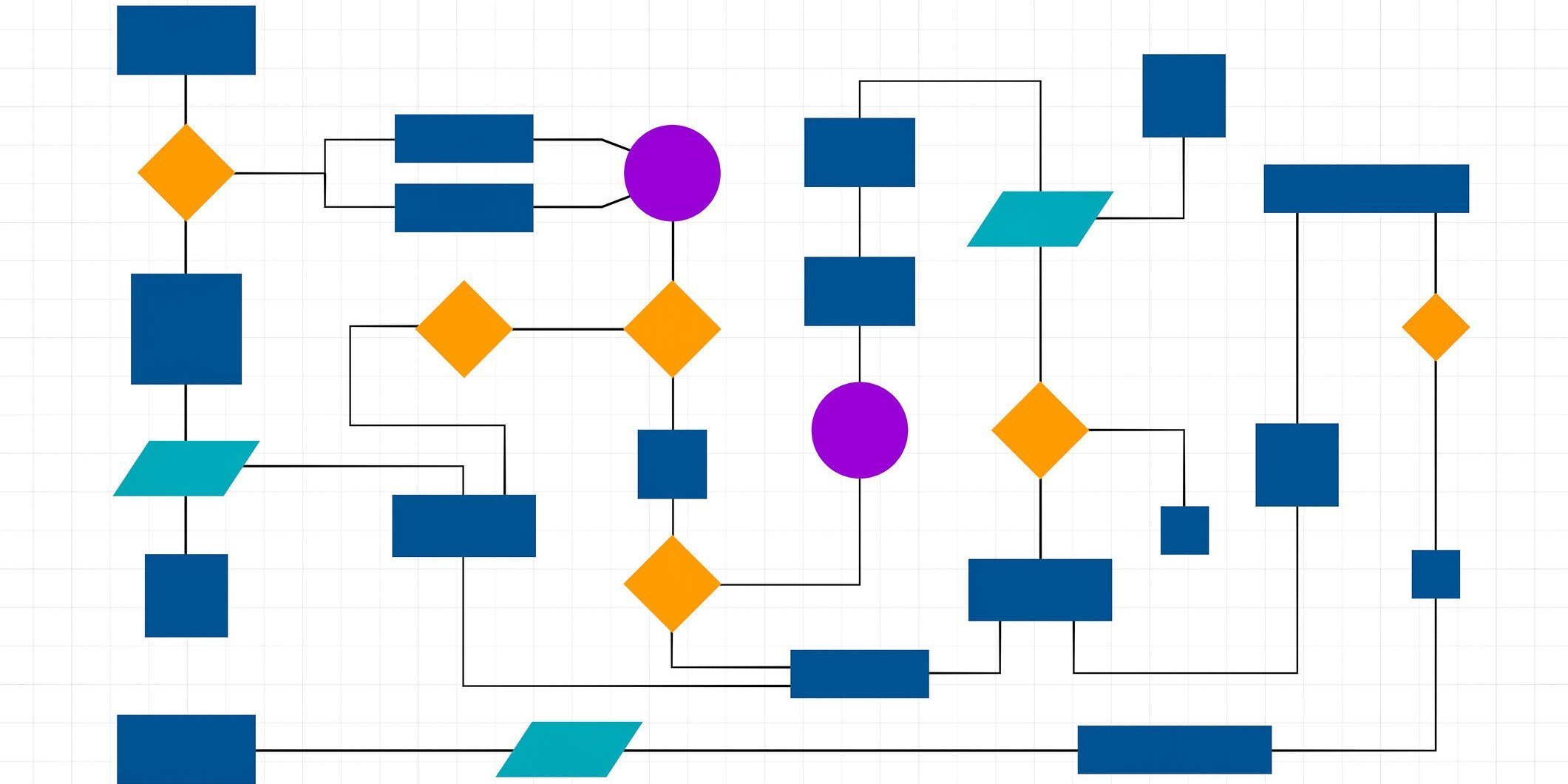There’s a tendency to stick with familiar ways to accomplish daily tasks. What you’re doing works just fine, right? So, you might be skeptical about whether process automation is a good investment. Or be worried that employees and managers will be resistant to learning new ways of doing their daily work. These are some of the reasons why many organizations continue to use outdated manual processes.
If you’d like to better understand the benefits of process automation and find out why it’s a valuable tool, you’ve come to the right place. This blog post defines the term, explores its benefits and includes use cases and best practices. The goal is to provide you with the knowledge you need to start on your own successful process automation project.
Table of Contents
- What is process automation?
- Why is process automation important?
- What are the benefits of process automation?
- What are some common use cases?
- How a nonprofit automates grant administration
- Process automation best practices
- How does document management facilitate process automation?
- Why should your company should choose DocuWare for process automation?
What is process automation?
Process automation uses technology to automate business operations, while reducing the need for manual intervention. It standardizes and aligns actions by using business rules that your company defines. This ensures that processes across the company are consistent, eliminating confusion that can result when individuals or departments have different ways of doing the same work.You may have wondered about the difference between process automation and workflow automation. Process automation involves the design of an interconnected series of workflows that optimize an entire process. Workflows manage individual tasks while process automation takes a wider view and defines the steps, decision points and approval practices within each workflow in a process.
Why is process automation important?
Many companies recognize that certain routine tasks are time consuming and don’t require much mental effort. Collectively, performing these tedious and repetitive functions without automation can lower employee morale and limit the ability to spend time on activities that contribute to your company’s business-critical projects. In addition to increasing employee satisfaction, process automation provides a measurable increase in efficiency that impacts the bottom line.What are the benefits of process automation?
Process automation is a powerful tool that delivers a wide range of advantages that include:- Improved productivity: Intelligent process automation enhances workforce performance enabling your company to accomplish more with the same number of employees.
- Easier compliance: Without uniform, automated processes your company is exposed to the risk of fraud, violation of privacy rules and the inability to produce documents required for an audit. Process automation protects your organization by enforcing business rules, alerting you to unintentional slip-ups and eliminating human error.
- Reduced costs: Business process automation boosts accuracy and cuts down on costly errors that are associated with manual work. By ensuring work is completed on time, it lessens the need for overtime and extra hires during high-demand periods.
- Data Integration: Process automation enables data exchange between a document management system (DMS), enterprise resource planning (ERP) software and other business applications enabling faster, more informed decision-making.
- Stronger employee engagement: When repetitive tasks are automated, employees tend to be more motivated. Managing complex tasks becomes easier, leading to a more positive work environment that encourages collaboration.
- Increased adaptability: Intelligent process automation is scalable to flex as your business grows. Your company can adapt to changing business demands more quickly and maintain your competitive edge.

What are some common use cases?

Invoice processing
- Data entry: Extract data from invoices using Optical Character Recognition (OCR) and feed it into accounting systems.
- Workflow: Route invoices to the appropriate managers for approval based on predefined rules.
- Payment processing: Schedule and execute payments once invoices are approved, ensuring timely and accurate transactions.
- Reconciliation: Match invoices with purchase orders and delivery tickets to verify accuracy.
Human resources
- Recruitment: Route resumes, track applicants and schedule interviews.
- Onboarding: Collect new hire information like nondisclosure agreements and offer acceptance letters. And set up email accounts, order computers and assign training modules.
- Time and Attendance: Track employee hours, manage leave requests and integrate with your payroll system.
- Performance management: Set reminders, track completion, collect information and aggregate feedback.
- Training and development: Enroll employees in required training programs, track progress and confirm completion.
Contract management
- Creation and approval: Draft contracts using templates and predefined clauses and route them for internal and external approval.
- Tracking and compliance: Monitor contract terms, renewal dates and compliance requirements and send alerts for upcoming deadlines.
- Archiving and retrieval: Store contracts in a centralized repository for easy access and retrieval, with robust search functionalities.
- Renewal and termination: Trigger renewal or termination based on contract terms.
Supply chain management
- Order processing: Order entry, track shipment status and update inventory levels.
- Vendor management: Streamline communication with suppliers, automate order confirmation and track deliveries.
- Inventory management: Reorder stock based on predefined thresholds and forecasted demand.
How a nonprofit automates grant administration
 AVANCE a nonprofit that operates 30 early childhood and family education centers that serves San Antonio, Texas and surrounding communities. The organization uses DocuWare to automate purchasing and grant administration. It relies on multiple grants to fund the purchase of childcare supplies and other necessities.
AVANCE a nonprofit that operates 30 early childhood and family education centers that serves San Antonio, Texas and surrounding communities. The organization uses DocuWare to automate purchasing and grant administration. It relies on multiple grants to fund the purchase of childcare supplies and other necessities.
With a paper system, tracking and matching purchase orders and invoices with the correct grant and figuring out the remaining available balances was impossible. “We were essentially blind to what people were buying,” explains Michelle Hyde, Chief Financial Officer at AVANCE. “Therefore, we did not have an accurate and up-to-date idea of what was left to spend.”
Now the accounting team knows the dollar value of purchase orders that haven’t been fulfilled and which invoices are paid or still pending. The DocuWare solution also enables grants administrators to determine which grant the expenses should be applied to.
Process automation best practices

Implementing process automation involves a systematic approach built on these key steps:
1. Identify bottlenecks and pain points: Identify areas where bottlenecks, inefficiencies and unnecessary delays are likely to occur. These pain points are prime candidates for automation. Consult with relevant teams, gather data and analyze it to pinpoint processes that should be automated first.
2. Define objectives
Clearly define goals that your company wants to achieve. These objectives can focus on areas like improving speed, accuracy, resource allocation and improving the customer experience.
3. Design workflows
Plan workflows that outline the sequence of actions required to complete the process. Map out each step, including document flow, the role of participants and decision points.
4. Configure processes
Put your design into action by setting up triggers, conditions and rules in the process automation software.
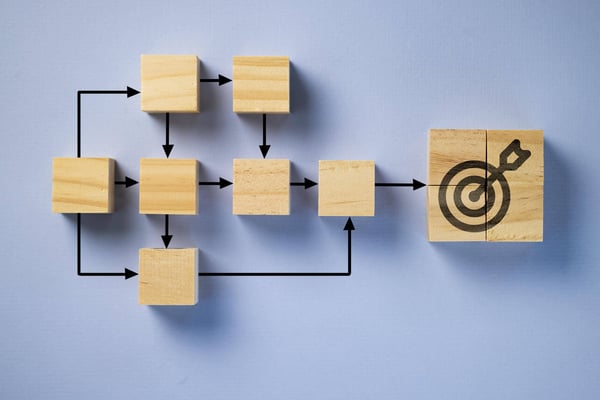
5. Test and refine
Thoroughly test workflows in a controlled environment, also known as a sandbox, that does not access other parts of your technology infrastructure network before deploying them. This enables your team to identify errors or unexpected issues and refine the workflows based on the results of your tests.
6. Train employees
Train employees on the automated process. Ensure they understand how it impacts their roles and responsibilities, and how to handle exceptions or errors. Make sure you provide detailed documentation and how-to videos that employees can use for reference.
7. Monitor and optimize
Once implemented, closely monitor the automated process. Use analytics and reporting tools to track performance, measure key metrics and identify areas for improvement. Continuously optimize the automation to adapt to changing requirements and address new issues.
8. Build in opportunities for continuous improvement
Regularly review and update automated processes to accommodate changes in processes, technology and business goals. Embrace a continuous improvement culture to maximize automation's benefits over time.
How does document management facilitate process automation?

A document management system (DMS) supports process automation with:
- Organized storage, powerful search and quick retrieval: Documents are stored digitally in a fully searchable, central database and information is available to authorized personnel instantly.
- Version control: Without version control, stakeholders may have generated multiple versions of a document that will eventually be part of a workflow. Document management systems ensure the right documents are available at the right time to authorized personnel.
- Audit trails: Audit trails track who views, makes changes to, or prints documents to support data privacy and other compliance requirements. This information also enables the understanding of how many documents a person or team processes in certain time period to makes it easier to set goals and hold employees accountable.
- Electronic signatures: Electronic signatures reduce paper usage, simplify secure workflows, and enable you to collect signatures from relevant employees, customers and service providers from one workflow.
- Web forms: Digital forms simplify, improve and accelerate data collection. Not only are these forms instantly available to anyone on any device, but digital forms provide structure to data so they can be used to automate information flow. Electronic forms outsource data entry to the person filling it out and setting up required fields eliminate time spent chasing after missing information.
- Integration: A DMS can share data with other business software in your IT infrastructure for cost savings and productivity gains. It can integrate with your other business software. Integration options include database synchronization, import from email, and data import and export.
- Security: A document management solution can provide multi-level security that meets and exceeds industry standards. Security and confidentiality should be controlled via access rights, encryption and other modern safeguards.
Why should your company choose DocuWare for process automation?

DocuWare offers easy-to-use templates and preset configurations for many application scenarios. If these prebuilt solutions are right for your company, you can be up and running in just a few days. DocuWare can also be customized to meet your unique business needs. With the benefits of process automation, your organization can concentrate your fundamental objectives which has always been the purpose of office automation technology
DocuWare helps approximately 19,000 customers across 100+ countries simplify their work through digitizing, automating and transforming key processes. Our company is committed to investing time, resources and talent in our solutions to incorporate new technological advancements swiftly. This approach prepares us to be future ready to meet and exceed our customers’ expectations.
If the challenges we’ve discussed in this blog post sound familiar, it’s time to schedule your customized DocuWare demo and see what the solution can do for your company.