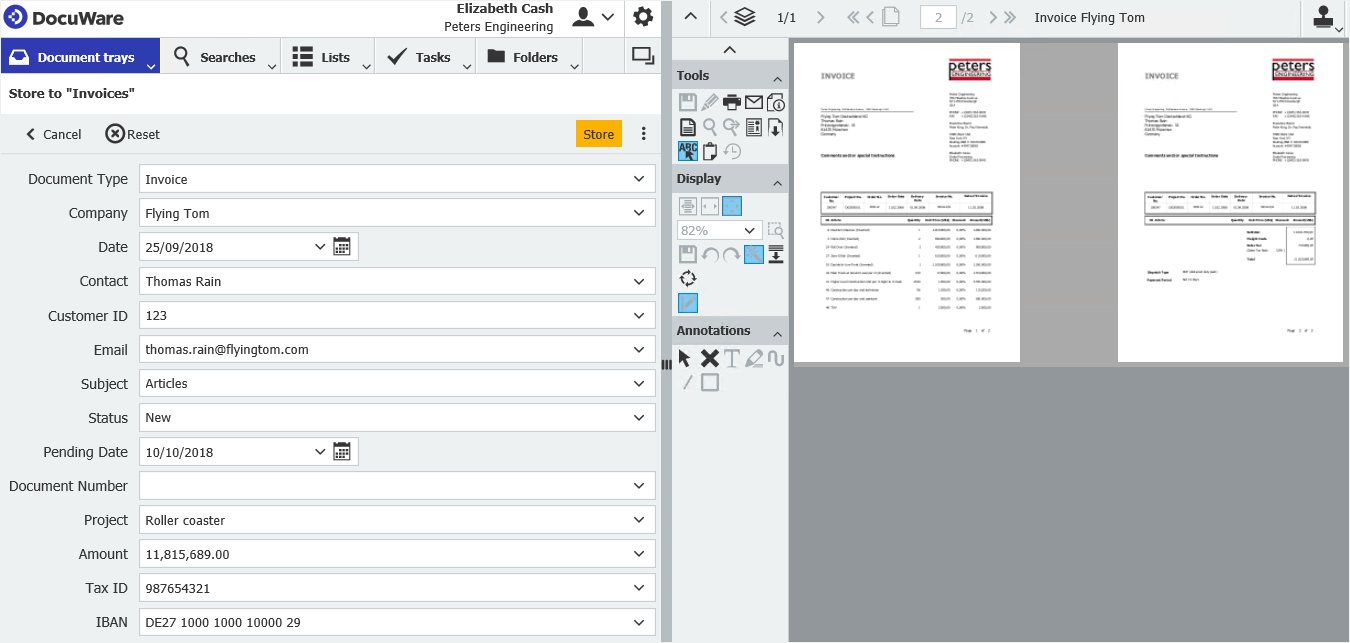Accelerate your office workflows by indexing documents fully automatically upon filing. This also means that workflows based on certain index values will be immediately launched. All indexing is handled automatically by DocuWare.
For invoices, as an example, quick processing is important for taking advantage of early payment discounts. To avoid wasting time on tedious manual entries, make the most of DocuWare's automatic indexing.
With a customizable configuration, DocuWare automatically recognizes when new invoices are stored in a file cabinet and completes the necessary booking information immediately with data taken straight from your ERP system:
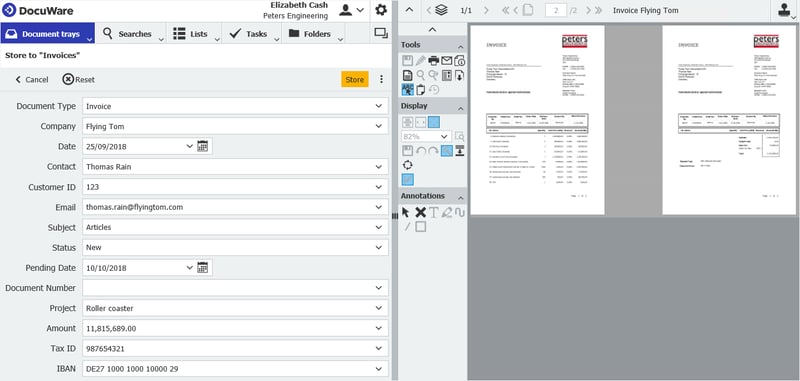
The invoices are then forwarded on, complete with all necessary information, with the help of a workflow. The responsible employee can then check, approve or reject them.
Documents Launch Automatic Indexing
This is particularly useful for large volumes of documents, which can be indexed immediately after filing without any time-consuming effort and everything is immediately incorporated into workflows.
The configuration for a direct launch of automatic indexing is simple. In DocuWare Configuration, in the area labeled Autoindex, use the start condition "File cabinet event“. This launches the indexing job as soon as a new document is filed:
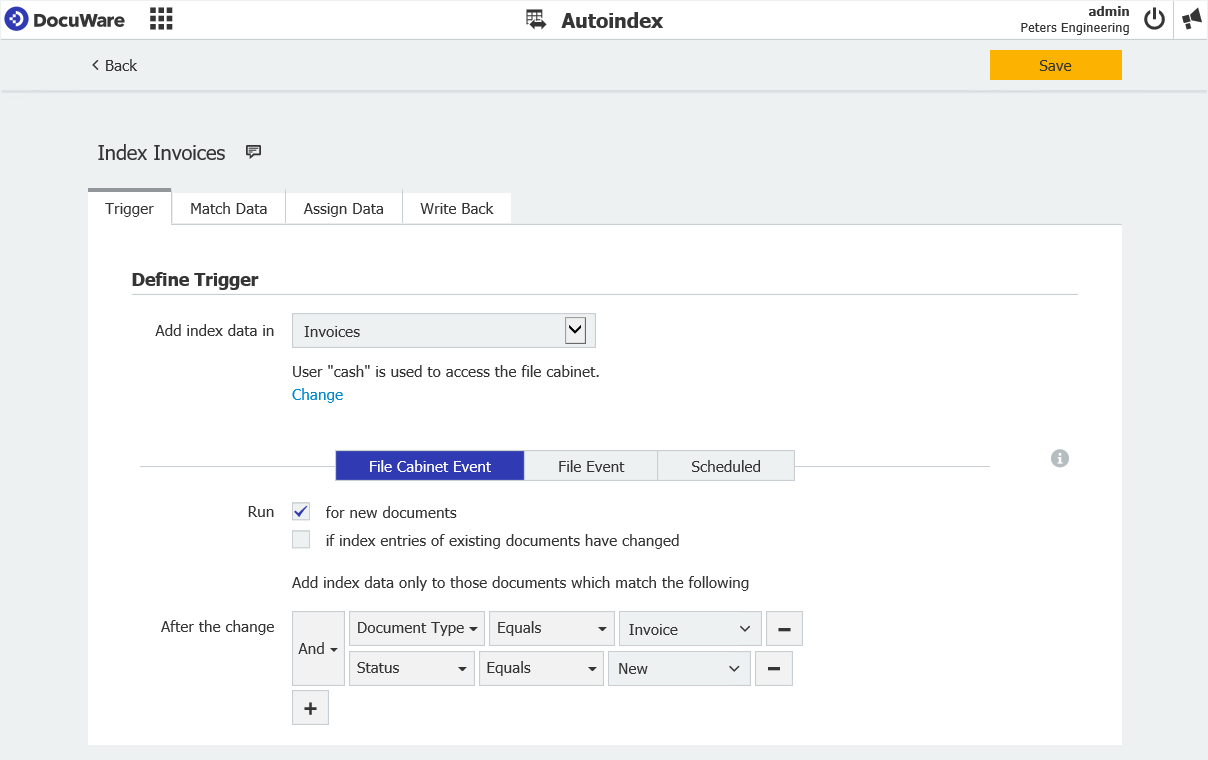
This new feature is available starting with DocuWare Version 7.