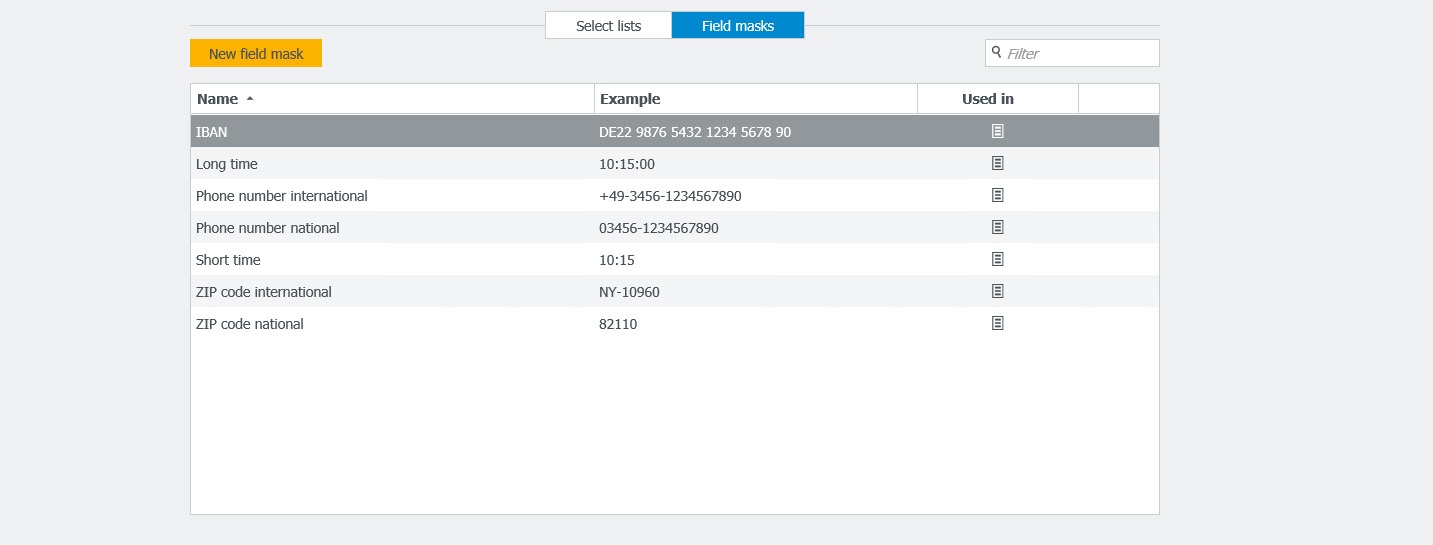Field masks help with indexing and making sure your filing system is well organized. Creating these field masks is especially easy with these five tips.
Use field masks to control the entry of index terms for storing documents. A document can only be stored if the values entered match how the mask is defined. This will prevent typos or misspellings - especially helpful for long strings of information!
You create field masks in DocuWare Configuration under Indexing Assistance. Configuration of a mask is done quickly. You only need a regular expression which defines what is allowed in the mask.
What is a regular expression?
A so-called regular expression consists of numbers and / or letters as well as metacharacters ([,], (,), {,}, |,?, +, *, \,.)
For example, if the definition contains [0-9], it means that the user is allowed to enter a digit from 0 to 9 in the index field. [A-Z] stands for a capital letter.
A postal code with a zip code like NY 10960, which may consist of one or two capital letters and a minimum of four or a maximum of five digits between 0 and 9, is defined as follows: [AZ] [AZ]? - [0-9 *] {4} \ d ?

Five Tips for Field Masks
1. If these regular expressions are too complicated – don’t worry, there are common mask definitions already set up! In DocuWare‘s Knowledge Center you’ll find definitions for some of the most common:
- IBAN and BIC
- ISBN
- VAT Germany and VAT International
- Social Security / Pension Number
- License Plates
- Telephone Numbers
- Time
2. This list doesn’t include what you are looking for? You can find detailed information to do-it-yourself in the same spot - Knowledge Center.
3. Test the field mask during the configuration process – this will help you make sure that you didn’t use the wrong one.
4. Make it easy for your employees and set desired spelling by using a message built-in to the mask. This message is displayed if a user has entered characters in the index field that do not correspond to the mask definition.
5. Save time by using the same field mask multiple times. Once configured, the mask is available throughout the organization. All authorized users can use it for when setting up their file cabinets.