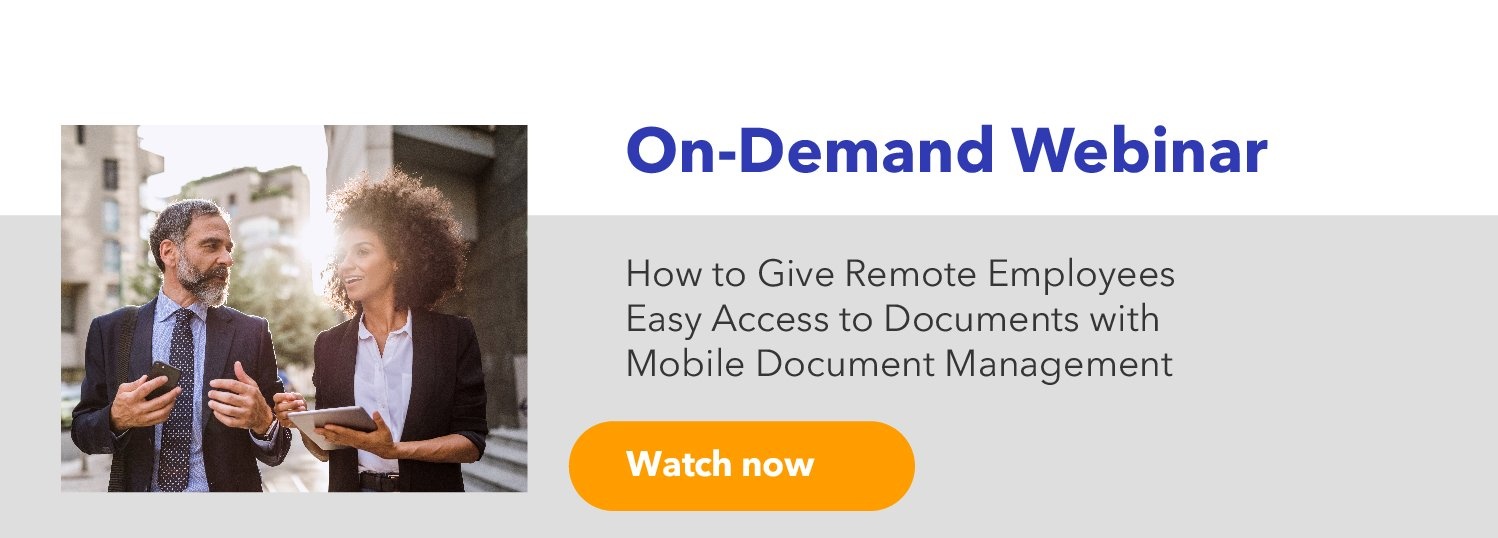Your organization’s executives and staff are working outside the office more than ever before. Whether they’re remote employees, out in the field, or traveling on business, they don’t always have access to a laptop or desktop computer. It’s not surprising that employees frequently use their smartphones or tablets for maximum portability and convenience. Employers are waking up to the fact that it’s important to provide mobile options. A 2017 WorldatWork Trends in Flexibility survey noted that, more than half of the companies surveyed said they purchase laptops for telecommuting employees, and one in three bought their employees cell phones, mobile data programs and software.
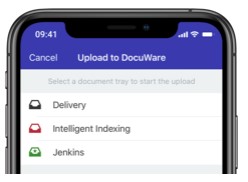 With the DocuWare Mobile app, users can access documents, stay involved in workflows, and store documents in DocuWare anytime, anywhere. Authorized remote employees can use the DocuWare app from any mobile device. All they need is an internet connection! Then they can pull up the information they need then and there. Employees also receive alerts of new tasks to review and documents to approve. They can collaborate with other staff members in real time to keep work moving forward.
With the DocuWare Mobile app, users can access documents, stay involved in workflows, and store documents in DocuWare anytime, anywhere. Authorized remote employees can use the DocuWare app from any mobile device. All they need is an internet connection! Then they can pull up the information they need then and there. Employees also receive alerts of new tasks to review and documents to approve. They can collaborate with other staff members in real time to keep work moving forward.
 Frost & Sullivan surveyed 500 managers and executives working at companies or government organizations in the U.S. about their use of mobile devices and applications in the workplace. Respondents reported that as a result of using smartphones to get work done, they gain nearly an hour of work time each day and see an estimated productivity increase in 34 percent. Fears about mobility negatively affecting productivity appear to be unfounded. DocuWare customers who take advantage of our mobile app report similar productivity gains.
Frost & Sullivan surveyed 500 managers and executives working at companies or government organizations in the U.S. about their use of mobile devices and applications in the workplace. Respondents reported that as a result of using smartphones to get work done, they gain nearly an hour of work time each day and see an estimated productivity increase in 34 percent. Fears about mobility negatively affecting productivity appear to be unfounded. DocuWare customers who take advantage of our mobile app report similar productivity gains.
Mobile apps in action
Field Superintendents keep projects on budget at Century Fence
 Century Fence is a custom fencing provider and pavement marking contractor. A big part of the company’s fence business is focused on high-security fencing for municipal, federal and other high-security customers.
Century Fence is a custom fencing provider and pavement marking contractor. A big part of the company’s fence business is focused on high-security fencing for municipal, federal and other high-security customers.
The company implemented DocuWare’s mobile solution to provide field superintendents with remote access to project documentation. The company wanted a solution that had the flexibility to integrate with their ERP and accounting programs. It also needed to offer easy management of documents such as: quotes, cost breakdowns, bills of material, contracts, insurance certifications, site plans, work orders, change orders, and correspondence.
 Century Fence's project folders remain open and active for about three months during the quoting, staging, installation and billing phases of a project. With DocuWare in place, every member of the team can easily add and access project documents, whether they’re working on-site or at the office. One quick search facilitates better information coordination between departments and has eliminated time spent hunting for physical project folders.
Century Fence's project folders remain open and active for about three months during the quoting, staging, installation and billing phases of a project. With DocuWare in place, every member of the team can easily add and access project documents, whether they’re working on-site or at the office. One quick search facilitates better information coordination between departments and has eliminated time spent hunting for physical project folders.
“DocuWare allows us to keep superintendents in the field, where they are most valuable, rather than in the office doing paperwork. Time in the field enables them to oversee the work and keep projects on time and on budget,” says Matt Powell, VP of Business Development for Century Fence.
Total Environmental Power Systems saves 20 staff hours each month Total Environmental & Power Systems, Inc. (TEPS) is one of California and Nevada’s top telecommunications contractors, helping to build and maintain cell towers throughout that region. TEPS wanted to offer better customer service by quickly emailing requested supplier invoices to their clients.
Total Environmental & Power Systems, Inc. (TEPS) is one of California and Nevada’s top telecommunications contractors, helping to build and maintain cell towers throughout that region. TEPS wanted to offer better customer service by quickly emailing requested supplier invoices to their clients.
The DocuWare system turned out to be a huge time saver; TEPS saves about 20 staff-hours a month which had been spent on tracking down payable invoices out for approval. With DocuWare in place, “approvers” who are in the field on job sites can now review and approve invoices on their mobile devices keeping the accounting process flowing smoothly in a timely manner.
Your smartphone can become a scanner
 DocuWare’s PaperScan app offers high-quality scans for uploads to DocuWare, Dropbox, or GoogleDrive. PaperScan is a free app that can capture receipts, paper invoices, and other documentation and integrate them into a DocuWare workflow. PaperScan can also be used independently of DocuWare.
DocuWare’s PaperScan app offers high-quality scans for uploads to DocuWare, Dropbox, or GoogleDrive. PaperScan is a free app that can capture receipts, paper invoices, and other documentation and integrate them into a DocuWare workflow. PaperScan can also be used independently of DocuWare.
PaperScan has multiple applications. For example, After seeing your doctor, you can send a medical leave form directly to your company’s HR department. Or if you’re a DocuWare user and collect interesting information at a trade show, you can scan it and save in DocuWare. Via URL integration, you can immediately make it accessible to your colleagues through the company intranet.
PaperScan is also a handy tool for use your personal life. News articles, school flyers, insurance documents, receipts – can be photographed and then stored in a secure, well-organized and easily accessible manner.
PaperScan is available for smartphones with Android and iOS.
Download for Android in Playstore
Download for iOS in App Store
Providing mobile access has gone from being a “nice-to-have" to a necessity. In addition to offering a secure, centralized database for easy and safe document storage, DocuWare supports this business imperative with its mobile apps. Our customers use the DocuWare app to quickly complete daily tasks such as filling out and returning forms, accessing and reviewing contracts and approving invoices. They use PaperScan to send receipts and expense reports into from the road. Mobile apps empower employees by giving them the ability to quickly review time-sensitive documents, improve collaboration and immediately respond to requests from customers and colleagues. Don't wait any longer, it's time to find out the advantages that mobile capabilities can bring to your organization.
 Joan Honig is Marketing Content Manager at DocuWare.
Joan Honig is Marketing Content Manager at DocuWare.