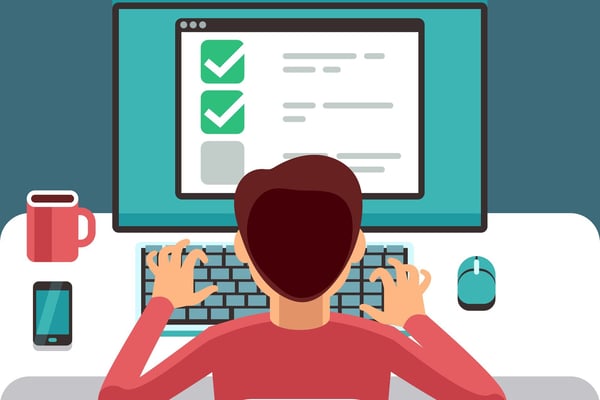This article explains the role of workflow forms, presents customer case studies and delves into best practices for creating web forms that optimize data collection and integrate smoothly into broader workflow processes.
Table of Contents
What are workflow forms?

When designed thoughtfully using the right digital tools, workflow forms accelerate data collection, management and processing. Rather than relying on generic or outdated paper forms, creating your own digital forms enables your staff to define the purpose of a form and use its submission to trigger automated workflows. In addition, the best form creation software offers a user-friendly form designer that doesn’t require programming skills.
Your company can take digitization a step further with the use of convenient electronic signatures that enhance a forms functionality and improve security and compliance.
Many organizations choose to implement web form software that is a component of a document management system (DMS). In addition to offering a forms solution, the DMS provides a central platform for managing data and supports the well-organized filing, searching and sharing of information, helping organizations to use their data efficiently across the business.
Easily and quickly create new forms with DocuWare Forms' intuitive editor
Web forms eliminate:
- Time spent filing and retrieving paper forms
- Manual data entry
- The challenge of deciphering messy handwriting
- Processes slowdowns when forms are stalled on an employee’s desk
- Lack of visibility into business processes
- Difficulty effectively capturing from a mobile/remote workforce
Examples of web form workflows for your organization
.jpg?width=600&name=Form%20on%20computer%20with%20green%20check%20mark%20(1).jpg)
Whether it’s managing employee onboarding, enhancing communication with parents at school district or improving customer service, form workflows can play an essential part in business operations across departments.
These case studies show electronic forms in action.
Seamless employee onboarding
 Utah-based Young Automotive Group offers 18 vehicle brands and an extensive inventory of used vehicles. With over 900 employees and more than 97 years in business, the company strives to provide buyers with a perfect vehicle that fits their budget. Excellent customer service and a strong emphasis on the people they hire play a major role in achieving this.
Utah-based Young Automotive Group offers 18 vehicle brands and an extensive inventory of used vehicles. With over 900 employees and more than 97 years in business, the company strives to provide buyers with a perfect vehicle that fits their budget. Excellent customer service and a strong emphasis on the people they hire play a major role in achieving this.
Prior to installing DocuWare, the company asked new hires to complete a four-hour orientation at their headquarters. These employees went to the main office, sometimes from a considerable distance, primarily to complete paperwork. The process was inconvenient and costly due to travel expense reimbursement.
With DocuWare Forms, new employees enter their information digitally in real time. When the required digital paperwork is completed, the form is instantly sent to HR personnel, who review it and email an employment agreement to the new hire.
Using a form to capture employee data in an onboarding process can automatically update data in multiple departments — such as HR, payroll and IT — for example, initiating equipment orders, and opening new user accounts from a single form submission.
The benefits of parent-friendly forms
 Daviess County Public Schools (DCPS) in Owensboro, Kentucky serves approximately 11,700 students in grades pre-K through 12 at 18 schools. The district has two administrative offices and about 2,000 employees. Before implementing DocuWare, DCPS collected and exchanged information with parents via paper forms. This was a time-consuming and inefficient process.
Daviess County Public Schools (DCPS) in Owensboro, Kentucky serves approximately 11,700 students in grades pre-K through 12 at 18 schools. The district has two administrative offices and about 2,000 employees. Before implementing DocuWare, DCPS collected and exchanged information with parents via paper forms. This was a time-consuming and inefficient process.
For example, on the first day of school, students brought home a folder’s worth of paper forms. Parents with more than one child had to fill out the same information on multiple forms.
With DocuWare Forms, the school emails parents a link to web forms they complete at home. This results in a quicker response rate and much less frustration for parents and DCPS staff.
DocuWare Forms uses conditional logic to ensure that parents only receive forms pertaining to activities their children participate in. For example, only the parents of children who play sports receive a link to athletic participation permission forms.
When the electronic forms are submitted to district offices, they are automatically indexed and stored using secure digital technology. DocuWare also automates the enforcement of state-mandated retention schedules and digitizes transcripts and other documentation. DocuWare is used by seven departments in the DCPS district, and its usage continues to expand.
Simplifying customer communication at health and wellness facilities
 10 Fitness is a health and wellness gym with 12 locations in Arkansas and one in Springfield, Missouri. With 178 employees, the company serves over 57,000 members, who regularly submit requests for membership modifications and updates of personal information. 10 Fitness initially implemented DocuWare to handle their internal HR documents. Building on its positive experience, the company decided to use electronic forms to improve member services.
10 Fitness is a health and wellness gym with 12 locations in Arkansas and one in Springfield, Missouri. With 178 employees, the company serves over 57,000 members, who regularly submit requests for membership modifications and updates of personal information. 10 Fitness initially implemented DocuWare to handle their internal HR documents. Building on its positive experience, the company decided to use electronic forms to improve member services.
Before the introduction of digital forms, when a customer wanted to change their membership status or update personal information, they had to go to their gym and fill out multiple paper forms to do it. Processing this revised customer data was inconvenient and difficult to track.
Now, instead of accepting member requests on-site, links to a digital form are sent to the member’s mobile phone or email box. When the form is submitted, it is routed directly to their call center for processing. The new workflow saves time for employees and results in a better customer experience.
Introduction to eforms
In this webinar, you'll learn how eforms streamline data capture, increase accuracy and save processing time
Best practices for building your own forms
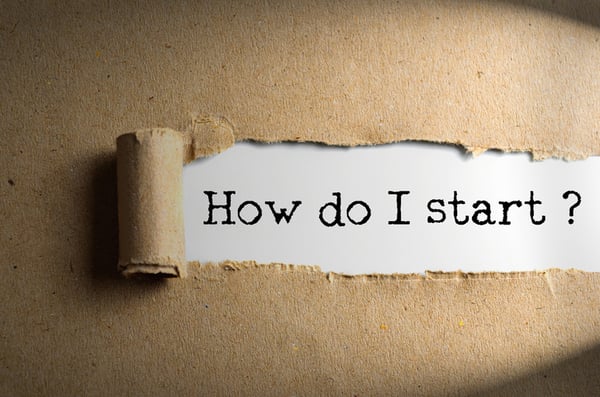
Creating top-notch web forms is an art. With the right strategy, organizations can maximize their efficiency and simplify
data-driven business processes. Make sure that the software that you choose has features that take full advantage of the potential of workflow forms.
Here are 11 best practices to start you on your way.
1. Define your specifications: Take the time to fully define the form's goals. Make sure you know what data is needed, who the users are and all the business processes tied to the information that the form collects.
With a web form, you can gain control of any process that requires organizing information, routing it to the right people and sharing data with ERP systems or other applications.
2. Provide clear instructions: Explain the purpose of the form simply and briefly. Make sure users understand why you need the information. Also, make it easier for the user by including instructions like, “Use the tab key to navigate the form quickly.”
If the form is long, break it into sections so that it’s not overwhelming. For example, forms can be designed so that only the most important fields are visible when the form is opened. Conditional logic can be used to display fields that are relevant to the user.
3. Incorporate electronic signatures: Combining workflow forms with electronic signatures eliminates bottlenecks caused by requiring participants to print, sign, scan emailed documents or waiting for signed paper documents to be returned by mail. It also eliminates the need for a signatory to appear in person to sign a document.
Workflow forms automation software can include email reminders sent if a document hasn’t been signed within the specified period. The document and verifiable, trackable signature then continue through the workflow to the next step. The forms are also safely archived for easy retrieval.
4. Use autofill and combine related forms into one digital document:
Use auto fill: If you’ve already collected some of the information required on another form, prefill those fields or don’t show them at all.
You can also combine forms that share common fields. For example, in preparation for an event each attendee will receive three forms. These forms are for a booking confirmation, an invoice, and an attendee badge. The attendee can fill out a comprehensive form that asks for common fields like name, address, and credit card number once.
5. Leverage field masks: For example, the phone number field can be set up so that it can only contain numbers 0 to 9, or a name field can only be completed using alphabetical characters.
Field masks help the user fill out forms correctly the first time because the form is not submitted until the inputs match the field definitions.

6. Apply real-time validation: Let users know that they’ve made an error or left a field blank while they’re filling out the form, not after it’s been submitted. So, if information is missing or entered incorrectly, the form cannot be completed until the error is fixed.
7. Create conditional fields: Built-in intelligence can control actions and direct form completion based on the data a user enters. For example, if you answer “yes” to a question, the form provides related details. If you answer “no,” the conditional fields do not appear to clutter screen real estate.
8. Familiarize yourself with your form creation software’s special features: It should be simple to add radio buttons, checkboxes, drop down menus, calendar inputs and file uploads. An upload feature is particularly important for situations like filling out a job application when an applicant needs to attach resumes, certificates or other documents.
Take advantage of the option to add your company logo, colors, fonts and graphics to your form. It is an opportunity to be consistent with your brand identity and add eye appeal. If you would like to give users a chance to provide open-ended responses, incorporate text box fields.
9. Optimize your forms for mobile use: Mobile access meets the needs of remote employees and geographically distributed customers and vendors. You don’t want users to pinch and swipe to get the form to be viewable on their smartphones or tablets. Your form should be responsive and function properly on any mobile device. Test it carefully to verify that your form is easy to understand and displays correctly on mobile devices.
10. Use automated workflow: Automated workflow can generate email reminders and task lists. So, you can be sure that your staff is notified when a completed form is sent to them for review or approval. Web forms also structure data, so the information can initiate a business process.
In addition, form data can be transferred to other business software such accounting software, an employee management system or an ERP.
.jpg?width=600&name=Thank%20you%20(1).jpg)
11. Close with courtesy: Include a message that politely confirms the form has been successfully completed. The message can also contain next steps.
Workflow forms automation is a competitive advantage
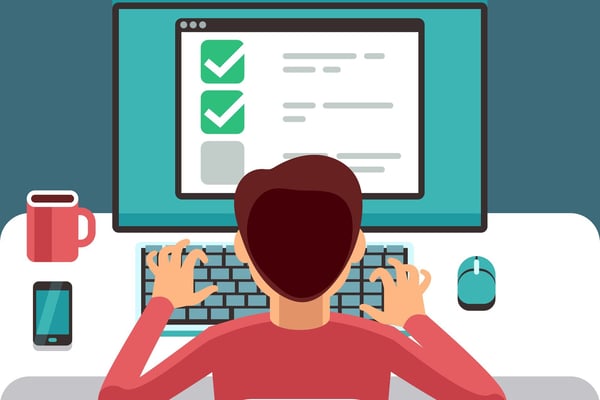
An electronic form does not stand alone; as part of a DMS, it plays an important role in a company’s digital transformation. By automating repetitive tasks, reducing human error and speeding up data collection, electronic forms enable your staff to focus on higher-value activities, improve collaboration across departments and increase overall operational efficiency.
Automated form workflows improve security and help ensure data accuracy and that regulatory requirements are met without interfering with the speed of business processes. Additionally, they enable businesses to respond more quickly to customer requests and eliminate roadblocks in internal processes.
Form workflows are a crucial component of digital transformation, enabling businesses to optimize how they collect, manage, and process data. By using web forms and following best practices, companies can significantly enhance their workflows, improve accuracy, and speed up critical processes. This leads to measurable improvements in productivity and profitability which are essential for businesses to stay competitive.
Join thousands of DocuWare customers who now use convenient workflow forms in place of outdated paper documents, hard-to-navigate PDFs, and error-prone manual data entry. To find out more, request a demo.
Editor’s note: This post has been updated for accuracy and new content has been added.


 Utah-based Young Automotive Group offers 18 vehicle brands and an extensive inventory of used vehicles. With over 900 employees and more than 97 years in business, the company strives to provide buyers with a perfect vehicle that fits their budget. Excellent customer service and a strong emphasis on the people they hire play a major role in achieving this.
Utah-based Young Automotive Group offers 18 vehicle brands and an extensive inventory of used vehicles. With over 900 employees and more than 97 years in business, the company strives to provide buyers with a perfect vehicle that fits their budget. Excellent customer service and a strong emphasis on the people they hire play a major role in achieving this.  Daviess County Public Schools (DCPS) in Owensboro, Kentucky serves approximately 11,700 students in grades pre-K through 12 at 18 schools. The district has two administrative offices and about 2,000 employees. Before implementing DocuWare, DCPS collected and exchanged information with parents via paper forms. This was a time-consuming and inefficient process.
Daviess County Public Schools (DCPS) in Owensboro, Kentucky serves approximately 11,700 students in grades pre-K through 12 at 18 schools. The district has two administrative offices and about 2,000 employees. Before implementing DocuWare, DCPS collected and exchanged information with parents via paper forms. This was a time-consuming and inefficient process.  10 Fitness is a health and wellness gym with 12 locations in Arkansas and one in Springfield, Missouri. With 178 employees, the company serves over 57,000 members, who regularly submit requests for membership modifications and updates of personal information. 10 Fitness initially implemented DocuWare to handle their internal HR documents. Building on its positive experience, the company decided to use electronic forms to improve member services.
10 Fitness is a health and wellness gym with 12 locations in Arkansas and one in Springfield, Missouri. With 178 employees, the company serves over 57,000 members, who regularly submit requests for membership modifications and updates of personal information. 10 Fitness initially implemented DocuWare to handle their internal HR documents. Building on its positive experience, the company decided to use electronic forms to improve member services. 
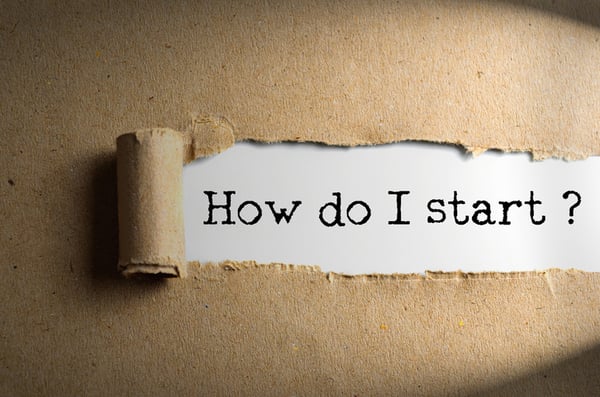

.jpg?width=600&name=Thank%20you%20(1).jpg)

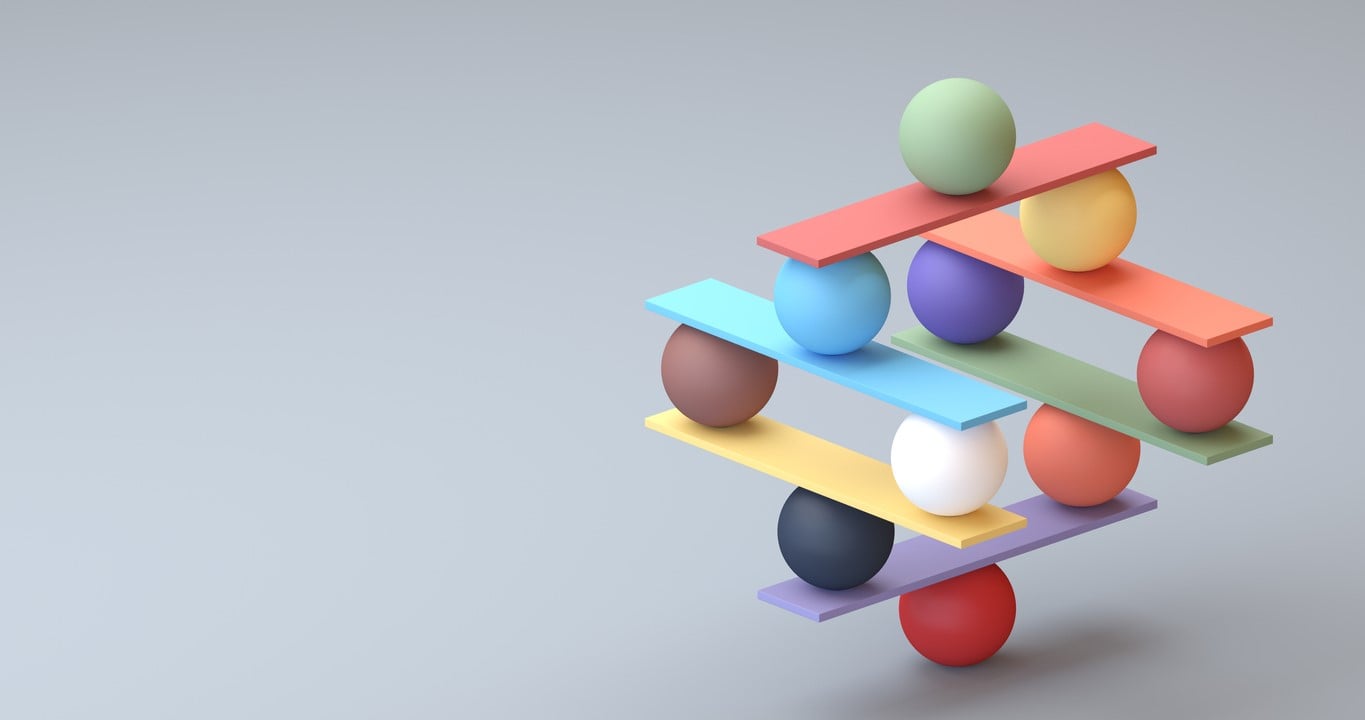
.jpg?width=600&name=Form%20on%20computer%20with%20green%20check%20mark%20(1).jpg)