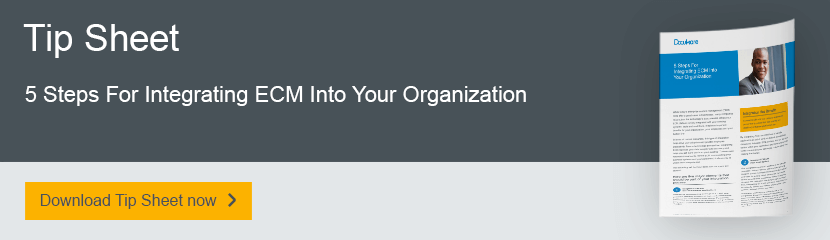To unlock the true potential of enterprise content management (ECM), your system must fit seamlessly into your company’s existing IT landscape. When an employee is working in an accounting program, for example, they should be able to archive accounting documents straight into the ECM and retrieve other content without leaving the program.
Take a minute and think about all of the different components that make up your current IT environment. These might include:
-
Line-of-business tools, such as ERP, CRM and accounting platforms
-
Productivity applications, such as Microsoft Office, SharePoint and Outlook
-
Email servers, such as Microsoft Exchange
-
Mobile devices, including tablets and smartphones with a variety of operating systems
-
Desktop scanners, multifunction printers and other hardware
-
External databases, including SQL, Oracle, MySQL and OBDC
-
Digital storage, both on-premises and in the cloud
Breaking Down ECM Integrations
An ECM or document management solution that offers a variety of integration options helps you to make the most of existing resources, giving your company a competitive edge. These integrations fall into two basic categories: configurations and programming.
Integration Via Configuration
Configuration modules offer convenient ways to integrate your ECM system with other software programs and hardware. Connecting scanners and multi-function devices to your ECM allows you to archive documents directly as part of the scan process.
Another example of configuration would be a print driver that allows you to use the print command to directly file documents from virtually any application. Other options include custom integration into another software user interface, such as adding a button that allows the user to view all archived documents related to a current process.
Through automatic data synchronization on a database level, it’s possible to incorporate information from other systems into your ECM, and vice versa. In some systems, this type of configuration could be set up with simple wizard-type tools.
Integration Via Programming
For more extensive integrations, your company may need custom programming. A software developer kit (SDK) is also available for more extensive integrations. URL integration, for example, is one way to easily integrate individual elements of your ECM system, such as result lists, electronic baskets or direct document display.
A good ECM system should use the REST platform, which offers another key programming interface that is accessible from all modern developer environments, making it very simple to integrate with programs running on server/client operating systems as well as various devices.
With this type of programming integration, a task list from the ECM could be directly incorporated into an accounting program, for example. Smartphones and multi-function printers/copiers could also receive documents from the ECM or transfer them to the system.
How To Get The Most Out Of Your ECM Investment
In the end, seamless integration is key to gaining the full benefits of an ECM solution, so it’s important to choose a system that’s compatible with your company’s existing software and hardware.
A system that offers extensive configuration and programming options gives you the flexibility to integrate ECM with virtually any program. This makes it easy for employees to capture, index and store documents in a central repository for fast retrieval, improving efficiency and productivity across your organization.
Download our free tip sheet to learn how integration delivers important benefits for your business, your employees and your bottom line.