IT departments are constantly under siege by demands that are driven by business needs and put forward without consideration of available resources. They usually run something like this:
“Why does everything take so long?” Translation: In a world of user-friendly apps and electronics where things work instantly, why does it take forever to fulfill my IT request?
“Put our project first!” Translation: We have scope, budget and executive approval — and our project will make a big difference for the company.
“That’s not it! … Change it!” Translation: Shifting scope is part of evolving goals and executive mandates, and we need to move quickly to adapt.
“We found our own solution!” Translation: We don’t need to go through a complicated procurement process — we found a solution that we can buy with a credit card and start using right now. We don’t care if doesn’t integrate with other software at the company or meet the needs of multiple departments.
“We want a mobile app!” Translation: We’re connected to our workplace through a range of mobile devices and our productivity can’t suffer. 

These headaches are often caused by legacy software that simply fails to deliver on the needs of a modern organization. Outdated content and document management systems are frequent villains: updates are difficult and expensive, integrations frequently break, and access is impossible through mobile devices. Why can’t it just be easier?
Cloud document management is a key enabler for a new set of IT requirements. It solves the crucial pain points that are often the source of the “demands” listed above.
Five ways cloud-based document management software makes these concerns history
1. Enhanced business agility
With the cloud, turning on new services, adding new users and configuring new workflows are handled with help from your service provider. IT leaders can increase capacity and add capabilities without investing in new infrastructure, training new personnel or licensing new software. IT staff is freed from conducting system upgrades and applying security patches because the cloud service provider assumes this responsibility. This means they have more time to work on high-priority projects
In addition, the entire model of expense is flipped: lighter subscriptions to services are categorized as operational rather than capital expenditures. That’s why from a purely budgetary standpoint, the cloud makes a whole lot of sense.
2. Increased productivity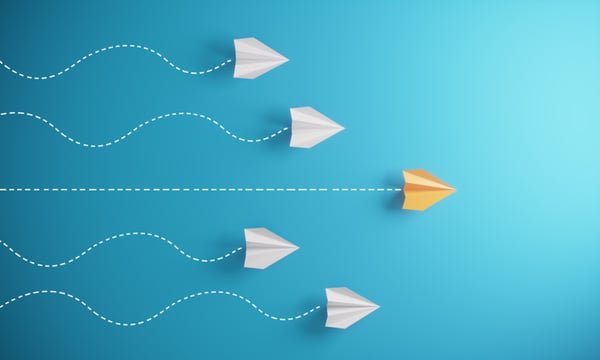
Untold workforce hours are spent entering data, searching for information and emailing documents. This not only grinds entire processes to a halt but it introduces significant opportunities for errors, exceptions and needless hassles.
Cloud-based software offers rapid set-up, short learning curves and zero downtime to enable employees, managers and executives to engage with the new solution with minimal business disruption. Your staff can stop wasting time on manual, repetitive tasks and push routine processes to the background, interacting with information only at key decision points.
Everyone will notice that there is no more paper shuffling and disorganized document storage. They will experience the productivity gains achieved by automated workflows that are designed for specific business needs and are easy to adapt in response to changing requirements.
3. Unlimited scalability
Cloud-based services are ideal for businesses of every size, whether the company is experiencing growth or fluctuating demand for their products and services. They are key for every business that values scalability. By leveraging robust infrastructure backbones like Microsoft Azure, near-infinite storage, an increased number of users and extra computing power are instantly available.
Without the flexibility that comes along with a cloud-based solution, workarounds may arise as ad hoc solutions. For example, if an employee with deep institutional knowledge leaves the company, an employee in that department may fill the gap by creating their own undocumented manual workflow. This short-term fix may make that person’s job easier, but it disrupts the collaborative flow for those around them. With scalable software, it’s easy to add users, designate additional workflow participants and avoid this unproductive scenario.
4. Secure information management
Security is a priority for every company. Cloud document management systems take advantage of active, comprehensive data center security as well as detailed user profiles controlled from a single system.
Access to documents and workflow information is based on a complex permissions structure. This way, you can manage and control which employees receive which permissions for reading, saving, processing, exporting, editing or deleting data. As a result, you can organize all your operations in a way that keeps your data and documents confidential and protected. You can also verify the integrity of important documents in the workflow with a legally valid digital signature.
A solution like DocuWare Cloud is architected to ensure a high level of security for data protection at all times. In addition, its Microsoft Azure platform provides further protection against cryptoviruses, ransomware and other malware. Because Azure has a large team that is solely focused on security, most viruses and other cyberthreats are already known. Even a completely new virus will not spread to your company’s other documents, because the malware has no access to each customer’s corresponding data store.
If you opt for cloud-based document management, the peace of mind you gain will be enormous. Top document management providers use redundant data storage to ensure a quick and complete disaster recovery process. Even if your business is hit by a cyberattack or a natural disaster, your documents will be safe and accessible immediately.
5. Mobile access
Cloud solutions are about total availability, anytime and anywhere – devices, operating systems and physical location are irrelevant to staff getting work done. Key tasks like capturing, routing and approving documents should all be available through a mobile app.
Business travel is, once again, becoming an integral part of working life. With a mobile app, you should be able to access all documents, stay involved in workflows, and store documents directly from a tablet or smartphone. A mobile app should mirror the look and feel of the software on a laptop or desktop and not require additional training.
Start planning your digital transformation today
Document management involves considerably more than just archiving and managing documents electronically. It’s ultimately a system empowering geographically dispersed knowledge workers to participate in a digital workflow that takes the friction out of their daily responsibilities.
Cloud-based document management cures these common IT headaches while enabling both the IT team and the business owners to succeed. It enables even the smallest company to deliver a game-changing experience via scalable storage and computational firepower and security that exceeds industry standards.
Ready to see DocuWare Cloud in action? Schedule your free demo today, and for further confirmation on how DocuWare reduces the burden on IT teams, read this research paper by Nucleus.
Editor’s note: This post has been updated for accuracy and new content has been added.



