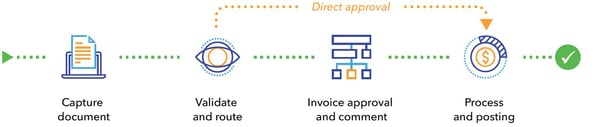When you evaluate an document management system (DMS) to automate invoice processing, you’ll have a lot of questions. One major concern will be how to safeguard your invoices and related documents once a transaction is completed. This article describes the essential aspects of secure invoice storage as well as providing insight into best practices for creating invoice process workflows.
Table of Contents
- Challenges accounts payable faces without digitized documents and workflow automation
- 9 guidelines for storing digital invoices efficiently
- Invoice processing automation has a significant impact at Lawrence Paper Company
- Get started with a digital invoice storage solution
Challenges accounts payable faces without digitized documents and workflow automation
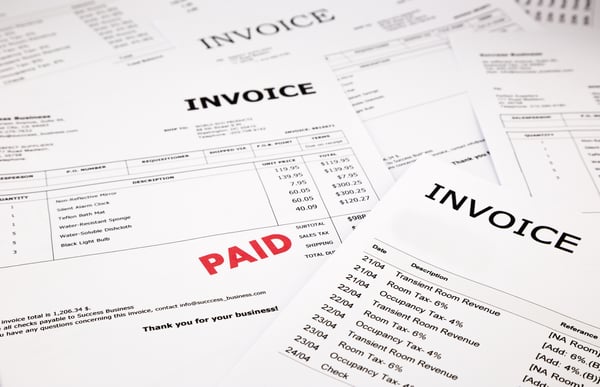
Some common downsides of paper process
- Employees waste time filing and retrieving paper invoices. They also expend extra effort searching for lost or misfiled invoices and correcting mistakes.
- Manual data entry is time-consuming and error prone.
- A paper accounting archive takes up space that could be repurposed or is housed in expensive, off-site storage.
- No way to flag duplicates or overpayments and correcting these errors costs time, and money and creates extra work.
- Invoices that arrive by email are printed out and processed like paper.
Slow approvals cause other issues besides delayed payments
- Late payments result in problems like extra fees and credit holds that may lead to the suspension of deliveries.
- Approvals may stall because an approver is out of the office or the invoice is routed to the wrong person.
- There is no way to automatically route invoices to the correct cost center or to pass invoices under a certain amount through without approval.
- There’s no mobile or remote access so invoices can only be reviewed and approved in the office.
Lack of information for monitoring cash flow and intelligent workforce planning
- The inability to generate an overview that gives an accurate, real-time overview of monthly spending and outstanding payables has a negative impact on cash flow.
- No insight into how many invoices are assigned to each staff member interferes with resource planning.
When an uptick in sales results in an increased number of incoming invoices, additional employees have to be hired.
.gif)
9 guidelines for storing digital invoices efficiently
1. Ditch the paper
When your company transitions to a digital platform it eliminates the need to search through paper files. Employees can stay at their desks, without taking time for trips to the file cabinets or storage rooms. Misfiled or missing documents are no longer an issue. Your company can also take advantage of automated workflows that include email alerts, task lists and approval routing.
Digitalization provides a centralized resource, doing away with the need for multiple copies stored according to different departmental guidelines. Using consistent business rules and naming conventions, it ensures easy and efficient document retrieval for everyone involved in the process.
2. Choose a secure cloud-based digital invoice solution

Cloud services also support compliance, provide dependable backup and automatic security updates. This is particularly important for organizations that do not have IT staff members focused on cybersecurity. Additionally, in a cloud environment, the infrastructure is distinct from user workstations. Hackers frequently infiltrate systems through phishing and other email-related threats, which typically target user workstations. So, another potential avenue for a cyberattack is eleminated.
Cloud services also provide an “as you need it” model. Storage can scale to your needs immediately and licenses can be added immediately. Cloud office automation scales, no matter how small or large your business demands are.
3. Implement automated invoice processing and secure storage

When invoice processing is completely automated, every step is well defined, from data capture to approval, payment and generating a transaction record for posting directly to your accounting system. Invoices and associated documents are safeguarded in a central repository to facilitate collaboration, quick information retrieval and permissioned access.
Digital invoice storage provides automated backups, data and document encryption, secure file transfer, version control and audit trails. In addition to these security measures, assigning user permissions ensures that only the right users can access confidential information.
This gives you complete control over sensitive data and the shift to digital storage protects your documents from damage, loss and misfiling.
4. Standardize naming conventions

Key best practices:
- Use brief yet descriptive names.
- Incorporate unique identifiers, such as customer or vendor name, invoice number or project.
- Make sure the document's purpose is clear and easily recognizable.
- Be consistent, for example define only one format for date fields.
- Avoid using special characters and spaces because they may cause issues with saving and searching documents.
- Record and distribute your document naming guidelines companywide.
5. Use metadata for easy search

6. Capture invoices using AI

DocuWare Intelligent Document Processing (IDP) blends optical character recognition (OCR) and handwritten text recognition (HTR) with AI and machine learning to maximize its effectiveness. This combination allows for more accurate data extraction, even from complex, handwritten or low-quality documents. Its custom or prebuilt AI models can be trained to recognize the unique patterns and configurations found in your documents.
IDPs processing capabilities ensure even the most weathered documents, such as ID cards or vehicle documentation, are precisely indexed and categorized. Document types can be validated and guided through workflows with higher accuracy and less manual intervention. Working with complex data positions like tables and text blocks is no longer an obstacle because of AI. The entire document lifecycle is optimized from scan or receipt of electronic documents to long-term archiving.
DocuWare Intelligent Indexing, is a machine-learning system that understands and extracts data from any invoice or document. This critical index data drives workflow processes. DocuWare Intelligent Indexing replaces error-prone and time-consuming manual data entry by recognizing and recording the unstructured data on invoices.
7. Automate accounting workflows
An invoice processing workflow can automatically check for duplicate invoices and determine if a vendor is already in the system. If not, the solution should initiate an automated vendor onboarding process. This built-in verification helps eliminate fraudulent invoices and vendors.
The solution triggers approval workflows based on your business rules to ensure accurate and rapid processing. It checks mandatory data, purchase orders, duplicate invoices, and onboard new vendors quickly. The system integrates directly with your accounting system to eliminate duplicate data entry and manual errors.
Automate your workflow digitally by routing documents and data for approval and post-back. Digitally route invoices through approval chains for faster decision-making or initiate a straight-through approval based on predefined rules. Quickly handle exceptions while maintaining visibility throughout the process. Create a booking record for easy posting back to your accounting system.
Automation also enables sharing information with anyone on your team who needs visibility into a workflow process. So, every employee responsible for completing a task can view it in the invoice automation solution. Email updates can be sent to alert employees to new tasks in their work queues. Exceptions and escalations can be configured easily. At a glance, a manager can see what steps are complete and what remains to be done.
8. Integrate digital invoices data with accounting software

Integration with a DMS offers an efficient way to share information with your accounting system. For example, in the course of your invoice processing workflow, you capture a lot of critical information, such as the supplier’s name on the invoice, the invoice number, the total amount and so on. If your systems aren’t integrated, someone would have to manually key this data into your accounting system. With automation, the data can be sent directly to that system eliminated the need for duplicate data entry and minimizing the chance of human error.
9. Adopt robust protocols to secure data
You can assign specific access rights, such as viewing, editing, printing, and downloading, to certain employees or roles. Employees log in with a unique username and password, creating a record of who accessed a document, when, and what they did with it. This helps prevent unauthorized actions and keeps personal data safe through redaction.
Strong security and backup measures ensure that your information can be recovered if a disaster occurs, prevent unauthorized access, and help comply with important regulations.
Invoice processing automation has a significant impact at Lawrence Paper Company
 With about 215 employees at its Kansas location, Lawrence Paper Company produces a variety of boxes and packaging materials, ranging from simple brown boxes to items large enough to hold auto parts. The company serves about 2,000 customers ranging from pet food producers to beer brewers, from industrial to retail, and from manufacturing to the automotive industry. Last year, it made enough corrugated sheets to circumnavigate the globe. That volume of work requires precise recordkeeping, which generated a lot of paper. “We’ve been around for so long that we have been doing things the same way for 30 to 40 years,” says Mike Cordaro, IT Specialist & Special Projects Manager. “There was a lot of paper pushing between different departments. We wanted to be more efficient.”
With about 215 employees at its Kansas location, Lawrence Paper Company produces a variety of boxes and packaging materials, ranging from simple brown boxes to items large enough to hold auto parts. The company serves about 2,000 customers ranging from pet food producers to beer brewers, from industrial to retail, and from manufacturing to the automotive industry. Last year, it made enough corrugated sheets to circumnavigate the globe. That volume of work requires precise recordkeeping, which generated a lot of paper. “We’ve been around for so long that we have been doing things the same way for 30 to 40 years,” says Mike Cordaro, IT Specialist & Special Projects Manager. “There was a lot of paper pushing between different departments. We wanted to be more efficient.”
After analyzing the potential performance improvement, Lawrence Paper Company made the decision to go digital. “We thought it would be a good idea from the performance perspective—instead of looking for sheets of paper stuffed inside cabinets,” Cordaro says. “When we installed DocuWare, we had a big shredding party, got rid of the file cabinets and freed up office space.”
Streamlining invoice processing workflow
The company started its digital transformation in the accounting department. Prior to DocuWare, when an employee made a purchase, they would initiate a paper trail. A paper-based purchase order would circulate between seven different people and would then be stored in a file cabinet. DocuWare made it easier to reconcile in the company’s enterprise resource planning (ERP) system and streamline the work of the accounts payable team. “We went from processing 15 invoices a day to processing 100 invoices a day,” Cordaro says. With 35 DocuWare users, 10 to 12 of whom upload files, and the rest act as approvers, the company accumulated over 150,000 documents since installation. The employees particularly enjoy the Intelligent Indexing feature that allows them to automatically file documents from the company’s internal reporting software, iSeries, which speeds up their work.
Get started with a digital invoice storage solution
Ready to make the switch to digital invoice storage? By leveraging DocuWare's robust digital solution, you can streamline invoice processing, enhance efficiency and safeguard your data with state-of-the-art security. Visit our automated invoice processing page to see how we can help you transform your accounts payable processes.For more tips on error-proofing your invoice processes, check out our related blog post. To understand more about workflow automation, have a look at this guide.


.jpg?width=600&height=400&name=iStock-178760076%20(1).jpg)