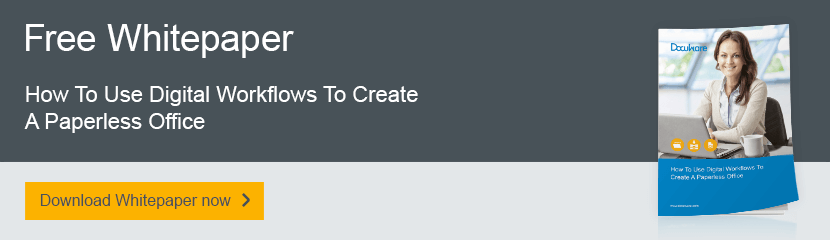Is your AP workflow process bogged down by paper? If you’re the head of an accounting department, controller or a CFO, the first place to start your process automation journey is by looking at your accounts payable workflow. How to Use Digital Workflows to Create a Paperless Office can provide some tips to start your journey.
Is your AP workflow process bogged down by paper? If you’re the head of an accounting department, controller or a CFO, the first place to start your process automation journey is by looking at your accounts payable workflow. How to Use Digital Workflows to Create a Paperless Office can provide some tips to start your journey.
Consider a manual Accounts Payable workflow where 100% of invoices are handled manually by a team within the accounting department. These invoices will come into the organization in a wide variety of formats – Fax, PDF, paper, and email to name a few. This begins a cascading set of manual AP workflow processes that create six primary sources of unnecessary and avoidable cost:
- Regular approvals: Typically, 60-70% of the arriving invoices will be relatively easy to pay, albeit after a fairly manual matching process confirming the order and the approver. Invoices may need to be matched to purchase orders, and written approvals or signatures may be required before payments can be made. Even these relatively simple approvals – assuming the necessary paper documentation is immediately available -- involve manual processing cost. According to APQC, for a typical organization, about 58% of invoices are manually keyed in.
- Exceptions: The invoices that cannot be processed normally typically contain a set of exception issues that need to be resolved – related to tracking down the supplier, or status in the warehouse, or identifying the appropriate business “approver.” Processing these manual exceptions is a huge source of additional cost and process pain.
- Errors: It is not unreasonable to assume that normal and exception processing will involve a 10% error rate, creating additional costs to resolve the errors. People-intensive regular approvals, exception handling, and error corrections drive most organizations to spend 61% of their AP process costs on people.
- Missed discounts: In order to take advantage of early payment discount opportunities, invoice information has to be entered into the payables system quickly. Discount opportunities often evaporate because of the time needed just to manually enter invoices into a payables system. The Aberdeen Group notes that bottom performing organizations capture only 18 percent of early payment discounts. Top performing organizations, on the other hand, capture 90 percent of early payment discounts — nearly twice the industry average.
- Increased audit costs: At the core of the audit process is the need to quickly document who authorized payment, what was authorized, when it was authorized and paid, and why the payment was made. Quickly providing this audit trail at large scale in a paper world is challenging at best – if not impossible.
- Lack of process accountability: In a manual AP workflow process, typically no one on the AP staff has a complete view into the approval process. Deadlines are missed, and there is no automatic mechanism to keep the process on track. While these process delay costs are often hard to calculate, they are real.
Digital workflows are highly effective in accounting, because the accounting processes follow a standardized set of steps that may be expressed in some combination of user tasks and unattended activities. One of the most effective ways to use digital workflows is for accounts payable (AP) invoice processing. By switching from a manual approval process to an automated paperless workflow, your accounting department could easily reduce the total time it takes to process an invoice by 60 to 70 percent. This gives your company opportunities to take advantage of early payment discounts or use on-time payment to negotiate better prices with large suppliers.
Learn more about reducing the time it takes to track documents through a paperless office by downloading our report, How to Use Digital Workflows to Create a Paperless Office.