Integrating document management software with your ERP, CRM, payroll HR or accounting software just makes sense. Sharing information between systems enables your team to avoid unnecessary effort by eliminating duplicate data entry and improving collaboration. Integration simplifies the way data flows through your company ensuring cooperation and mutual understanding between departments. This results in increased productivity and substantial cost savings.
A document management solution that is integrated with ERP and other business software provides benefits that can’t be achieved when using stand-alone software.
| Benefits only document management provides |
|
|
|
|
3 essential integration points DocuWare enables
1. Seamless exchange of information between systems
DocuWare works with diverse data sources: a standalone database, a DocuWare database, or even a simple CSV file. The solution also exchanges data via a Platform Service that bundles all access to DocuWare from external applications and devices. The Platform Service is REST-based, ensuring all resources and API points have a URL. Data can move between systems regardless of the device or operating system.
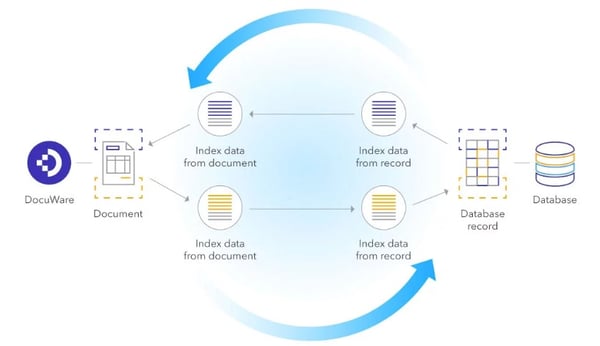
| Use DocuWare to pull data from an external source and to populate data in your other systems |
DocuWare Import is a productivity module that is particularly helpful when using network scanners or ERP programs that create a large number of PDF documents. For example, if you are working with an ERP system that exports all invoices, credit notes, and other documents as a PDF, you can automatically store these documents in DocuWare.
DocuWare can also retrieve information from a data source and use that dataset to populate records in DocuWare. This ensures that the data is consistent in both systems.
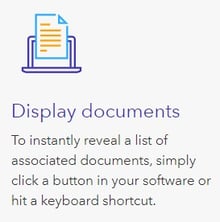 DocuWare Smart Connect reads terms directly from the interface of any application and uses them to search for associated documents in DocuWare. With a single click, you see the appropriate documents in DocuWare — including orders, invoices, contracts, emails, resumes, and any other document related to a project, transaction or employee.
DocuWare Smart Connect reads terms directly from the interface of any application and uses them to search for associated documents in DocuWare. With a single click, you see the appropriate documents in DocuWare — including orders, invoices, contracts, emails, resumes, and any other document related to a project, transaction or employee.
For example, you can review documents directly from your accounting software. When you review a recent transaction with a vendor, you click a Smart Connect button which is embedded in the accounting software to display the invoice in question. A second button can be installed that loads the appropriate delivery note or any other document that is necessary to complete the process. .jpg?width=280&name=iStock-480647031%20(1).jpg) Smart Connect also includes Highlight Search. Once it’s set up, this feature works from any application including a CRM, accounting software, chat, or Microsoft Word. You only set up the feature once because Highlight Search integrates with any application. Whatever program you're working in, you simply highlight a term or a number, press a keyboard shortcut, and all the relevant documents are displayed.
Smart Connect also includes Highlight Search. Once it’s set up, this feature works from any application including a CRM, accounting software, chat, or Microsoft Word. You only set up the feature once because Highlight Search integrates with any application. Whatever program you're working in, you simply highlight a term or a number, press a keyboard shortcut, and all the relevant documents are displayed.
Connect-to modules offer integration with corporate applications like SAP, SharePoint, Microsoft Outlook and multifunction printers (MFPs)
The SAP connector facilitates ERP Integration
SAP content repositories can be assigned to archives in DocuWare, enabling you to store across multiple archives. Data for searching or displaying documents is transferred securely.
With SAP, you organize the flow of your company's most critical information. This produces a large volume of business documents for which legal regulations apply. When archived in DocuWare, your documents are revision-proof and audit-ready.
Archived documents are always available for day-to-day business in SAP. For example, display an invoice linked to an SAP data record in one click. A unique value such as a barcode or the SAP DocID ensures a correct link. DocuWare is accessed via a web browser. So, no additional software installation is required.
 DocuWare’s MFPs connectors work with MFPs from Toshiba, Ricoh, Sharp, OKI and Xerox. Using the MFP as a network scanner, you can forward documents to the correct employees at the time of scanning. To do this, the DocuWare Import module monitors the network directory and stores the scanned files in the employees' document tray.
DocuWare’s MFPs connectors work with MFPs from Toshiba, Ricoh, Sharp, OKI and Xerox. Using the MFP as a network scanner, you can forward documents to the correct employees at the time of scanning. To do this, the DocuWare Import module monitors the network directory and stores the scanned files in the employees' document tray.
Because it's web-based, DocuWare integrates with almost every kind of digital infrastructure. This means that the solution’s functions can be called up directly from a third-party application or from a device like a network scanner or tablet. DocuWare can also use server resources for document management that are already available in the company. This automatically includes database synchronization, import from mail servers, and integrating an external user administration, as well as other functionality.
If you’d like more information about how DocuWare’s integration capabilities can work in your company, request a free demo.

.jpg)

