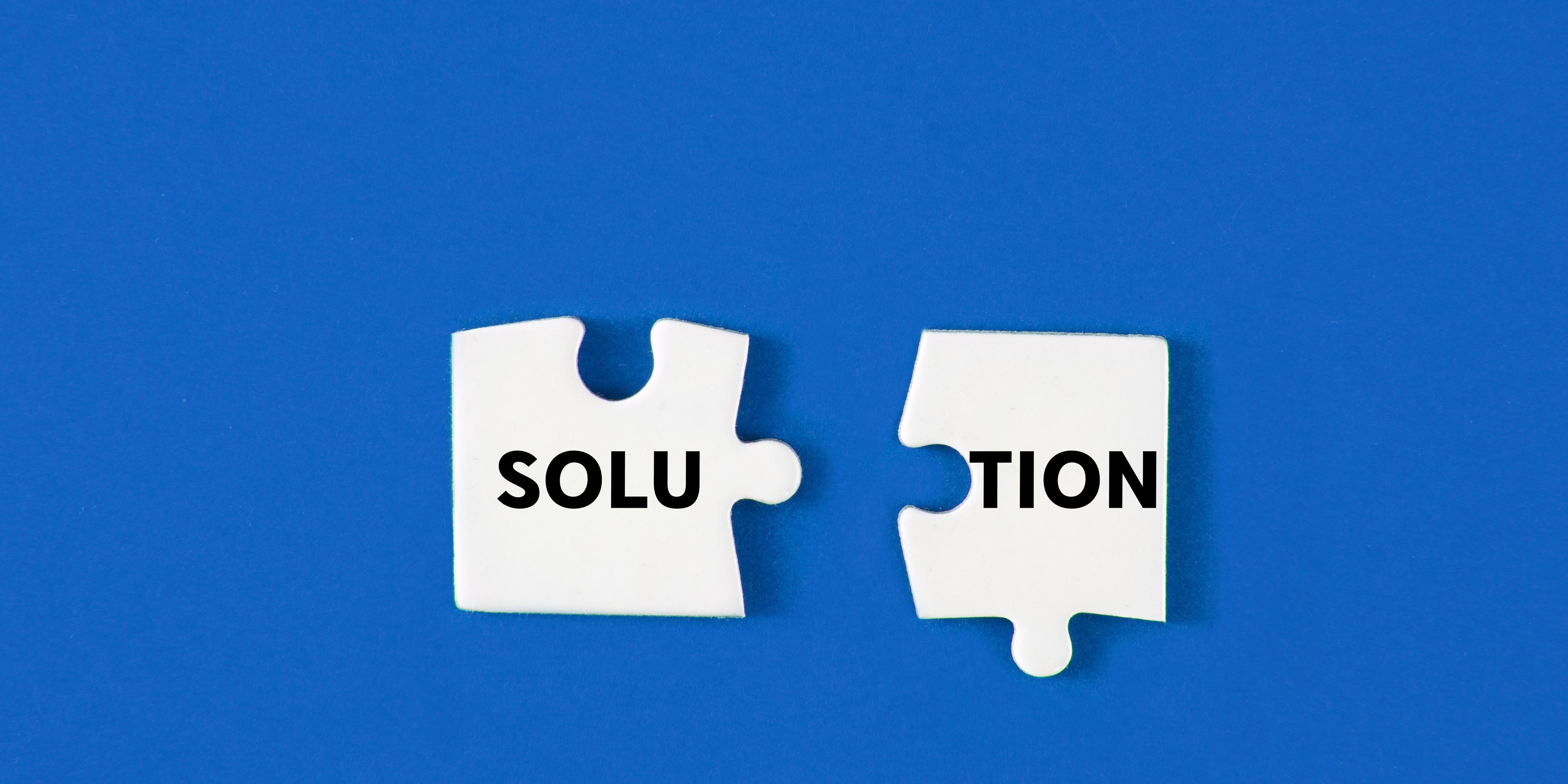Although Enterprise Resource Planning (ERP) Systems promise to do it all, when it comes to incorporating documents into your workflows or archiving them for quick retrieval, ERPs can come up short. Many ERP systems seek to digitalize every process in an organization. This can create complexity that negatively affects the user experience and takes needless detours rather than following a direct path.
In contrast, the functionality of a document management system (DMS) is to capture, classify, store and easily retrieve documents. Its feature set focuses on organization, accessibility, data extraction and exchange, workflow and safe archiving. The DMS solutions to consider are the ones that can be embedded into any ERP environment.
This blog post focuses on DocuWare Connect to SAP which is purpose-built to enable companies to make the most of this ERP’s strengths. But overall, this informative read offers an outline of how the capabilities of a DMS and an ERP complement each other.
Joining forces to streamline business operations
With the DocuWare Connect to SAP, your company can take advantage of specialized document management functions as well as significantly lower cloud storage costs. All documents are stored in a central repository and immediately accessible from the ERP. Documents generated in SAP are also indexed and archived in DocuWare.
Documents identified with terms such as customer invoices, employment contracts and inventory are called business objects in SAP. With DocuWare Connect to SAP, documents can be linked to multiple business objects. Each business object also has an attachment list that shows all documents that are linked to it. As a result, a single instance of a file or document can be found wherever it’s needed. So, employees don’t waste time bouncing back and forth between systems looking for information.
Workflows are easier to design

Making changes to workflows in an ERP frequently requires significant IT resources. It takes hard work and a lot of time at a significant cost. A document management system delivers the same results with a simpler design and many powerful yet user-friendly features. For example, DocuWare Workflow Manager’s simple, intuitive interface enables users to create or update workflows without programming knowledge. DocuWare’s SAP-certified content repository enables data synchronization minimizing the risk of human error that can be caused by duplicate data entry.
To learn more watch the webinar: How SAP and DocuWare work together to increase productivity
In addition to easy-to-manage workflows, DocuWare allows organizations to leverage auto-capture features to get documents into the system. An OCR engine, powered by machine learning, can index the documents and link them to transactions in SAP. This action can be batched to do many documents at one time and link a single document to as many transactions as you’d like. In contrast, storing documents in SAP requires users to upload documents as a hard link to one transaction at a time.
Three common uses of combined functionality
Accounts payable – Processing purchase order-based invoices
- Compares incoming shipping paperwork to the purchase order data from SAP allowing for full automation of 3-way matching. This frees up knowledge workers to handle exceptions and other value-added tasks.
Accounts payable – Processing expense invoices
- Leverages DocuWare’s auto-capture, routing, and workflow before parking/posting invoice data into SAP.
Sales order entry – Organizing and linking sales order Information
- Captures customer purchase orders
- Archives order confirmations
- Stores order-related correspondence in the correct folder via Outlook integration
Manufacturer speeds invoice processing with DocuWare and SAP
 Based in Berlin, Germany, alfred rexroth produces metal parts for a wide range of industries, with a focus on the medical and manufacturing engineering sectors. The documentation requirements are particularly high in these fields.
Based in Berlin, Germany, alfred rexroth produces metal parts for a wide range of industries, with a focus on the medical and manufacturing engineering sectors. The documentation requirements are particularly high in these fields. The company archives several hundred thousand documents every year. In the past, anyone who needed to look something up was faced with a time-consuming search. When they switched their Enterprise Resource Planning system (ERP) to SAP Business One, the company recognized the need to purchase a new document management system (DMS) and chose DocuWare.
alfred rexroth uses DocuWare in its accounting department for approving invoices. In the past, invoices were sent around the company in circular files. It was often difficult to track where they were at any given time. Today, invoices are either scanned or automatically retrieved from an email inbox, indexed and archived in DocuWare’s central repository.
Then, after an initial check, automated workflow assigns the invoices to the correct department, where they are verified. A built-in escalation process ensures that no invoice is overlooked. The workflow ends as soon as a document is checked back into the accounting department and, if approved, automatically posted and archived.
The best of both worlds
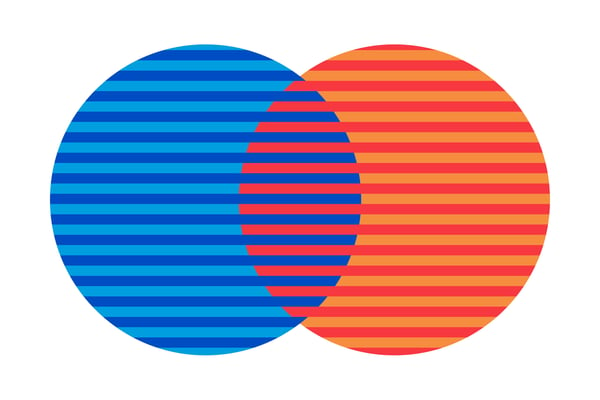
Even the most comprehensive ERP can’t meet every business need. We’ve provided an example of how integrating DocuWare and SAP enables automated capture, seamless data exchange, automated workflow and real-time data synchronization. The approach we’ve described can be applied to the interrelationship between any full-featured document management system and an ERP. This type of integration eliminates error-prone, manual data entry and ends reliance on scattered and often conflicting data. It reduces wasted time and delayed decision-making and increases productivity –- integrated systems are often the best way forward!