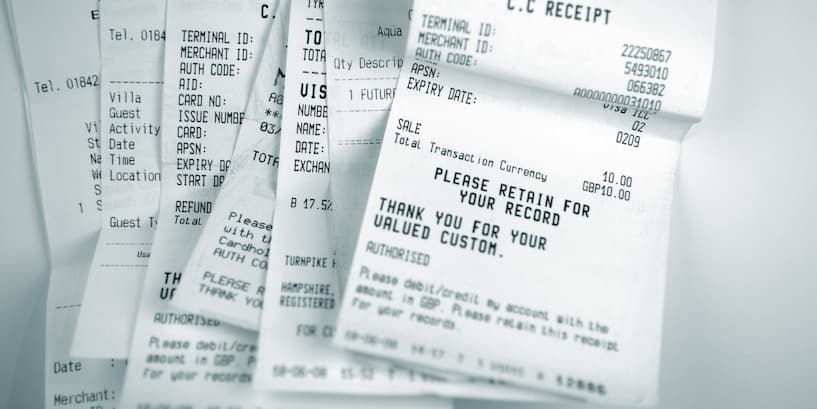Although employees may be traveling less and working from home more, it doesn’t mean that they aren’t submitting expense reports almost as frequently as they did before the pandemic. Generally, travel costs have been reduced, due to the continued prevalence of online meetings. However, that hasn’t eliminated the risk of unnecessary or fraudulent spending.
If your company is still using spreadsheets to keep track of paper expense reports and receipts, your accounting department staff is wasting untold hours on scanning and data entry. You're also losing out on the opportunity to track and monitor employee spending to identify potential savings. You can’t rein in expenses if you don’t have an overview of how money is being spent and how much each expense category is costing your company by department and individual.
The emphasis on reducing spending is a part of the new normal that’s here to stay. Automating expense reporting will save time and money and provide your company with the insight to make informed budget forecasts.
The business benefits of automating expense report processing
Your employees can:
- Use an app like PaperScan, a free scan app for Apple and Android smartphones, to capture receipts from anywhere whether at home or on the road
- Eliminate the hassle of saving paper receipts
- Reduce the time it takes to upload receipts, create expense reports and submit them for approval
- Benefit from faster expense reimbursement
Your approvers can:
- Stop relying on memory because automated workflow alerts them when new expense reports are ready to be reviewed and reminds them of monthly deadlines
- More easily check to determine whether an expense is business-related
- Approve expenses from anywhere at any time to speed up the reimbursement process
Your accounting department can:
- Reduce errors associated with manual processes like mistyping data or sending reports that with missing information to an approver
- Prevent duplicate reimbursements and identify reimbursements that are not legitimately business-related
- Easily enforce policies regarding missing receipts, late submissions, mileage overstatements and credit card misuse
- More efficiently keep track of what has been approved and paid
- Limit the possibility of fraud with visibility into:
-
- Which employees have exceeded spending limits
- Whether employees who are in the same role have differing expenses
- A comparison of an employee’s previous spending habits to current ones
Your finance and executive teams can:
.jpg?width=600&height=416&name=iStock-176692231%20(1).jpg) Turn expense reporting information into searchable data to use for analysis and setting cost-saving guidelines
Turn expense reporting information into searchable data to use for analysis and setting cost-saving guidelines- Monitor spending through monthly departmental reports so managers or an audit department can review exceptions to company policy
- Respond efficiently to the increasing number of regulatory requirements regarding expense reimbursement
5 characteristics to look for when choosing expense report automation software

- Integrate with your accounting, payroll or ERP software
- Use email automation to capture and route receipts
- Provide a mobile app that enables employees to capture receipts and submit expenses from their mobile phones
- Enable managers to see a list of their pending expense reports in a single view
- Offer real-time monitoring that enforces company policies and automatically rejects noncompliant expense reports
Many expense report solutions are expensive and difficult to use and require a company to radically change its processes. With DocuWare, workflow design changes are up to you! You can fine-tune your processes when you’re defining automated workflows or stick with what you already have in place. When questions arise about an expense report, Smart Connect enables your accounting team to access supporting documentation directly from your accounting software whether that be SAGE, QuickBooks, or any other system. DocuWare also enables data exchange with your accounting or ERP system. We make automation simple and intuitive so that everyone can learn to use the system quickly without taking extensive time away from their daily tasks.