Whether you’re working remotely, returning to the office or doing a bit of both, tools that make working together easier are always a worthwhile investment. DocuWare’s latest offering, version 7.4, offers several enhancements that will be valuable in the post-COVID workplace which is likely to offer a combination of in-office, remote and hybrid options.
 "The vast, new remote workforce has reshaped global businesses. Version 7.4 specifically addresses the productivity of distributed teams,” explains Dr. Michael Berger, President, DocuWare Group. DocuWare version 7.4 provides the improved collaboration, faster document and data searches, shareable workflows and security that every company needs. Improvements to the cloud-based preconfigured solutions enable even faster ramp-up for new customers and easy expansion for existing ones.
"The vast, new remote workforce has reshaped global businesses. Version 7.4 specifically addresses the productivity of distributed teams,” explains Dr. Michael Berger, President, DocuWare Group. DocuWare version 7.4 provides the improved collaboration, faster document and data searches, shareable workflows and security that every company needs. Improvements to the cloud-based preconfigured solutions enable even faster ramp-up for new customers and easy expansion for existing ones. Spotlighting DocuWare Version 7.4’s new capabilities
Easier collaboration is within your reach
Taking the increased need for virtual teamwork into account, now DocuWare Cloud customers can edit their Microsoft Office documents – Word, Excel, and PowerPoint – in Microsoft Office for the web, even while working with colleagues. This feature has many applications. Revising documents in real-time during a meeting, enabling multiple employees to update an internal list and making changes from a mobile device are just a few cases in point.
The benefits of universal integration
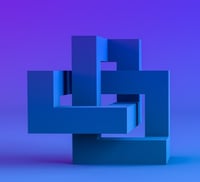 Searching for documents in DocuWare from other business software has never been easier than with the new Highlight Search that has been added to Smart Connect. Once it’s set up, Highlight Search works from any application including a CRM, accounting software, chat, or Microsoft Word. You only set up the feature once because Highlight Search doesn't relate to a specific application. Whatever program you're working in, simply highlight a term or a number, press a keyboard shortcut, and all the relevant documents are displayed.
Searching for documents in DocuWare from other business software has never been easier than with the new Highlight Search that has been added to Smart Connect. Once it’s set up, Highlight Search works from any application including a CRM, accounting software, chat, or Microsoft Word. You only set up the feature once because Highlight Search doesn't relate to a specific application. Whatever program you're working in, simply highlight a term or a number, press a keyboard shortcut, and all the relevant documents are displayed.
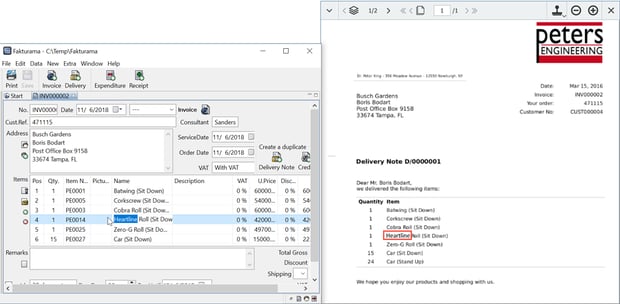 |
|
In an accounting program (left), highlight a number or an article, press the keyboard shortcut, and the associated documents in DocuWare, in this case, a delivery note, are displayed (as shown on the right). |
.jpg?width=240&name=iStock-490245946%20(1).jpg) With version 7.4, you can export a workflow and import it into another DocuWare file cabinet. This how it works. You already use a workflow in HR that could be adapted for your marketing department with some minor modifications. You can copy the workflow, transfer it to the marketing department’s file cabinet and tweak it as needed. You can also duplicate a workflow to create a test system and easily validate it before it goes live.
With version 7.4, you can export a workflow and import it into another DocuWare file cabinet. This how it works. You already use a workflow in HR that could be adapted for your marketing department with some minor modifications. You can copy the workflow, transfer it to the marketing department’s file cabinet and tweak it as needed. You can also duplicate a workflow to create a test system and easily validate it before it goes live. Choose more than one preconfigured cloud solution
For the first time, you can combine the usage of several preconfigured cloud solutions. Now DocuWare for Invoice Processing, Employee Management and Smart Document Control can be used in tandem. The solutions are available to new customers and can be imported into existing cloud systems of the same version. These ready-to-use packages are built with the expertise gained from 30 years of expertise and can be implemented in just days.
Electronic signatures with DocuWare
.jpg?width=220&name=iStock-501001554%20(4).jpg) Advanced and qualified electronic signatures ensure the authenticity of important business documents. DocuWare Signature Service automatically transfers documents in a signing workflow to a signature provider, Validated ID or DocuSign, and the users also receive an automatic message notifying them when a document is available for signature.
Advanced and qualified electronic signatures ensure the authenticity of important business documents. DocuWare Signature Service automatically transfers documents in a signing workflow to a signature provider, Validated ID or DocuSign, and the users also receive an automatic message notifying them when a document is available for signature. A significant security improvement
 DocuWare version 7.4 includes a new identity service for DocuWare on-premises and a new identity provider for DocuWare Cloud. This provides an ability to enforce single sign-on for secure login provides more robust user authentication. It also works for the mobile app and for URL integrations.
DocuWare version 7.4 includes a new identity service for DocuWare on-premises and a new identity provider for DocuWare Cloud. This provides an ability to enforce single sign-on for secure login provides more robust user authentication. It also works for the mobile app and for URL integrations. To learn more about DocuWare version 7.4, request a free demo or contact your Authorized DocuWare Partner.


