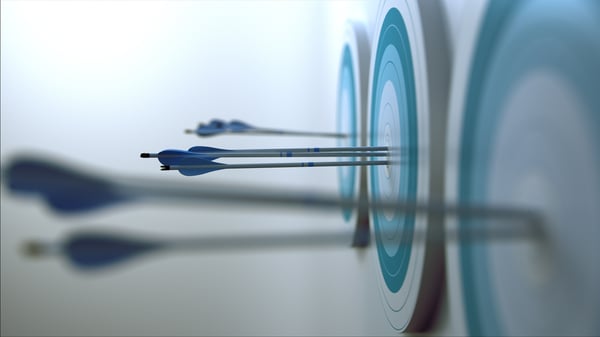There is no good reason to stick with contract management practices that increase costs and expose your company to unnecessary risk. So why is your organization still using manual processes and depending on email and Excel spreadsheets as your main administrative tools? Digital contract management is a whole lot better — and an increasing number of companies and their contract managers agree.
According to a recent member survey conducted by World Commerce and Contracting, a trade organization with 70,000 members worldwide:- 84% experience pressure for contract simplification.
- 65% are focusing on improved communication.
- 81% have plans to implement contract automation.
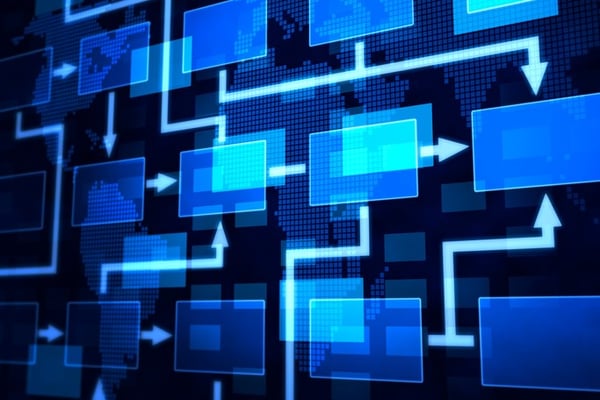
Why digitalization is a cornerstone of an effective contract management strategy
.jpg?width=600&height=400&name=iStock-1473615838%20(1).jpg)
As your company grows, you may find that your team is managing more contracts with different suppliers, partners, and customers. Without digitalization this can lead to confusion and stalled progress because contracts are scattered across multiple systems and locations, making it difficult to maintain consistency and control.
The workflow automation, improved searchability and secure storage that document management provides help you meet this challenge along with many others that are related to modern contract management. This digital solution speeds up every step from contract initiation to the creation of a tamper-proof signed agreement. You’ll also no longer have a problem tracking key metrics like compliance, renewal dates and spending. This allows you to make informed decisions and minimize risk.
With digital document management you can
1. Get from origination to agreement more quickly by:
- Using contract templates to accelerate and standardize contract creation ensuring consistency, clarity and reduced errors.
- Automating notifications about project milestones and renewal deadlines.
- Using legally valid electronic signatures. A qualified electronic signature can often be used if the contract is already in a digital format. Laws and regulations vary so when in doubt consult your legal team. There are also certain types of contracts that may require physical signatures or witnesses, such as wills and deeds. In these cases, a digital signature may not be sufficient.
- Ensuring that authorized remote employees can process contracts anywhere, anytime. With a document management solution, authorized employees can review, approve and sign contracts whether they’re working in the office or remotely.
2. Create a clear and auditable record to:
- Easily track who agreed to what and when they did so.
- Maintain all versions and have a record of changes and who made them.
- Ensure that signed contracts are secure and can’t be altered.
- Store all contracts, drafts, pictures, and protocols in a secure electronic form with redundant backup.
- Protect confidential information like financial data and intellectual property from unauthorized use.
3. Identify trends and develop insights to:
 Ensure that contracts are developed and executed with a consistent process and securely stored in a centralized database for immediate access.
Ensure that contracts are developed and executed with a consistent process and securely stored in a centralized database for immediate access.- Identify business risks — and opportunities — in your outstanding contracts and use this intelligence to drive business decisions.
Best practices that further improve efficiency

- Appoint a contract manager. Having a dedicated contract manager can help ensure that contracts are properly reviewed, negotiated and executed, and that others involved in the process are notified of changes or updates.
- Provide training to employees who work with contracts to make sure they understand key terms and current compliance requirements
- Get an outside perspective. Ask someone knowledgeable to review the contract to spot inconsistencies and give input on how to make the document clearer and easier to understand.
The risk/reward payoff of automating and securing the contracts administration process is huge. Take the leap! Stop relying on Excel spreadsheets or notes jotted on someone’s calendar. By automating every stage, you avoid delays, eliminate the cost of paying for services and goods you no longer use and improve team collaboration.
Editor’s note: This blog post has been updated and new content has been added.
Main image by Aaron Burden on Unsplash