Attending a training session is often a user’s first experience with enterprise content management (ECM). When you make sure it’s a positive one, you build their confidence in the new system and encourage rapid user adoption. Employees learn best when they understand how the solution benefits them and makes their daily tasks easier. There’s no one size fits all, so tailor your training curriculum to meet the needs and skill level of each department. Reviewing the following best practices will give you a head start in planning an effective training program.
Training best practices
 Schedule training based on your implementation timeline: Training time can vary from a few hours with end-users who are assigned to a small number of workflows to one or two days for system administrators and power users. Work with your ECM vendor or internal IT team to determine how much time you’ll need for each group.
Schedule training based on your implementation timeline: Training time can vary from a few hours with end-users who are assigned to a small number of workflows to one or two days for system administrators and power users. Work with your ECM vendor or internal IT team to determine how much time you’ll need for each group. - Educate power users and administrators first: They are an in-house resource and can play an important part in training and supporting the rest of your staff.
- Use your test system to enhance administrator training: Many office automation deployments begin with the creation of a test system. Run through a few of your processes with sample documents or files and use this as a training exercise.
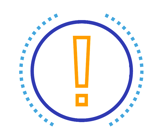 Ask an IT administrator or power user to sit in on user training sessions: They can help students who need extra attention to enable the instructor to keep the rest of the class on track. Some companies deploy these tech-savvy employees to conduct on-the-job training that compliments classroom work.
Ask an IT administrator or power user to sit in on user training sessions: They can help students who need extra attention to enable the instructor to keep the rest of the class on track. Some companies deploy these tech-savvy employees to conduct on-the-job training that compliments classroom work. - Create a glossary that defines unfamiliar technical terms: A basic understanding of the language used to describe ECM functions increases employee confidence and accelerates the learning process.
 Focus on everyday tasks: Don’t try to explain the inner workings of the entire system. Give employees an overview of the new automated processes and show them how to use the technology to do their work.
Focus on everyday tasks: Don’t try to explain the inner workings of the entire system. Give employees an overview of the new automated processes and show them how to use the technology to do their work. - Offer hands-on training: Users learn by doing. After you show them how their tasks are done, give them time to practice at their workstations. Then they can come back to the training session with questions based on their experience.
 Record webinars and document in-person training: In addition to providing training for new employees, recordings enable current employees to review training content. You can also create short how-to videos that can be accessed as needed.
Record webinars and document in-person training: In addition to providing training for new employees, recordings enable current employees to review training content. You can also create short how-to videos that can be accessed as needed.- Provide ongoing training after the system is up and running: This training will encourage users to develop the skills to become power users. It is also valuable when new capabilities are added to the solution and when new employees join the company.
- Use the resources provided on the software company’s website: Encourage your staff to join user forums and consult other online resources.
Your enterprise content management system will evolve due to technology upgrades and your company’s changing needs. Don’t forget to continue to revise and add to your documentation and to provide a communication channel where users can ask questions and suggest improvements.
Main image by ThisisEngineering RAEng on Unsplash



