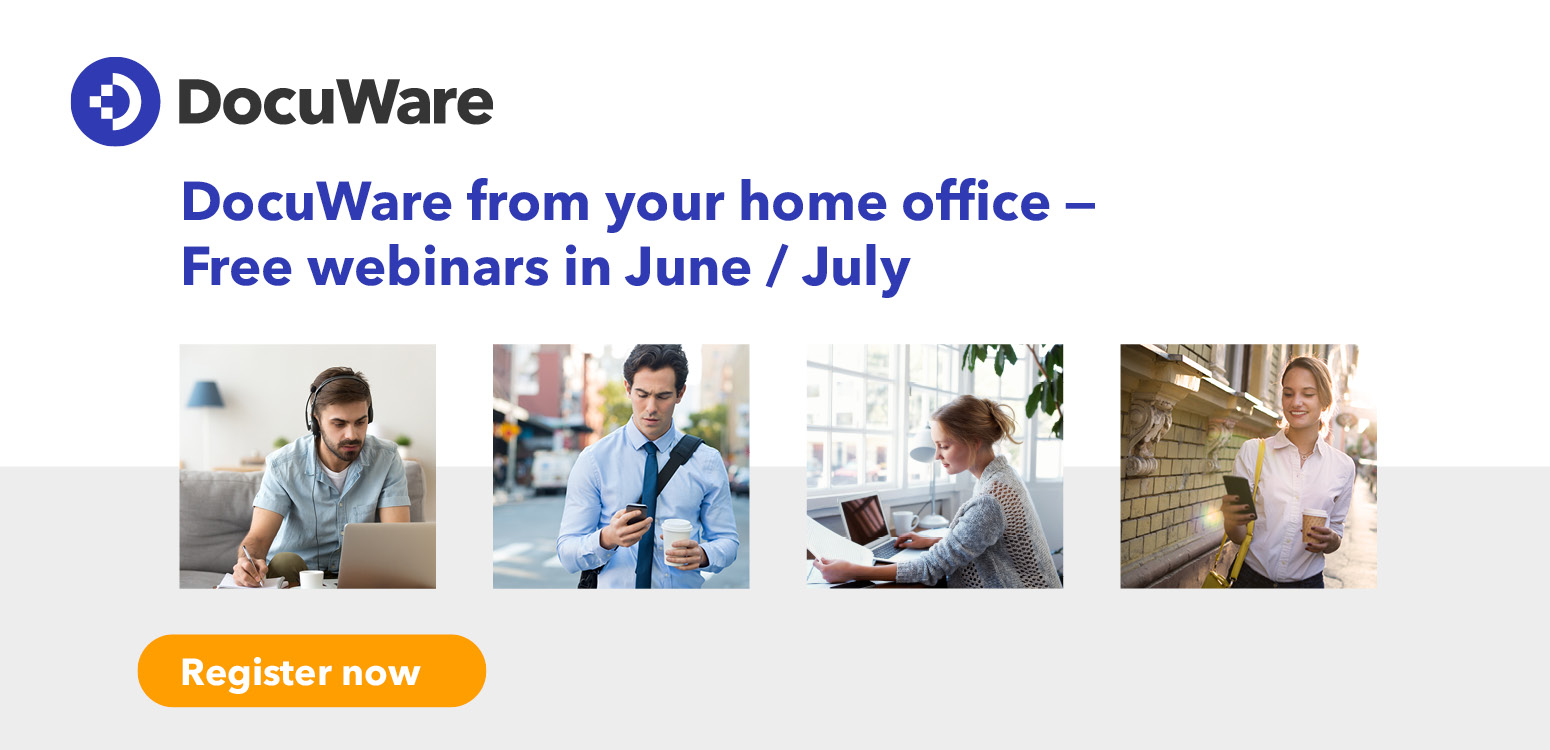The big advantage when you use a document management system is that you are no longer tied to an office workstation. You can access important documents from anywhere, at any time and with any device, edit them together with colleagues and integrate them into business workflows. The long-term stability of your company is thus guaranteed.
Our specialists will show you in numerous free webinars how easy it is to handle everyday tasks digitally with DocuWare. Register now for a live webinar and Q&A.
Wednesday, June 17, 11.00-12.00 (GMT): How to get control over email – Automate email archiving and management
We have enough to think about lately, let’s not make email one of them. With DocuWare Connect to Outlook and Connect to Mail (for Gmail, Yahoo, or Hotmail), your email client is connected to DocuWare, a centralized document management system. You work right within your email client to store, access, organize, and search email and attachments, without having to switch back and forth between different applications. Attend and learn how you can:
- Have ease of mind: all email and related documents are stored in one secure, searchable database
- Increase productivity: no more searching through inboxes or file servers
- Answer clients or vendors swiftly: pull up information right then and there and easily pick up where another colleague left off
Friday, June 19, 10.00-11.00 (GMT): DocuWare Smart Connect – Integration in a world of separation
Have you ever looked at your businesses vital softwares, all working separately? Or maybe those staff members who spend hours jumping between different softwares and file cabinets just to find the information they need to complete their tasks. Could there be a better way?
Smart Connect from DocuWare provides a simple yet powerful integration with even the most challenging businesses systems to allow staff members to find what they need quickly and efficiently through a single click of a button. Join to us to discover this exciting product and how it will work for your business.
Monday, June 29, 10.00-11.00 (GMT): A beginner’s look at how DocuWare stores documents with easy, secure access
Remote workforces or not, information where and when you need it is a good thing. See how DocuWare helps businesses store documents electronically with fewer keystrokes and mouse-clicks, and later find exactly what you need at the touch of a button whenever you need it.
- Storing documents from multiple sources such as email and attachments, scanned documents and Microsoft Office
- Automatically create electronic “file folder”
- Searching both vertically and horizontally
- Sharing documents
- Automatically grouping documents together for various functions
Wednesday, July 1, 11.00-12.00 (GMT): Put a mobile workforce in place with a secure, easy-to-implement cloud document management solution
DocuWare Cloud securely houses your documents in a centralized, secure digital database. Your authorized remote employees can have access to information whenever they need it. And the solution goes beyond storage and access – it also lets you create automated workflows of your business processes to ensure all team members, regardless of location, are on top of their tasks to provide seamless, top-notch customer service. See an introductory demo of DocuWare Cloud’s mobile applications: DocuWare Mobile and PaperScan.
Have any questions about using a document management system? Interested in other topics related to efficiently using DocuWare? Want to help us shape our webinar offerings? Then simply write to us: infoline@docuware.com
*************
These webinar registration links, along with the recordings of past webinars in this series like e.g.,
- Mobile Workforce – Ditch the file share
- One Minute Workflow for Ad Hoc Requests – Send Request, Lists & Stamps
- Paperless Processes – Making Remote Working Easy
- The Digital Mailroom with DocuWare
are also located on the webinar series web page.