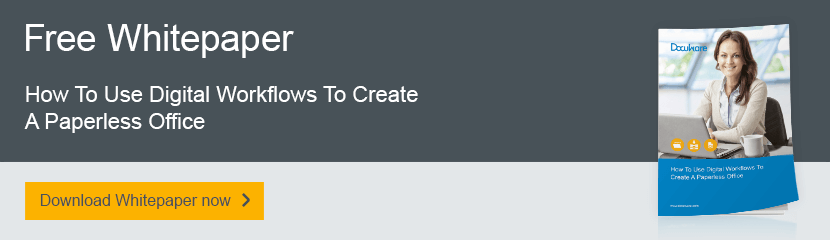The unifying theme among today’s mid-sized businesses is flexibility in the face of change. Businesses are optimizing use of office space, giving employees flex time and enabling their workforce to work from anywhere with a wireless connection.
The unifying theme among today’s mid-sized businesses is flexibility in the face of change. Businesses are optimizing use of office space, giving employees flex time and enabling their workforce to work from anywhere with a wireless connection.
These businesses are changing when, where and how they work, and in most cases, they are running more efficiently and competitively than ever before.
So, in what ways are businesses going mobile to enhance efficiency without sacrificing security?
The Move Toward Digitalization, Centralized Storage And Security
Through the creation of digital document storage and workflows, businesses are going mobile, and many of them are using document management software to do it. From salespeople to attorneys to service technicians, employees are able to take business intelligence with them, complete work in the field and report back to the business within a single business day.In the old days, a service technician might walk into a home or business to fix a problem and, unbeknownst to them or the homeowner, accept a bad credit card number as payment for a job. The technician would go back to the office to run the payment only to find a digit is missing or the credit card fails to go through at all. Without access to crucial information, mobile workers were inefficient, and poor customer service was a result. Today, using the paper scan feature of a mobile DMS app, this same service-based company is scanning payment directly to the accounting department before ever leaving a customer’s home. This mobile-connected worker is doing better work in the field and creating better impressions with customers.
In another scenario, a salesperson would take an entire client portfolio with them on the road. Sometimes that portfolio is paper-based, and other times those documents are digital files on someone’s laptop. On the upside, the sales force is able to move a deal without having to complete paperwork at the office. On the downside, no one else at the company has access to the information on these files, and worse yet, that employee is free to do whatever he wants with those documents without that company ever knowing about it. Without a centralized document management system as a safe haven for this information, a sales employee who’s just been let go from the company is free to take his laptop and his sales portfolio with him. This kind of decentralized information puts a business at risk.
The Role Of Security In Mobile Document Management
Businesses make money off of intelligence. If you lose that intelligence in the form of, for example, a proof of delivery, you won’t get paid for the order. In other scenarios, when dealing with sensitive and secure data, losing that information could result in heavy fines or possibly even losing your business. By lessening the chances of information getting lost or stolen, you decrease overall business risk and increase accountability. With a document management system, every document is audited, every view logged, every annotation tracked.
A document management system centralizes business intelligence and creates a digital audit trail necessary for protecting proprietary information. Mobile DMS is simply an extension of your document management system, hosted in the cloud or on-premises.
The mobile DMS makes centralized business information accessible by mobile workers in the field, and reduces the risk formerly associated with sending employees off with this information in paper-based form. Instead of putting documents in the hands of employees, the software brings employees to the right document for the sake of expedience and security.
With mobile DMS, all of your information is obtained through a secure online connection, allowing employees to keep work moving from anywhere. Giving employees anytime, anywhere access to information and establishing digital workflows in your business leads to better customer service and more profitable transactions.
The Kinds Of Businesses Prime For Mobile DMS
Businesses that rely on field sales or service visits – whether these businesses conduct home repairs or legal advisory – employ mobile workers who need fast access to customer data, company files and case information. When businesses first ask about where to start with DMS implementation, the answer is to begin where the content is.
The key to any successful DMS implemention is to focus on one transaction-heavy department at a time, and put digital document management workflows into practice before scaling those practices to other areas of the business.
Starting in accounting, sales and customer service departments allows businesses to gain the most from a document management software investment because their mobile employees are able to start quickly accessing digitized information in the field. Now, with access to company assets and collateral from accounting, sales and customer service, mobile employees are able to reduce transaction times in the field for faster, more efficient work.
Why Most Businesses Are Using Mobile DMS
Without a document management system in place, the paper-based way to share information for mobile staff creates liability that most businesses want to avoid.
Through mobile DMS and document management software as a whole, instead of sending a document out to an employee, you bring the employee to the document, so the document never actually leaves its place of storage. Businesses are using DMS to create an authentic digital paper trail that anyone in the business has visibility into at any time. These businesses bypass risk over losing information by routing all activity through digital workflows over a secure, remote connection.
In the end, mobile DMS enforces information security across the entire business while impacting the customer in a very positive way.
Learn more about creating digital workflows for mobile workers to increase productivity and efficiency every day.