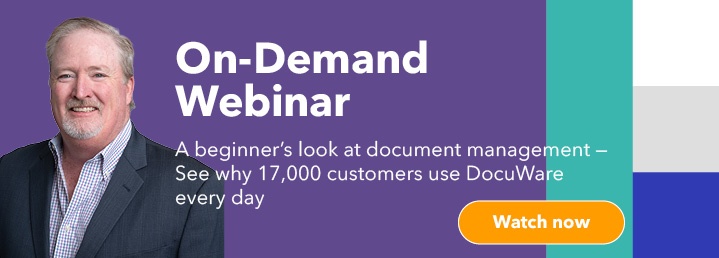Document management solutions have hundreds of features with the potential to improve the way your organization does its work. However, you wouldn’t purchase software solely because of any one of these capabilities. Based on our experience with DocuWare’s more than 17,000 customers in 100+ countries, we’ve determined which document management capabilities matter most. Here’s what they are and why they should matter to you.
1. Security
.jpg?width=600&height=416&name=iStock-176692231%20(1).jpg) Data breaches at prominent companies, including T-Mobile, ChatGPT, Chick-fil-A and the mass hack of the file transfer tool, MOVEit, which affected more than 200 organizations, keep security top of mind for all of us. Business security concerns encompass protecting customer data, confidential employee records, product information and financial data.
Data breaches at prominent companies, including T-Mobile, ChatGPT, Chick-fil-A and the mass hack of the file transfer tool, MOVEit, which affected more than 200 organizations, keep security top of mind for all of us. Business security concerns encompass protecting customer data, confidential employee records, product information and financial data.
Document management software should ensure that documents and data are captured, processed and stored securely and protected against misuse or loss. Make sure that a robust rights structure controls which documents and data users can view, retrieve, edit, export, modify and delete. This enforces confidentiality because the information is only accessible to authorized users. Defining access rights guarantees that documents cannot be changed without authorization and that changes can be tracked.
Separation between the back end and customer data provides another layer of protection. This creates a distinction between objects like forms, reports, and queries, which are available on the front end, and data tables and configuration on the back end. This separation eliminates glitches that may occur when back-end updates are implemented at the same time as data and documents are being edited. It also keeps your data safe by limiting access.
Redundancy involves mirroring your system and storing the copy in one or more off-site data centers to prevent data loss. For example, DocuWare Cloud is backed up in high-security data centers in the US and Europe to avoid issues caused by system outages or natural disasters.
Encryption provides next-level security for cloud-based software. All documents should be stored with AES, the encryption standard that is used by the US government for documents with the highest secret clearance level. Communication encryption is also important. Internet traffic should be sent through TLS, HTTPS and HSTS. This protects against protocol downgrade attacks and cookie hijacking.
Additional security features for cloud-based software
.jpg?width=600&height=401&name=Cloud%20diagram%20with%20a%20lock%20in%20the%20center%20(1).jpg)
Regularly scheduled external and internal penetration tests help to maintain the security of a cloud system at and above industry standards. The results of the penetration tests are scrutinized by external auditors during SOC2 certification.
Additional cybersecurity is provided by cloud platforms such as Microsoft Azure. The platform’s multi-level security meets and exceeds industry standards. It is built with customized hardware, has security controls integrated into the hardware and firmware components, and added protections against threats such as a Distributed Denial-of-Service (DDoS) attack. Companies benefit from a team of more than 3,500 global cybersecurity experts who work to safeguard your business assets and data.
2. Ease of use
 At DocuWare, we measure ease of use by using customer and internal product testers to get feedback. Our goal is to minimize the number of clicks needed to complete a process. We also make sure that we provide clear information to guide each step. Our User Interface team calculates the amount of time it takes to complete a task and works to minimize it. We also measure the time it takes for product testers to learn to use a new feature. Our focus on short adoption times and flat learning curves results in continuous improvement to the solution’s ease of use.
At DocuWare, we measure ease of use by using customer and internal product testers to get feedback. Our goal is to minimize the number of clicks needed to complete a process. We also make sure that we provide clear information to guide each step. Our User Interface team calculates the amount of time it takes to complete a task and works to minimize it. We also measure the time it takes for product testers to learn to use a new feature. Our focus on short adoption times and flat learning curves results in continuous improvement to the solution’s ease of use.
By participating in DocuWare's Customer Experience Improvement Program (CEIP), customers contribute to further improving quality, reliability, and performance. With permission, statistical information about use of the software is sent to DocuWare at regular intervals.
In addition, document management workflows simplify daily work and provide clear guidelines on completing each task in the document management life cycle. This includes document creation, document approvals, file sharing, document sharing and enforcing retention schedules.
3. Really good capture
Capture capabilities automate the process of scanning paper documents or importing electronic documents into a document management system. They also automate data collection. Great capture solutions use predefined business rules to control the flow of documents and data whether they’re paper or electronic. They can import every file format from Microsoft Word to CAD drawings. They effectively capture structured and unstructured data.DocuWare’s next-level capture options
.jpg?width=600&height=400&name=Square%20central%20AI%20box%20connected%20to%20laptops%20(1).jpg) DocuWare Intelligent Indexing is a capture innovation that uses machine learning to identify the most valuable information on a document and convert it into highly structured, usable data. Intelligent Indexing automatically records the most important metadata from your scanned documents and suggests them as index entries. At the same time, the system learns with each process: If the system is familiar with a document type, suggested index words are automatically and reliably assigned. The user only has to approve the suggestions.
DocuWare Intelligent Indexing is a capture innovation that uses machine learning to identify the most valuable information on a document and convert it into highly structured, usable data. Intelligent Indexing automatically records the most important metadata from your scanned documents and suggests them as index entries. At the same time, the system learns with each process: If the system is familiar with a document type, suggested index words are automatically and reliably assigned. The user only has to approve the suggestions.
Modern web forms simplify, improve and accelerate data collection. Not only are they instantly available to anyone on any device, but forms provide structure to data so it can be used to automate information flow.
Web-based forms are another efficient capture method. With DocuWare, even people who have no access to your DocuWare system can fill out the forms on any device and submit them. The data can then be used to trigger business processes or be imported into other programs such as your ERP or CRM software
DocuWare Forms quickly process applications, orders, registrations and other forms. Digitalization enables you to create flexible web-based forms without IT support. Fore example, many of our customers also integrate HR services on their intranets by posting forms giving access to benefits enrollment and for paid time off requests.
4. Workflow Automation
 Workflow task management and automation enable you to act on information you’ve captured – workflows can be simple or complex depending on your needs. A workflow routes tasks to multiple people or departments for review enables decision making and kicks off the next step in a process.
Workflow task management and automation enable you to act on information you’ve captured – workflows can be simple or complex depending on your needs. A workflow routes tasks to multiple people or departments for review enables decision making and kicks off the next step in a process.
DocuWare Workflow Manager automates business processes through an intuitive visual designer and that defines the workflow. With the Workflow Manager users automate control and calculation functions, organize linear or parallel tasks, configure conditions, set deadlines, appoint workflow participants and limit the scope of action of individuals or user groups.
5. Electronic signature
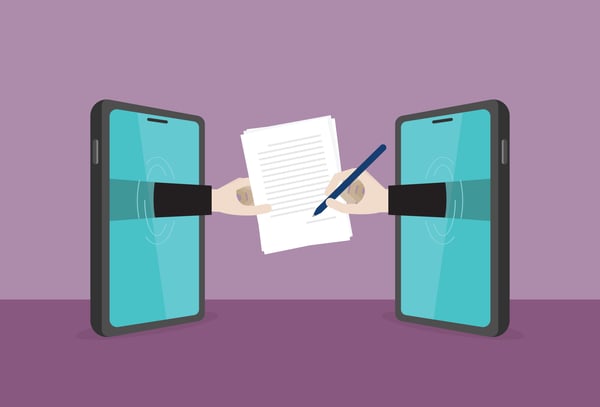
In the modern office, electronic signatures are now a normal part of day-to-day business. This is a good thing: electronic signatures (sometimes called "digital signatures") reduce paper usage and simplify your secure document workflow. DocuWare Signature Service ensures that your documents are digitally signed by a verified Trust Service Provider and offers your business maximum speed and flexibility.
By integrating external signature providers such as Validated ID or DocuSign seamlessly into a DocuWare workflow, documents are automatically transferred between DocuWare and the Trust Provider. The signer is notified when documents are ready for signing.
Benefits include the ability to:
- Collect electronic signatures for a document from all relevant employees, customers, vendors and service providers right from one workflow.
- Select the security level required for the signature according to your needs.
- Enable version control to make sure you have the final signed document on file.
- Ensure an audit trail for adherence to state, federal and international compliance standards.
6. Scalable Architecture
%20(1).jpg?width=600&height=400&name=iStock-840519184%20(2)%20(1).jpg) Scaling up as your needs change should be done without affecting other aspects of the organization or the software, and without retraining employees on how to use the system. A comprehensive document management system enables you to start with a few users in a single department and gradually expand the system into other departments without and additional users and without affecting performance. The key to this flexibility and scalability is a system architecture that handles document access and user actions with web services.
Scaling up as your needs change should be done without affecting other aspects of the organization or the software, and without retraining employees on how to use the system. A comprehensive document management system enables you to start with a few users in a single department and gradually expand the system into other departments without and additional users and without affecting performance. The key to this flexibility and scalability is a system architecture that handles document access and user actions with web services.
Cloud-based document management software takes scalability one step further. You purchase what you need so you are poised for future growth. Companies can start software projects on a smaller scale and grow then as business needs evolve. The cloud supports teams of all types and sizes. Its storage volume and number of user licenses can be increased easily when you hire more employees or when the storage capacity you need increases.
7. Integration
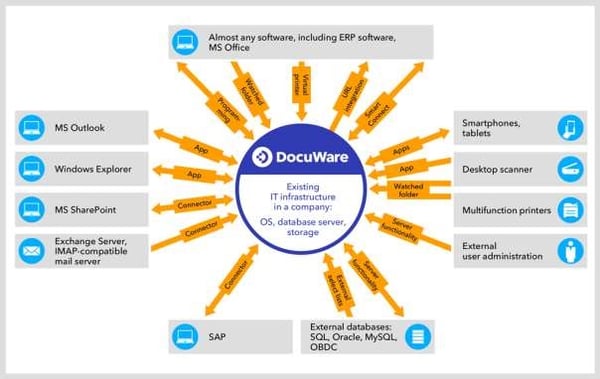 No one software solution can meet all your business needs. A document management system should add significant functionality to other software in your IT infrastructure. Due to its web-based development, DocuWare can integrate with almost every kind of digital infrastructure. DocuWare functions can also be called up directly from a third-party application or from a device like a network scanner or tablet. Integration options include database synchronization, import from mail servers and integrating external user administration.
No one software solution can meet all your business needs. A document management system should add significant functionality to other software in your IT infrastructure. Due to its web-based development, DocuWare can integrate with almost every kind of digital infrastructure. DocuWare functions can also be called up directly from a third-party application or from a device like a network scanner or tablet. Integration options include database synchronization, import from mail servers and integrating external user administration.
Software solutions are better together
.jpg?width=600&height=423&name=iStock-841865208%20(1).jpg) Integration with:
Integration with:- A CRM ensures efficient access to information that is shared directly from Microsoft Dynamics or any other CRM system in full compliance with data protection guidelines.
- An ERP accelerates financial processes by transferring invoice processing data to Sage, QuickBooks, SAP, Microsoft Dynamics and other ERP systems to manage accounting processes within one financial data environment.
- HR software enables a combination of document management and industry-specific line-of-business solutions for HR management, payroll, and other HR-related areas with digital employee records, forms and workflows to transform HR into a flexible, modern and service-oriented team.
- Email securely incorporates it into business processes to fulfill compliance requirements and ensure the information contained in email messages is accessible to all team members.
- Team Portals provides information efficiently by expanding the capability of portals such as SharePoint and adding the functionality of a secure document management solution.
8. Support for a hybrid workforce
The shift to remote work highlights the importance of cloud-based software in streamlining workflows and processes. With the cloud, work can continue at the same pace from any location. Its subscription-based model can also be more cost-effective. That’s why as more companies are going to the cloud, rather than making large and unnecessary investments for new hardware.
It’s vital that companies look at the security and compliance issues that come up when most employees are working from home. From accidental breaches, data mismanagement to access control, businesses need to have the right tools in place and implement best practices, to minimize risk and damage. A cloud-based document management system ensures security through strong user authentication, data transfer using HTTPS, document encryption with 256-bit (U.S. military standard), multi-level access control for documents and settings, tracking actions and redundant data storage to offer robust protection against malware and other attacks.
9. Email equality
 Email is as important as any other business-related document. You can turn email into a business asset by integrating it into business processes and ensure the information contained in email messages is accessible to all authorized users. DocuWare collects email and attachments individually or together depending on your requirements. Email is flagged appropriately and can be answered or forwarded directly to DocuWare for archiving.
Email is as important as any other business-related document. You can turn email into a business asset by integrating it into business processes and ensure the information contained in email messages is accessible to all authorized users. DocuWare collects email and attachments individually or together depending on your requirements. Email is flagged appropriately and can be answered or forwarded directly to DocuWare for archiving.
10. Mobile Capabilities
.jpg?width=600&height=400&name=Mobile%20phone%20on%20wooden%20table%20(1).jpg) Today’s knowledge workers want to work from home or on the go. Mobile capabilities are no longer a nice to have. With the DocuWare Mobile app, users can access documents, stay involved in workflows, and store documents in DocuWare anytime, anywhere.
Today’s knowledge workers want to work from home or on the go. Mobile capabilities are no longer a nice to have. With the DocuWare Mobile app, users can access documents, stay involved in workflows, and store documents in DocuWare anytime, anywhere.
Authorized remote employees can use the DocuWare app from any mobile device. All they need is an internet connection! Then they can pull up the information they need then and there. Employees also receive alerts of new tasks to review and documents to approve. They can collaborate with other staff members in real-time to keep work moving forward.
If you keep these 10 things in mind – you will find your document management solution provides advanced security, is easy to use and integrates successfully with your line-of-business software. Don’t get distracted by the number of features a document management system offers – you may not use all of them. Cover the basics and get ready to experience cost savings and increased efficiency that will keep your organization moving forward.
Which document management features have been most important to you? Let us know in the comments.

.jpg)