When your organization is deciding on a document management system (DMS), determining whether to implement it on-premises or in the cloud may be a primary concern. The functionality of both types of systems is usually very similar. So, how do you analyze the pros and cons? This post describes the advantages and disadvantages of both types of deployments to help you make an educated decision about which one is the best fit for your company.
Document management systems and what they do
A DMS is a digital solution that helps your company process, capture, store, manage and track documents. It should also automate workflows and may provide email management and e-signature capability. Documents can be captured in a paper or electronic format. Common document types include emails, forms, invoices, contracts, resumes and many other records.
An effective document management system:
• Ensures employees can find the information they need when they need it with powerful search
• Has an audit trail to record who changed, viewed or printed a document or approved a transaction
• Protects security and confidentiality with access rights, encryption, separation of customer data and system data, and other data management tools
• Replaces repetitive manual tasks with automated workflows
What’s the difference between on-premises and cloud?
With on-premises software, servers and networking technology are installed within the four walls of a company. The system is managed by the organization’s IT department. Physical assets like servers are purchased by the organization and software licenses are paid for upfront.
Cloud software is hosted and managed on a third-party provider's cloud servers and accessed through a web browser. Software and data are housed in the cloud and managed by the vendor. Because of its subscription model costs are predictable. A hybrid model where, for example, software is housed on-premises along with current documents and data, while archived files or backup data is stored in the cloud is also an option.
Benefits of an on-premises system

Complete control: When managing its own hardware, a company has total ownership of their data and the measures it takes to ensure privacy and security. Companies may consider on-premises solutions to be more secure because software and data remain within its IT infrastructure. Their in-house IT team addresses potential vulnerabilities and has authority over configuration, security and management.
Since the software is located entirely within an organization’s premises, there is arguably stricter security than in the cloud. In addition, the organization can plan software updates according to their own timeline rather than relying on automated updates that may happen at an inconvenient time.
Internet independence: Companies retain their data, and it’s always available with or without an internet connection. So, during an internet outage employees can continue to work without disruption.
Highly customizable compliance: Most organizations operate under some form of regulatory supervision. For example, in the US the Health Insurance Portability and Accountability Act (HIPAA) protects private health information. However, some industries mandate that certain types of data be kept in-house. In addition, regulations like GDPR may define where customer data can be stored.
Organizations that deal with highly sensitive data in sectors such as healthcare, insurance, pharmaceuticals, finance, utilities and government are particularly cautious about storing their data in the cloud. These companies operate in highly regulated industries and may be more comfortable with their ability to meet stringent requirements with on-premises software. This is a case where control matters more than cost.
Reliability: On-premises installations are often perceived to be more dependable as they are not reliant on external systems or network connectivity. Nevertheless, in-house servers are still susceptible to failures, and implementing a backup system for on-premises installations requires a considerable amount of time and financial resources.
Disadvantages of on-premises solutions

High upfront investment: The cost of hardware, software and infrastructure is significant. Since many DMS solutions charge per module, this may put certain features out of reach for smaller companies.
Storage costs: Cloud data storage is cheaper than on-premises. By using the cloud, companies can buy only as much storage space as they need. So, if they need 14 TB of disk space, they can buy that. With an on-premises system, they may have to buy a full 20 TB drive even if it’s more than is required.
Infrastructure maintenance: With on-premises, your company is responsible for maintaining and managing the DMS software and all upgrades, patches, integrations and security monitoring. Meeting these responsibilities can make your IT department unavailable to work on more strategic projects. Purchasing new hardware is a recurring capital expense. For example, servers typically have a six-year lifespan, after which they can’t integrate with updated software and have to be replaced. Laptop computers have a lifespan of three years. Your organization is also responsible for the cost of power consumption and maintaining a server room.
Security: Meeting security and compliance requirements is dependent on your IT staff’s bandwidth and expertise. It’s estimated that 60% of cyberattacks occur because the most current security patch has not been applied. Most IT departments do not have the budget to hire a team of security experts like the ones that are available to cloud customers. So, a cloud platform can often provide more security and cybersecurity than an individual IT department can.
Lack of scalability: Adding servers as a company grows is costly and takes an IT department time to set up. This makes it more difficult to scale up as your company’s needs change. With most on-premises setups, resources cannot scale up or down based on real-time needs. This affects performance during periods of high demand or peak seasons.
Advantages of a cloud DMS

Fast deployment: Cloud solutions can be implemented without substantial infrastructure investment and can be up and running much faster (and easier) than on-premises systems.
Predictable monthly costs: Organizations pay only for the user licenses and the storage they need, without monthly maintenance costs. The idea of a predictable monthly expense is seen as an advantage by many.
The entire model of expense is flipped: lighter subscriptions to services can be categorized as operational expenses rather than capital expenditures. That why from a purely budgetary standpoint, moving to the cloud can make sense.
Anywhere/anytime access: All you need is a web browser. In the age of hybrid work, cloud services make it easier for remote workers to collaborate seamlessly with each other and those working in the office. Cloud applications provide safe information exchange and seamless communication.
Disaster recovery: Data loss and downtime may cause irreparable harm to any size organization. For unanticipated failures, many DMS providers offer effective disaster recovery strategies. Downtime can occur because of power outages, natural disasters, and hardware or software issues. Cloud software provides redundant backups in geographically dispersed data centers to ensure your system can be restored quickly.
Continual technology advancement: Most cloud data centers are regularly upgraded to the latest, fastest, and most efficient computing hardware. This results in performance benefits, such as reduced network latency, which is the time that data takes to transfer across the network, and greater economies of scale.
Security: Cloud services generally provide peace of mind, by enabling compliance, and providing reliable backup, and automated updates and patches. This is a plus for organizations that don’t dedicate some members of their IT staff to cybersecurity already. In the cloud, the infrastructure and user workstations are separate. The most common way hackers get into a system is through phishing and other email threats and these attacks often strike through user workstations. While it may be difficult for a company to implement encryption across their entire infrastructure, it is often built into cloud software.
Scalability: Cloud services provide an “as you need it” model. Storage can scale to your needs immediately and licenses can be added immediately. Cloud office automation scales, no matter how small or large your business demands are.
Disadvantages of cloud solutions
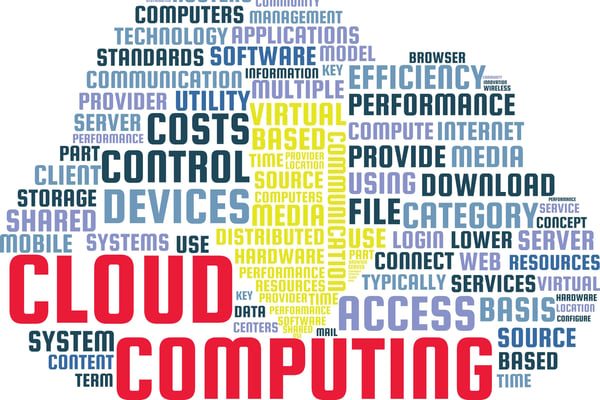
Security risks: There is potentially less control over data privacy. A cloud provider may be able to see your data, open your files and read your communications. The occurrence of several known cloud security breaches has led to a reluctance among some IT departments to entrust cloud providers with confidential employee and customer information
However, most cloud service providers implement relevant security standards and industry certifications to ensure that their cloud environment remains safe. However, storing data and business-critical files in virtual data centers can potentially open you up to risks.
Common risks are:
Data loss or theft; account or service hijacking; insecure interfaces and APIs; and denial of service attacks
Internet dependence/potential downtime: Cloud services are provided via the internet, which makes it necessary for businesses to have a dependable and stable internet connection with high-speed connectivity and adequate capacity. Weak connectivity and internet outages can result in service interruption, and this leads to increased downtime. During an internet outage, data stored in the cloud becomes inaccessible, but it remains secure and uncompromised. As the internet connection is an essential requirement for many other business operations, cloud computing is like other web-based tools.
Lack of control: When an organization stores their data on the cloud, they transfer the responsibility of maintaining it to the software vendor. This results in less control over storage location, accessibility, and data management, which could be a concern, especially for companies that handle sensitive data. Although most cloud service providers implement stringent security measures, it's crucial to understand the service level agreement and data protection measures enforced by the provider.
Lack of vendor compatibility: Vendor lock-in is another perceived disadvantage of cloud computing. Easy switching between cloud services hasn’t yet completely evolved, and organizations may find it difficult to migrate their services from one vendor to another. Differences between vendor platforms may create difficulties in migrating from one cloud platform to another, which could equate to additional costs and configuration complexities. Gaps or compromises made during migration could also expose your data to additional security and privacy vulnerabilities.
The best of both worlds?
.jpg?width=600&height=400&name=iStock-1403443306%20(1).jpg)
A hybrid approach offers a mix of on-premises software a cloud deployment. For example, on-premises software could process and archive current documents and data and the cloud could be used for archiving records that are no longer actively in use or disaster recovery. Other organizations may keep customer data or intellectual property in-house, while using the cloud for more routine tasks.
If flexibility is a high priority a hybrid cloud storage solution may be ideal because it is so customizable. It’s easy to adapt it to the changing needs of your business as you grow and to adjust to changing market conditions.
However, a hybrid option may be more costly than using a single implementation method, so it’s crucial for you to assess your organization’s needs carefully. In addition, a hybrid cloud requires having some onsite data storage hardware. Therefore, you may want to consider the additional costs of capital investment and maintenance by your IT staff when you’re calculating your overall investment.
Which one should you choose?
An on-premises system has the benefit of being familiar and time-tested. It can be a good fit for organizations with large IT departments that are ready to take on software maintenance and security, and for those who are in highly regulated industries.
There are security measures that the DMS software should contain to reduce the security risks of both software delivery models. These measures include AES encryption, the US standard with the highest military level of secrecy; detailed logging and analysis of all actions; full control over document versions, changes and processes; and a comprehensive permissions structure.
The cloud’s lower initial cost, flexibility, reliability, and security, and its ability to eliminate the hassle of maintaining and updating systems, allows companies to invest more of their resources in meeting their strategic business goals.
In addition, cloud software should include extra protection against cybersecurity threats like ransomware and other malware. For example, DocuWare is hosted on the Microsoft Azure platform. With Azure, 99% of all viruses are already known, which is why a contaminated document is immediately recognized by DocuWare and can't even be archived.
Cloud implementations also ensure business continuity with redundant backups. At peak times, when many employees are working on a great number of tasks concurrently, the solution should scale automatically while performing at the same high standard.
The system you select depends on your priorities, budget and the amount of IT resources your company has available. Each approach has pluses and minuses to consider. You have to determine which solution is the most well-suited for your company.


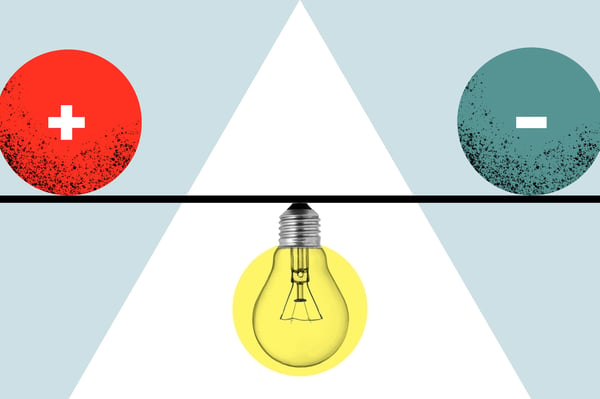
.jpg?width=600&height=400&name=iStock-816394114%20(1).jpg)

