With DocuWare, you can easily automate smaller tasks that crop up on an ad-hoc basis. Just because you couldn’t plan to set up an automated workflow in advance doesn't mean you can't take advantage of some of the same workflow tools that are also used in more complex workflows. You can automate simple routine tasks on-the-fly using task lists, email notifications and stamps.
Notify colleagues, keep track of progress, speed completion
With a task list, you see a list of documents you need to act on grouped together logically in one place. For example, you can create a list for reviewing new contracts or confirming that employees have read important HR documents. Automated email notifications are sent to workflow participants. As soon as a document meets the criteria you establish for each step, an email is sent with a direct link. Lists are updated automatically when relevant documentation is imported into the systems. Documents that have already been reviewed, approved or reviewed are removed from the task list and archived in DocuWare.
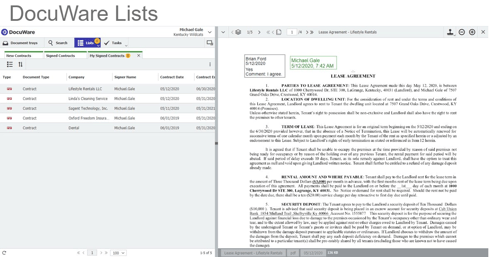
With DocuWare lists you can:
- Place new documents that need attention in a central location
- Set up email notifications when relevant documents become available such as when a contract has been approved for signature or to prompt colleagues to review and edit a document
- Set up notifications that remind you to make a time-sensitive decision. For example, you can receive an email automatically before a contract expires or an automatic renewal takes place
- Keep track of who has read, approved or reviewed information and who needs to be reminded to complete the workflow task
Stamps add functionality to lists
 With a few additional steps, you can accelerate simple workflows by using stamps. You select stamps from the interface’s toolbar. If you plan on stamping a number of documents or applying a stamp multiple times, DocuWare lets you keep a stamp active after selection. You can then add the stamp to a document as often as needed with one click.
With a few additional steps, you can accelerate simple workflows by using stamps. You select stamps from the interface’s toolbar. If you plan on stamping a number of documents or applying a stamp multiple times, DocuWare lets you keep a stamp active after selection. You can then add the stamp to a document as often as needed with one click.
Use a stamp to place information on a document without changing the content. Depending on the configuration you set up, the stamp can also change or add index entries and forward documents to the next step in the process because of that change in the index value. For example, you can use a stamp that automatically fills the status with the value "Pending.” Then you can select the due date using a calendar to schedule an email reminder.
Now, you can easily renew contracts on time, schedule follow up calls on sales offers, and meet early payment discounts all by simply automating these processes; giving you time to focus on your business strategy. DocuWare keeps you on track – giving you a well-organized overview of your pending tasks right on your desktop.
Now, you can easily renew contracts on time, schedule follow up calls on sales offers, and meet early payment discounts all by simply automating these processes; giving you time to focus on your business strategy. DocuWare keeps you on track – giving you a well-organized overview of your pending tasks right on your desktop.
McBride and Sons put task lists and stamps into action
.png?width=245&name=closeuproofing%20house%20(1).png) After implementing DocuWare, employees at McBride and Sons have an electronic task list on their desktops that contains invoices needing approval. Annotations, job codes and approval stamps are digitally added to each invoice. Then it is automatically routed through the workflow process. Once paid, the invoice and an image of the check are stored in DocuWare.
After implementing DocuWare, employees at McBride and Sons have an electronic task list on their desktops that contains invoices needing approval. Annotations, job codes and approval stamps are digitally added to each invoice. Then it is automatically routed through the workflow process. Once paid, the invoice and an image of the check are stored in DocuWare.
“If I find out that there has been a problem with XYZ concrete, I can now do a search and come up with a list of all the properties where that concrete was used,” explains Andrea Templeton, Corporate Controller for McBride and Son Enterprises.
Creating simple workflows enables you to better organize daily office tasks and collaborate more effectively with your colleagues. New documents, like incoming invoices, that need attention are placed in a central location so they will not be overlooked – even when you’re extremely busy. You will be amazed by how much time you save by automating a basic process.



