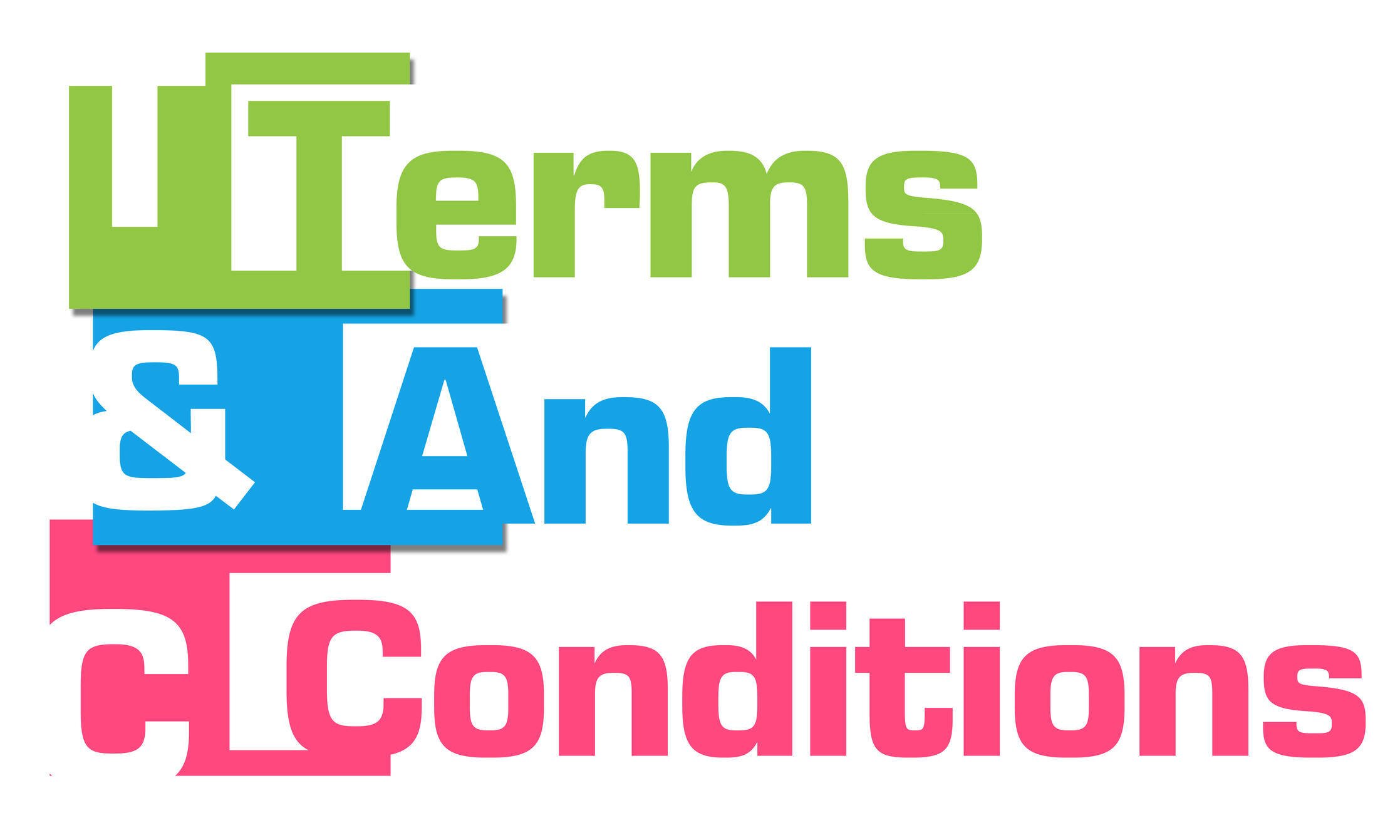From service agreements to vendor contracts and everything in between, keeping track of contracts can quickly become overwhelming. This is where contract management comes in. It’s essential for any business that wants to protect its assets, prevent lost revenue, mitigate risk and comply with regulatory requirements.
Table of Contents
- What is contract management?
- Why do you need contract management software?
- What is the difference between contract management and contract lifecycle management?
- Contract lifecycle stages
- Best practices for effective contract management
- How does a DMS streamline the contract management process?
- Conclusion
What is contract management?
Contract management is the process of planning, administering and managing a contract from its creation to expiration or renewal. Responsibilities include drafting, negotiation, approval, execution and monitoring the contract after it is executed. Monitoring includes tracking the contract terms and conditions, managing performance and ensuring that all obligations are met. Its goal is to make sure that the business is gaining the maximum benefit from the contract while containing costs and reducing risk.Why do you need contract management software?

According to Cottrill Research, contracts have a role in 80% of business transactions. We all recognize the value of maintaining legally compliant contracts, but is it possible for someone to handle this task without digitalization?
Certainly, it can be done. Yet, this brings up the question of the time investment required for a manual approach. Aside from that, the need for quality control and fixing the potential mistakes caused by human error would add even more time to the process. Conducting a speedy manual review that catches every error would be nothing short of extraordinary.
Using contract management software and automating processes creates more time to spend on high-priority and rewarding tasks and can save an average of 92 minutes per contract.
What is the difference between contract management and contract lifecycle management?
One of the main distinctions between contract management with a document management system (DMS) and contract lifecycle management (CLM) is that a CLM is purpose built to manage contracts. In contrast a DMS can manage contracts as well as documents and processes in every department of your company.
A CLM has more contract-specific features, but they’re likely to be more than your company needs. Its capabilities are most useful if your company creates many new contracts from scratch. It can also come in handy if your contracts tend to require changes between execution and their end dates. This is not an issue for the majority of companies. Once a contract is executed, it usually doesn’t need further changes.
A CLM has more tools that support negotiation, risk management and compliance. They include redlining, and negotiation and obligation tracking. Again, these are features that are only needed if your company executes a large amount of high-value contracts.
How can you decide between a DMS and a CLM? The outcome should be based on your business needs. Once you understand the commonalities and differences between contract management with a DMS and contract lifecycle management, you can choose the solution that is right for your company.
| Contract management feature comparison checklist | ||
| Feature | DMS | CLM |
| Central repository to be used companywide | ||
| Template library | ||
| Version control | ||
| Automated approval and email notifications | ||
| Audit trails | ||
| Flexible workflow automation | ||
| Electronic signatures | ||
| Enforces compliance with data privacy laws | ||
| Robust cybersecurity protection | ||
| Flexible workflow automation | ||
| Electronic forms | ||
| Microsoft Outlook and Office integration | ||
| Reporting and analytics based on metadata | ||
| Organizing and automating the negotiation process | ||
| Obligation tracking | ||
| Monitoring compliance with contract terms | ||
| Search by keyword, index data or fulltext | ||
| Organizing and automating the negotiation process | ||
| Monitoring compliance with contract terms |
Contract lifecycle stages

Initiation
Identify the need for the contract and determine the objectives and expectations of the parties involved. It’s also the time to confirm who will sign off on the agreement for each party.Drafting
Establish terms and conditions including the scope of the agreement, obligations, timelines and payment terms. Most contracts can be generated by modifying existing templates rather than by creating a completely new document.Negotiation
The parties involved work to reach an agreement on the terms and conditions of the contract. While contract managers concentrate on minimizing expenses, it’s also important that both parties are satisfied the results.Review and approval
During this phase, each party reviews terms and conditions carefully. Once a contract is executed amending it can be time-consuming and costly. Using digital workflow and electronic signatures speeds up this process significantly.Execution
Once everyone involved signs the contract it is legally binding. The business relationship is established, and each parties’ obligations are defined. At this stage the contract is considered an “executory contract.” The term “fully executed contract” is applied once all contractual obligations have been fulfilled and the contract period ends.Storage
Make sure to store your contracts in a centralized and secure location. Controlled access is also critical for your company to stay in regulatory compliance.Preparation for effective storage begins when you set up your system. Index your contracts with data fields that support the way you want to organize and search for them. For example, you may want to include company name, date, contract type, cost center, status, and start and renewal dates. It’s also important that these fields, as well as file naming conventions, are used consistently across departments.
Monitoring
Contract monitoring involves the confirmation that all parties involved in a contract are meeting its terms and conditions. This includes making sure that goods or services provided meet the standards agreed upon, are delivered on schedule and within the approved budget, and that everyone is meeting legal and regulatory standards.Regular monitoring allows for a proactive approach to problem solving. Depending on the organizational structure, monitoring can be the responsibility of a contract manager, legal team or finance department.
Contract renewal or close out
Every contract is active for a limited period. At least 30 -90 days before the renewal date, it’s time to review the contract and decide whether to renew, renegotiate or terminate it. This stage is essential to ensure the contract remains relevant and up to date. If your company is not satisfied with a service or product or no longer needs it, close out the contract. Then archive it for future reference.Case study: A media company successfully manages contracts with DocuWare

These contracts are mainly for:
- TV syndication rights
- Equipment maintenance
- Office and equipment rental
First, the company centralized contract negotiation and renewal tracking and automated the entire process. Now, it is staying on top of contract terms and renewals easily. Contracts are easily indexed, stored and retrieved in DocuWare, and the solution tracks renewal dates automatically.
With one central digital repository, contracts and related documents are well organized and can be found quickly. Each business manager receives an email notification 90 days prior to the renewal dates. So, they can review, renew, renegotiate or terminate the contracts on time.
The company expanded their DocuWare use by giving the business managers the ability to enter their contracts into the system, search for them when they’re needed and manage payments. Providing centralized and searchable contracts for its multiple offices is one of the DocuWare benefits that stands out most. Management also appreciate DocuWare’s scalability and extended its use to other departments as a result.
Best practices for effective contract management

Centralize storage
Establishing a centralized contract repository improves the transparency of your company's business commitments. A contract management system works most efficiently when it’s implemented in the cloud. This enables employees to work from anywhere in the world using any device at any time. This eliminates the need to wait for someone to receive a physical copy of the contract to edit or sign it.Automate workflow
Automate renewal notifications to avoid missing out on discounts, gain more time to plan renegotiation and stop paying for services you no longer use. Your company will also speed up the internal approval process, decrease the time it takes for a contract to be executed and ensure every step along the way has been completed. For example, you might improve an approval workflow by automatically sending a request to your legal team or outside counsel to sign off on the contract when it’s required.Use version control
Version control organizes, labels and preserves each draft until a final version is completed. It keeps track of modifications to a draft, who made them and when they occurred and records the activity in an audit log. When a team member searches for a contract, the newest version will automatically be displayed.Maximize collaboration
Real-time communication logs and feedback mechanisms reduce the risk of miscommunication and errors. Automated notifications can be used to reach out for feedback.Use electronic signatures
Electronic signatures (sometimes called "digital signatures") reduce paper usage and simplify your secure document workflow. They are defined as simple, advanced and qualified. Simple signatures are used when security and confirmation of the identity of the signer are not a priority.Advanced and qualified signatures prove that the individuals providing them consent to the conditions outlined in the document they are signing, validates the authenticity of the document and confirms the signer's identity. Besides offering security, and easy storage and retrieval, electronic signatures permit people to sign remotely, if they have access to the web. In most cases, advanced and qualified electronic signatures are legally binding.
Ensure compliance
Compliance requirements are fulfilled when all stakeholders are following terms and conditions and acting in accordance with industry standards, laws and government regulations.Pre-approved templates that can be used on-demand enable business teams to work independently on contracts with minimal risk.
It is your company’s responsibility to store contracts in accordance with privacy regulations. You should assign a team member to be up to date on major changes to compliance requirements.
Implement reporting and analysis
Digital reporting simplifies contract management by providing the information you need to evaluate contract status. Having the right knowledge allows your company to identify opportunities and minimize risk. When your team doesn't have to search through multiple spreadsheets, your company is less likely to miss important dates, obligations and payments.Require SOC2 certification
Choose a vendor that has SOC 2 certification. SOC2 stands for System and Organizational Controls. The American Institute of Certified Public Accountants (AICPA) created the certification. Its goal is to protect customer data from unauthorized use and cyberthreats. To gain SOC2 compliance, a software vendor is audited by an independent consulting firm that specializes in evaluating whether it meets the AICPA’s Trust Service Criteria. The certification process includes an in-depth review of company policies and procedures for data handling, tests of security controls, network penetration tests and an overview of data center operations.Technology integration in contract management
Document management software integrates with other business systems such as ERPs, CRMs and financial software. This integration ensures that contract data is synchronized across the organization resulting in consistency and accuracy.
Some companies combine a DMS with a CLM and use the CLM only for the most high-risk contracts. In these cases, standard contracts like NDAs and recurring vendor agreements are processed in the DMS. A DMS can also be used along with a CLM to take advantage of its centralized repository and reasonably priced storage.
In addition, companies that deal with a high volume of contracts may integrate the systems and use a DMS to create templates and store and manage documents. For example, a CLM may not have the ability to store related documents along with a contract. When the solutions work together these documents can be stored in the DMS and accessed directly by contract lifecycle management software.
Data security in contract management
A document management system can provide comprehensive security measures to safeguard your data from outside and internal threats. Encryption is a key security mechanism to secure your company’s data. Contracts should be stored with Advanced Encryption Standard (AES), which is the US standard for protecting official documents. AES uses multiple rounds of encryption and is more secure and reliable than older methods.Data traffic should travel via HTTPS with TLS encryption. This prevents critical data such as passwords and financial information from being captured by hackers. Customer data should be secured via VPN at cloud data centers. In addition, technologies such as HSTS should be used to protect cloud services against downgrade attacks and cookie hijacking.
Access control
In addition to combating cyberthreats, your company should be aware of internal security risks. For example, preventing employees from executing contracts without going through the normal approval channels and preventing unauthorized access.Your company should limit access by role, department or individual depending on the circumstance. The system should notify you of unauthorized attempts to access contracts.
Audit Trails
Audit trails record changes and who made them which provides an additional layer of security. This transparency is extremely useful when questions come up about, for example, who approved a transaction, revised a document or monitored a quality process.Secure cloud hosting
Look for protection against ransomware and other malware. With a foundation such as Microsoft Azure as its foundation, 99 percent of all viruses are already known, which is why a contaminated document is immediately recognized and can't even be archived. Even a completely new virus cannot spread to the organization's other documents, because the malware has no access to the corresponding data store.Data backup
Ensure business continuity with redundant data backups saved in different locations. Ensure business continuity with multiple instances of data backup. Your files should be saved securely in different geographic locations. With this approach, if a system failure or natural disaster occurs, contracts and associated data can be back online in no time. Then contracts and associated data can be back online again in no time.How does a DMS streamline the contract management processes?
A DMS houses a library of standardized templates that have been vetted by your company’s legal department or outside counsel. Working with these templates reduces the time and effort required to draft a contract. The software also offers version control that enables staff to track changes over time and clarify which document is the latest version. This prevents confusion and eliminates the risk of errors caused by outdated information or staff members unknowingly working on different contract versions.Without digital document management, contracts are often processed by multiple departments and filed separately. So, looking for them wastes time and delays progress.
Automated workflows ensure that contracts follow the official approval process, eliminating delays and reducing risk. The software also automates the tracking of milestones and deadlines. Email notifications ensure tasks are completed on time.
The automated system can prevent employees from executing a contract that has not been approved in line with company policy. This is a misstep can result in long-term financial and legal consequences. Workflows that enforce company guidelines help ensure speedy contract execution and compliance with government regulations.
From service agreements to vendor contracts and everything in between, keeping track of contracts can quickly become overwhelming. This is where contract management comes in. It’s essential for any business that wants to protect its assets, prevent lost revenue, mitigate risk and comply with regulatory requirements.
Because your team has a real-time overview of the contract management process, bottlenecks can be identified and resolved early in the contract lifecycle.
With DocuWare's contract management features, you can effortlessly manage and process your contracts from across all departments and contract cycles – and always keep them in view. Digital workflows tailored to your needs ensure that all contract-related processes are perfectly coordinated and run like a Swiss watch. Thanks to central archiving, your documents can be retrieved company-wide around the clock and at the touch of a button. Integrated contract alarms also ensure that you never miss payment or cancellation deadlines.
Conclusion
The business and digital landscape is constantly in flux, so organizations must stay on top of the changes to keep operations flowing smoothly.
With a DMS, the path from contract creation to secure storage becomes seamless, transparent and sustainable process. It ensures that organizations meet their contractual obligations and thrive in today’s challenging economic environment.
The information in this blog post is not intended as legal advice. It is to be used for educational purposes only.